PRACTICAL TIP – Compare production strategies effortlessly with each other.
February 2021
Some functions in SYMplus™ are more hidden than others because they are not “clickable” in the user interface. This is also the case with the key combinations Ctrl+Z and Ctrl+W, which you can use in the operating mode.
Through these practical keyboard shortcuts, however, even more is possible. Since the SYMplus™ can remember not only one action but many, this makes it possible, for example, to compare different production strategies in the operating mode.
This is how it works:
Machining takes about 18 minutes in the following example. First, the two pockets were pre-machined with a Ø16 milling cutter
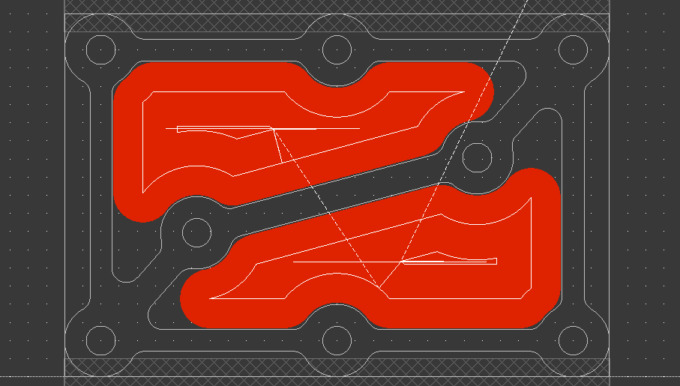
and then the residual material in the corners was milled with a Ø8 milling cutter.
Except, is this 18 minutes a justifiable amount of time or can the process possibly be sped up by using the smaller cutter?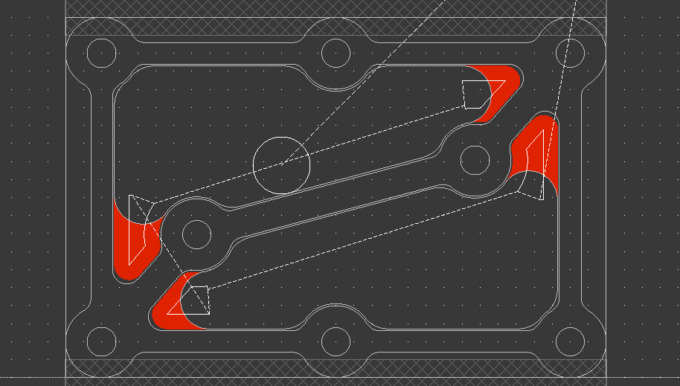
Let’s find out:
To do this, you first have to delete the “Surface T4” step with F3
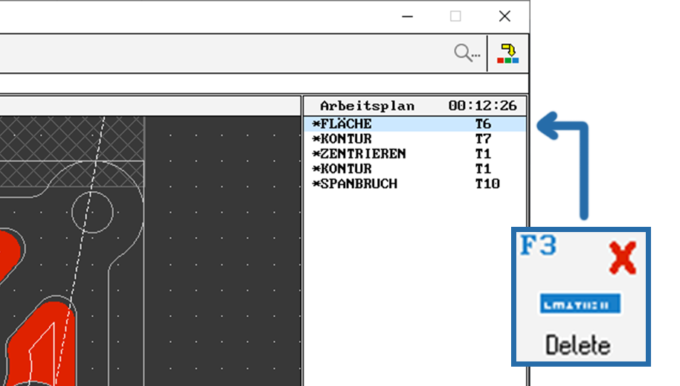
and then use F6 to have the software calculate that the clearing of the pockets is done completely with the T6 tool. The result: The machining time is now around 33 minutes.
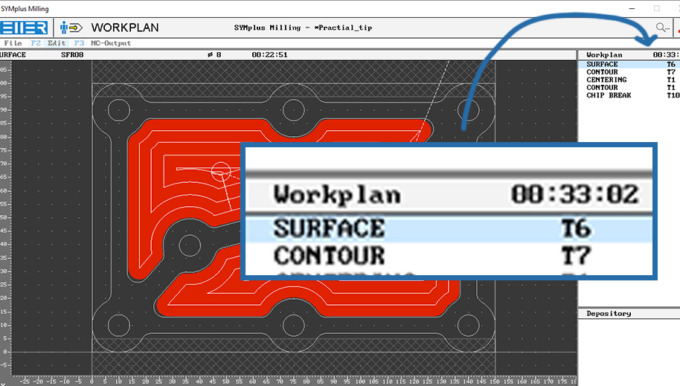
Not a good idea, then. The previous procedure was much faster.
But how do you get back there now?
This is exactly where the Ctrl+Z function comes in:
Press Ctrl+Z 2 times to undo first the calculation and then also the deletion. Now you have restored the original state.
But just as fast you can switch back to the second variant by pressing 2 x Ctrl+W. This is helpful, for example, if you initially only remembered the minutes and not the seconds, and in your everyday life the first variant lasted 18:34 and the second 18:23.
The functions Ctrl+Z and Ctrl+W can also help in other modes. For example, in “Geometry” if you have mirrored or scaled incorrectly and are trying to restore the previous state. Or in the simulators you can quickly remove a M0 (programmed stop) or M1 (conditional stop, switchable during simulation) that was only added for the program check. Or quickly fix an erroneous program change that leads to a crash or other error message.
As you can see, there are many practical applications for the two key combinations. Why don’t you try it out for yourself and see for yourself how efficient it is.
You will find more tips in the upcoming newsletters.
You have questions? Contact our experts using the contact form below.
Do you have any questions?
Our experts are at your disposal. We look forward to your inquiry!






