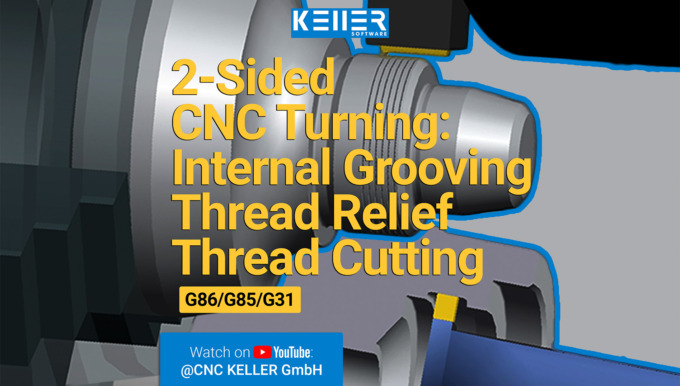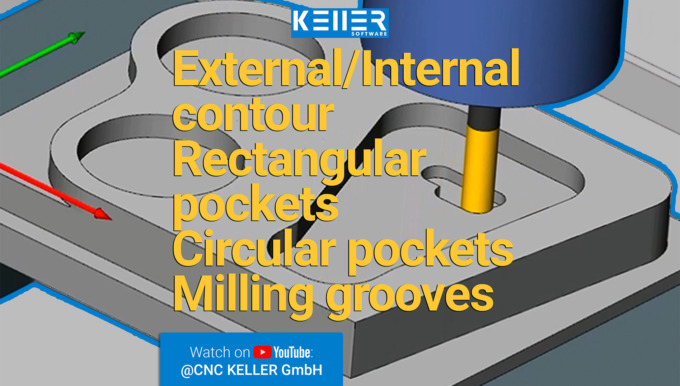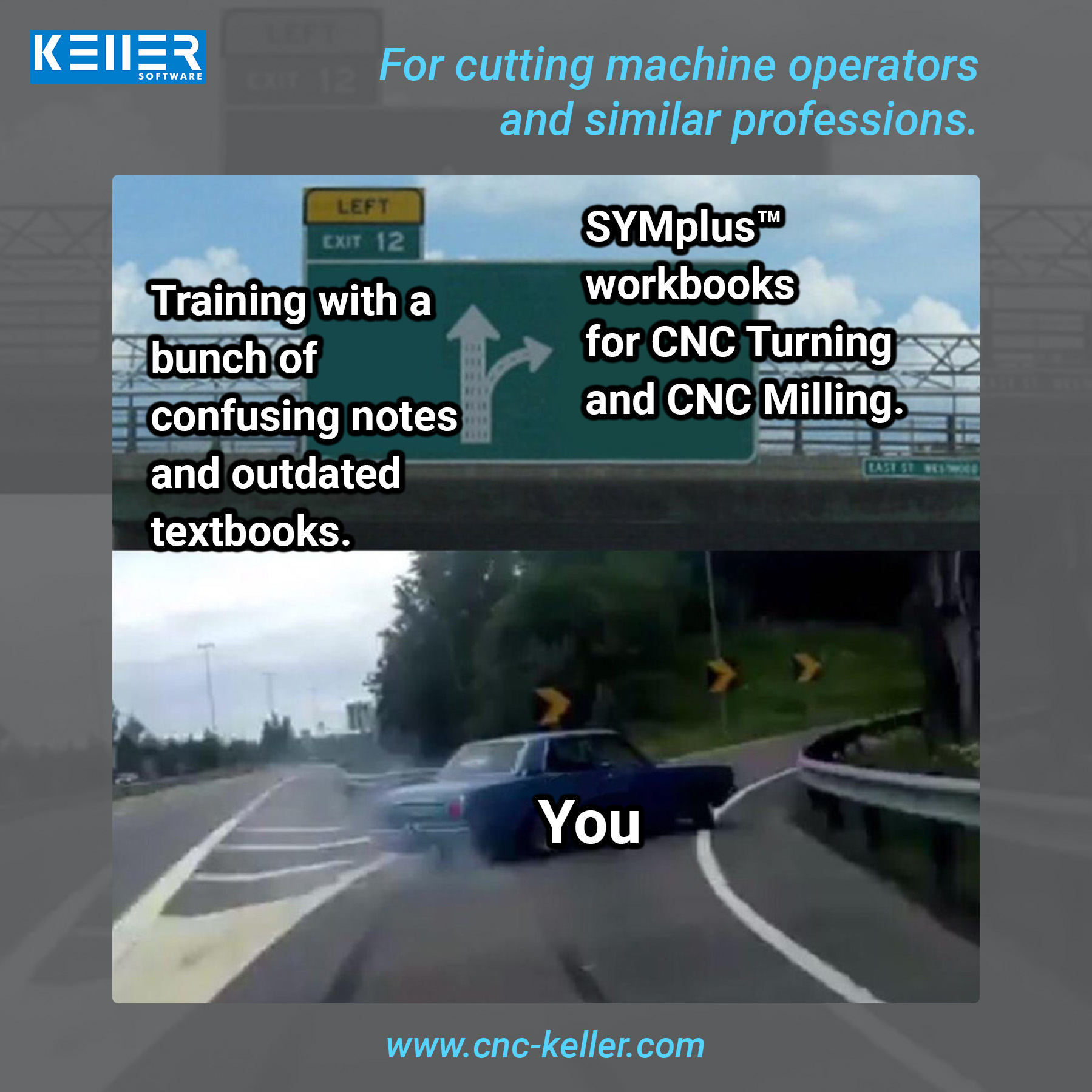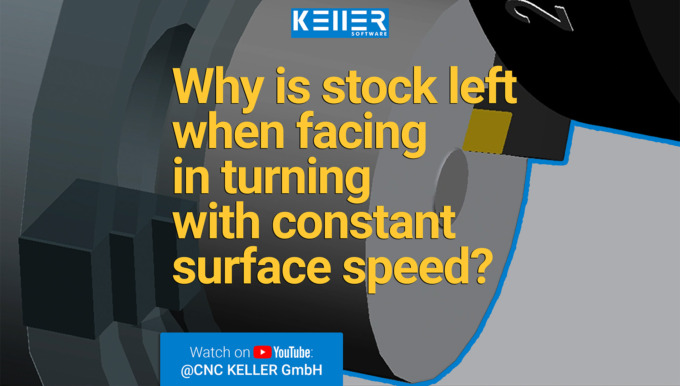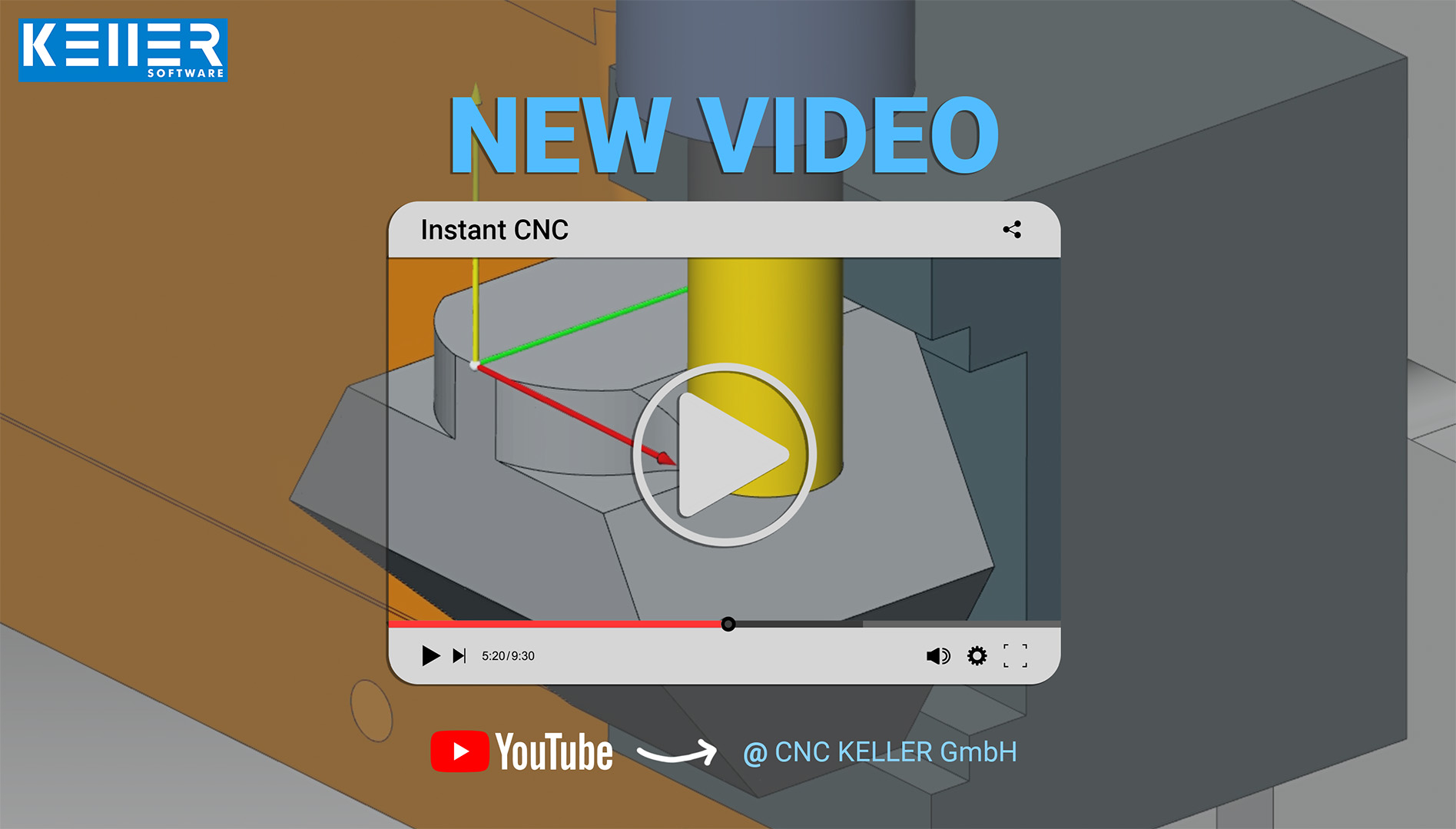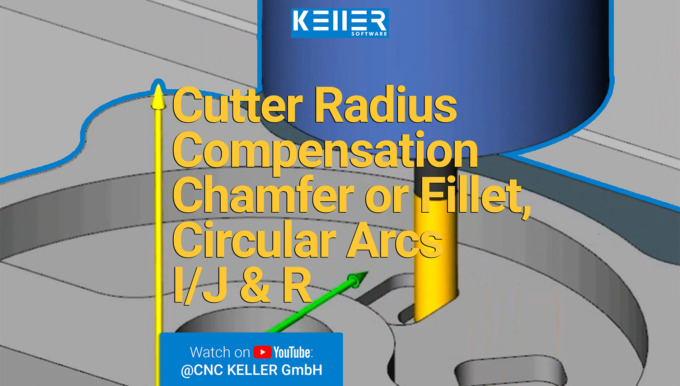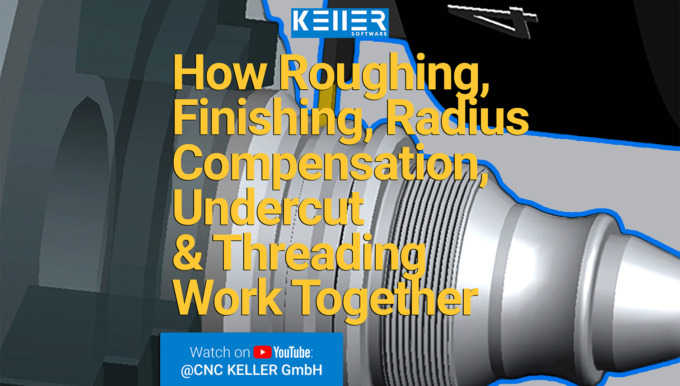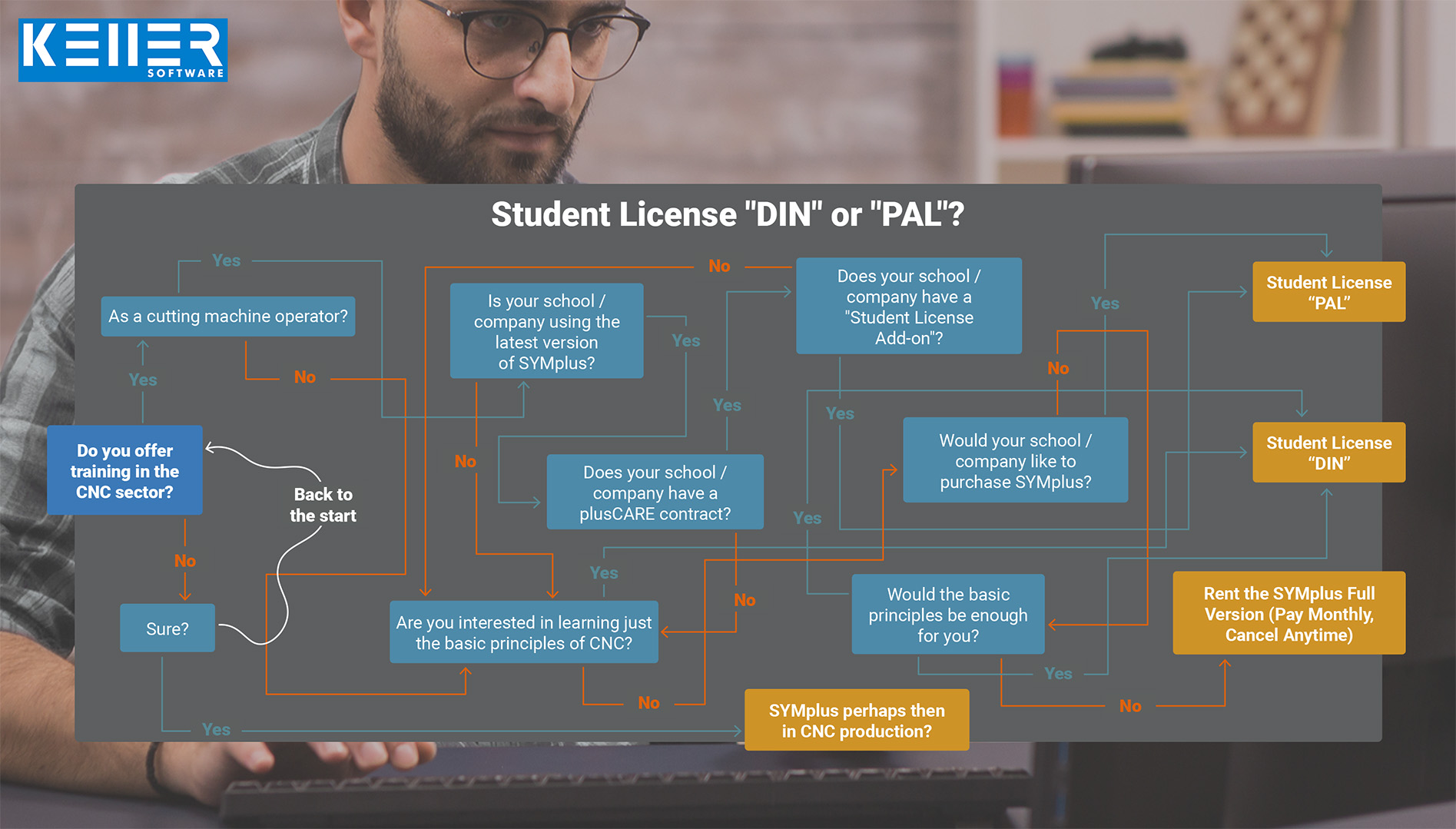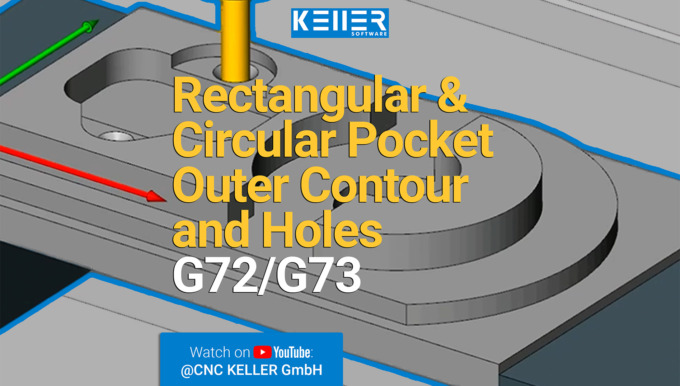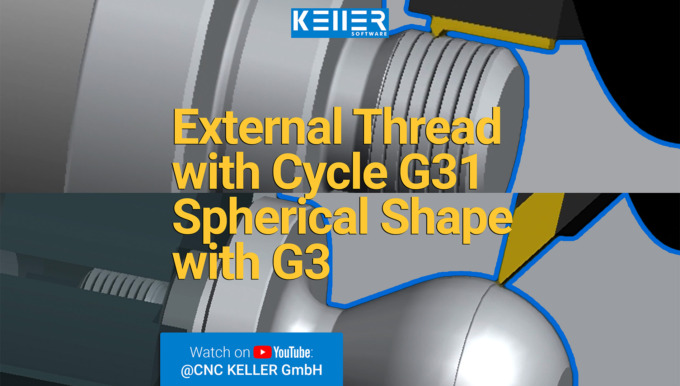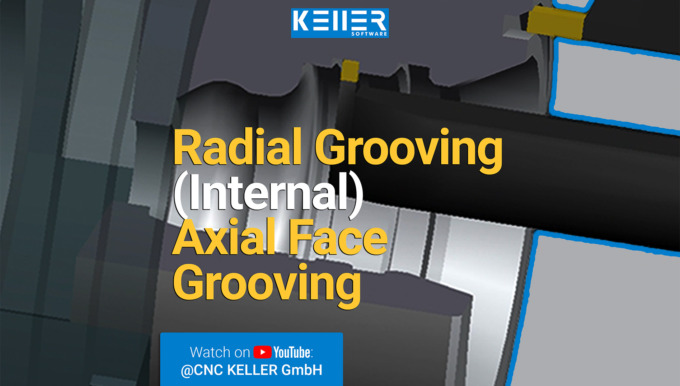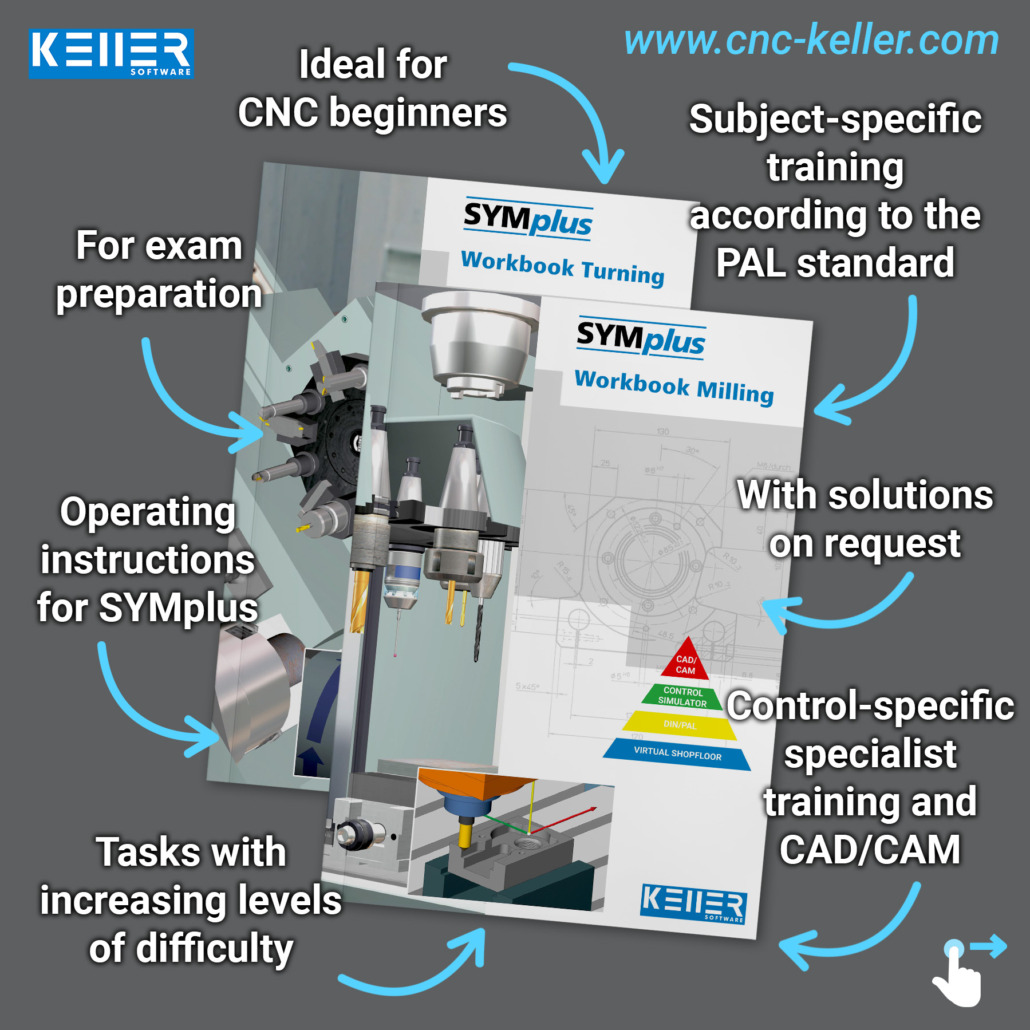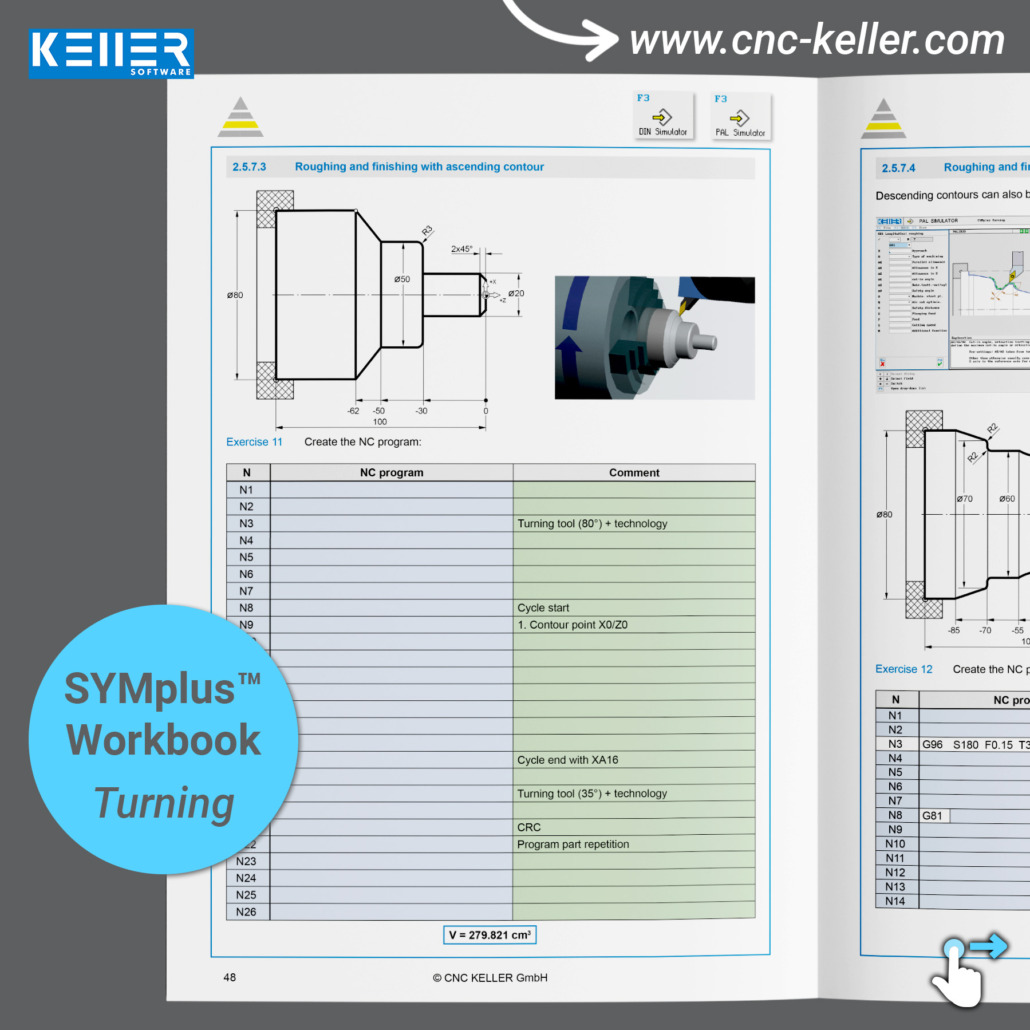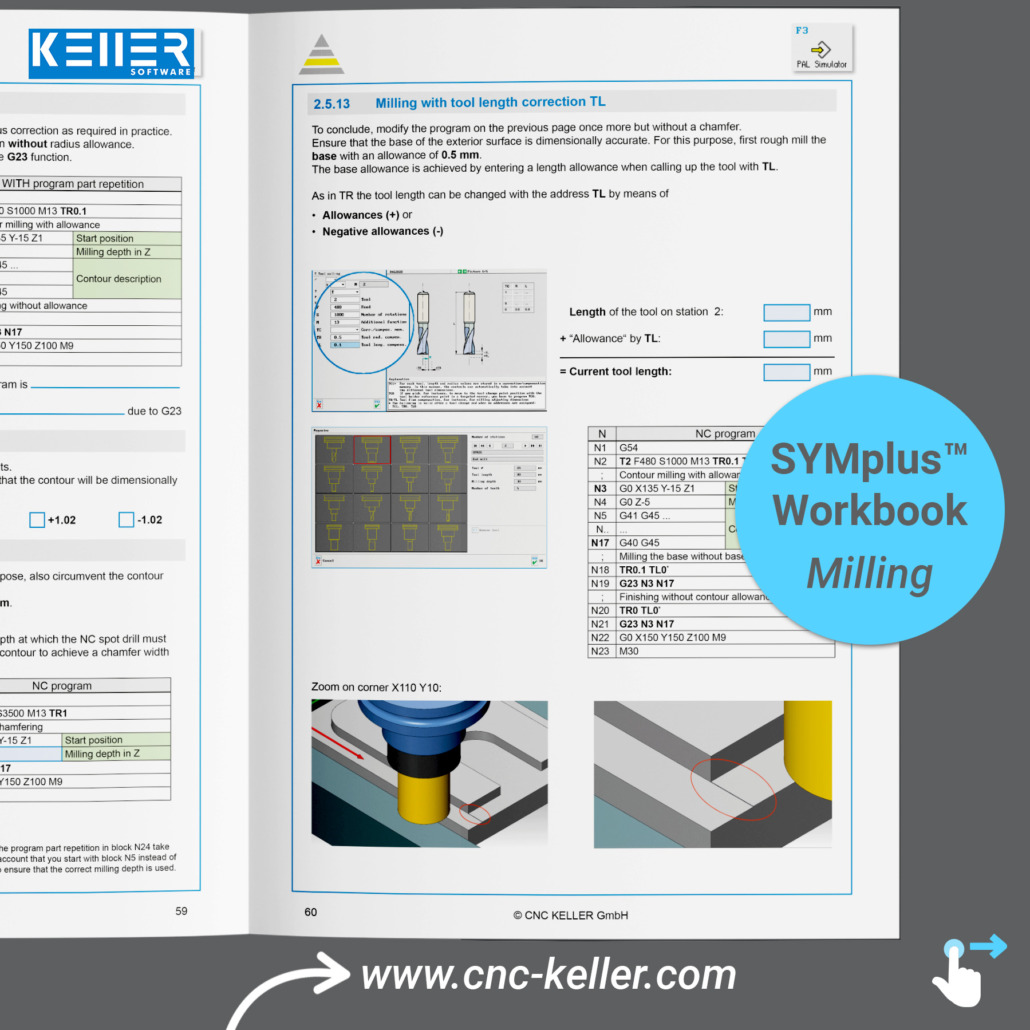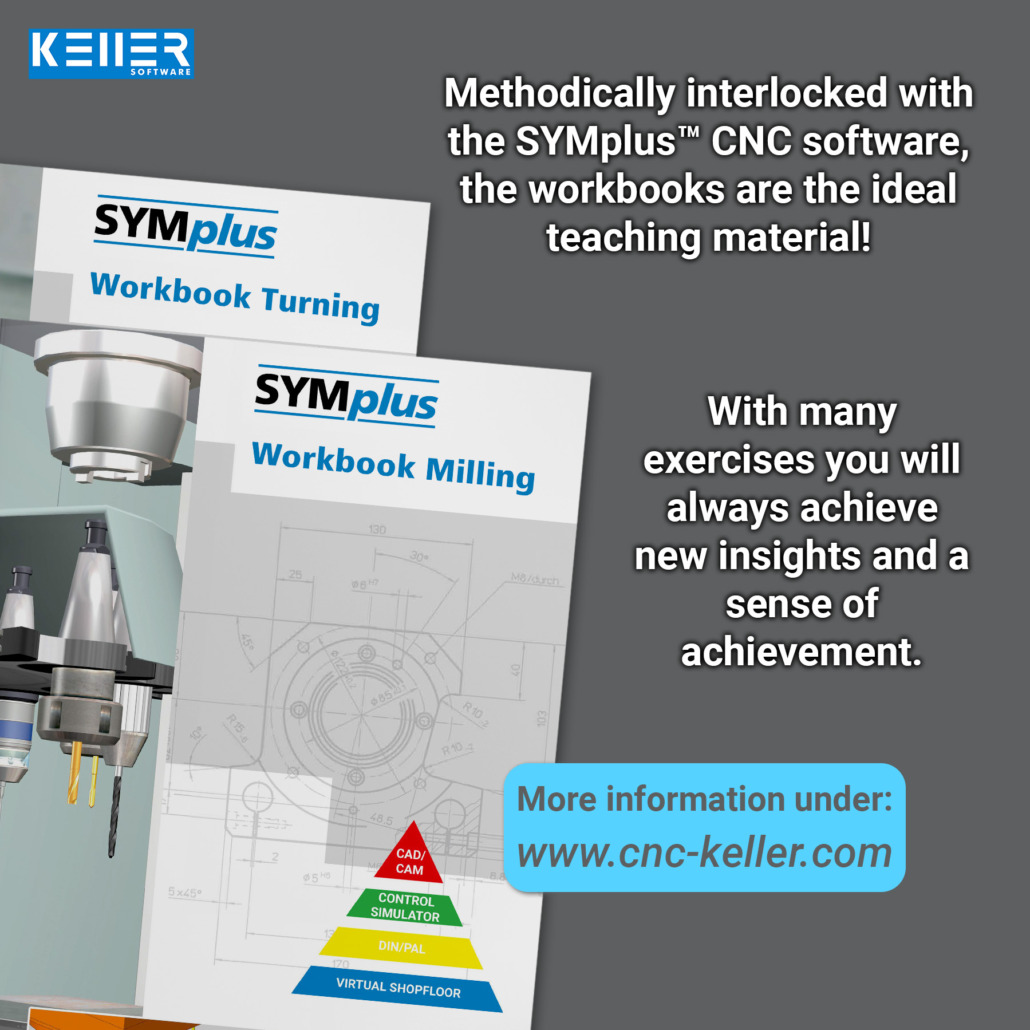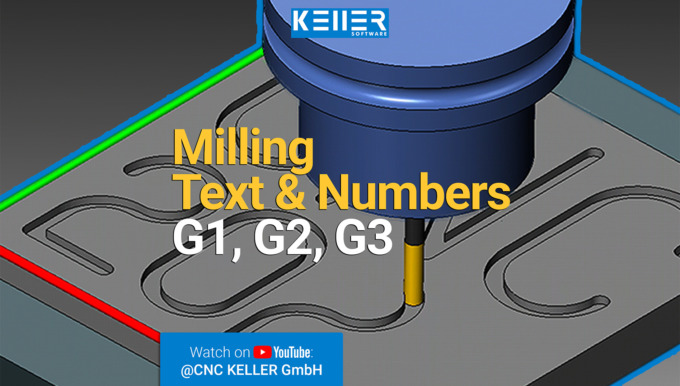New video on YouTube: Shift Through All Gears! Programming Gear Shifting in CNC Milling
Can you shift through all the gears? We’ll show you how it’s done—from reverse all the way to fifth gear. So, buckle up and let’s get started!
- Interested to see it? Click on this link to watch the video: https://www.youtube.com/@CNCKELLERGmbH
Do you have any questions?
Our experts are at your disposal. We look forward to your inquiry!

This might also be of interest to you
CNC software for CNC training (cutting machine operator)
The new generation is ready!
Each trainee brings their own personality and energy to the table. With SYMplus CNC learning software, everyone is well equipped, whether they are just starting their training or preparing for the exam. The ease of use and the ability to work independently makes SYMplus the ideal software for practical preparation.
- Find out more: https://cnc-keller.com/symplus-cnc-software/pal-software/
The KELLER.Software team wishes everyone a great start into the 2024/2025 training year and lots of success – but above all lots of fun learning your trade!
Do you have any questions?
Our experts are at your disposal. We look forward to your inquiry!

This might also be of interest to you
New video on YouTube: From Rough Milling Cutters to Engraving: CNC machining made easy (3+2 Axes)
- Take a look: https://youtu.be/nynhlbjqnIM
Using the 3D simulation of our SYMplus™ CNC software, we will show you how task 8 from Christiani’s “Collection of tasks in CNC Milling technology according to PAL2020 with Multi-Sided Machining” could look like in reality.
This task includes:
- 63 roughing cutter
- Contour pocket cycle G34 to G39
- Engraving: Numbers and letters
- Interested to see it? Click on this link to watch the video: https://www.youtube.com/@CNCKELLERGmbH
Do you have any questions?
Our experts are at your disposal. We look forward to your inquiry!

This might also be of interest to you
Training Year 2024/2025 (for Cutting Machine Operators and similar professions)
Let’s kick off the new training year!
The start of the new training year is just around the corner! Whether you are just starting out in the CNC world or already have experience, the KELLER.Software team wishes you a successful start!
The right tool is just as important for learning as it is for the machine. Our SYMplus™ workbooks offer you the perfect support:
- Clear structure: from the basics to PAL exam preparation (turning and milling) to control-specific specialist training and CAD/CAM.
- Practical tasks: With lots of exercises to apply what you have learned, you will consolidate your knowledge and gain practical experience.
- Independent learning: You can organize your learning flexibly with the workbooks.
Get your SYMplus™ workbooks now and make this year your year: https://cnc-keller.com/symplus-support/workbooks/
Do you have any questions?
Our experts are at your disposal. We look forward to your inquiry!

This might also be of interest to you
New video on YouTube: Precise CNC Machining: Swiveling, Milling, Drilling (Hexagonal Raw Part, 3+2 Axes)
- Take a look: https://youtu.be/pa0OMEIlfaU
Using the 3D simulation of our SYMplus™ CNC software, we will show you how task 7 from Christiani’s “Collection of tasks in CNC Milling technology according to PAL2020 with Multi-Sided Machining” could look like in reality.
This task includes:
- Swiveling by 45 and 90 Degrees
- Hexagonal Raw Part
- Cutter Ø63
- Roughing and Finishing
- 3 Drill Holes
- Interested to see it? Click on this link to watch the video: https://www.youtube.com/@CNCKELLERGmbH
Do you have any questions?
Our experts are at your disposal. We look forward to your inquiry!

This might also be of interest to you
Student License “DIN” or “PAL”?
Student License “DIN” or “PAL”? A question we hear from time to time. This graphic might help you make the right choice!
- To acquire SYMplus license: https://cnc-keller.com/buy-symplus/
What is the latest version of SYMplus?
https://cnc-keller.com/symplus-support/new-features-optimizations/
What is plusCARE?
https://cnc-keller.com/symplus-support/pluscare/
Do you have any questions?
Our experts are at your disposal. We look forward to your inquiry!

This might also be of interest to you
New video on YouTube: Milling Tower with Battlements: 50 mm Roughing Cutter, Circular Tenon and Pocket (3+2 Axes)
- Take a look: https://youtu.be/2Oqes0JiCDc
Using the 3D simulation of our SYMplus™ CNC software, we will show you how task 6 from Christiani’s “Collection of tasks in CNC Milling technology according to PAL2020 with Multi-Sided Machining” could look like in reality.
This task includes:
- Zero Offset in X and Z
- 10-degree Swivel
- 50 mm Roughing Cutter
- Circular Tenon
- Circular Pocket
- Interested to see it? Click on this link to watch the video: https://www.youtube.com/@CNCKELLERGmbH
Do you have any questions?
Our experts are at your disposal. We look forward to your inquiry!

This might also be of interest to you
Kick-start your CNC career with the “DIN” student license from SYMplus
Would you like to learn the CNC basics and prepare yourself for a career as a machinist? Then the “DIN” student license of our CNC training software “SYMplus” is just made for you:
- The “DIN” student license from SYMplus lays the foundation for your successful career as a machinist. It expands your knowledge and prepares you specifically for the PAL exams.
- Rent the software easily: Students can easily rent the “DIN” license of SYMplus for a specific period (14 days to 1 year) themselves (at low cost) and cancel it at any time.
- Immerse yourself in CNC programming: With the SYMplus “Interactive Learning” module, you will receive a comprehensive introduction in accordance with DIN66025 (includes the PAL basic commands) and deepen your knowledge of important geometry functions such as chamfers, fillets, lengths and angles.
- Practical application: Program according to your own drawings in the simulator and check your work with the 2D and 3D simulation.
Start your CNC training with SYMplus now: *Rent SYMplus: click here*
Do you have any questions?
Our experts are at your disposal. We look forward to your inquiry!

This might also be of interest to you
New video on YouTube: CNC simulation on the HURON K2X8 FIVE: Machine axes and milling techniques (CNC Milling, 3+2 Axes)
- Take a look: https://youtu.be/3Z6U6kN24Qk
Using the 3D simulation of our SYMplus™ CNC software, we will show you how task 5 from Christiani’s “Collection of tasks in CNC Milling technology according to PAL2020 with Multi-Sided Machining” could look like in reality.
This task includes:
- X-, Y- and Z-axis
- Swivel
- Lateral groove with a T-slot cutter
- Roughing and finishing
- Interested to see it? Click on this link to watch the video: https://www.youtube.com/@CNCKELLERGmbH
Do you have any questions?
Our experts are at your disposal. We look forward to your inquiry!

This might also be of interest to you
KELLER workbooks for CNC milling and CNC turning
Let’s say you are convinced that our SYMplus™ CNC software can effectively train your trainees. But what happens next? Start the software and simply put the trainees in front of the PCs? That’s one option, but we have a better suggestion:
The KELLER Workbooks!
The KELLER Workbooks are the ideal supplement for an independent CNC training course. With a learning concept based on many years of practical experience and many sample tasks, the booklets allow you to deepen your knowledge step by step. And to top it all off: the solutions to the exercises in the workbooks are also available free of charge on request!
Other advantages of the KELLER workbooks?
- Contents organised by topic
- Tasks with increasing levels of difficulty
- Ideal for CNC beginners and basic training according to DIN
- Targeted exercises for exam preparation (PAL exam)
- Control-specific specialist training and CAD/CAM
- Operating instructions for the SYMplus™ software
Take the next step now and optimise the training of your trainees with the KELLER workbooks and SYMplus™!
More information (and reading samples) at: https://cnc-keller.com/symplus-support/workbooks/
Do you have any questions?
Our experts are at your disposal. We look forward to your inquiry!