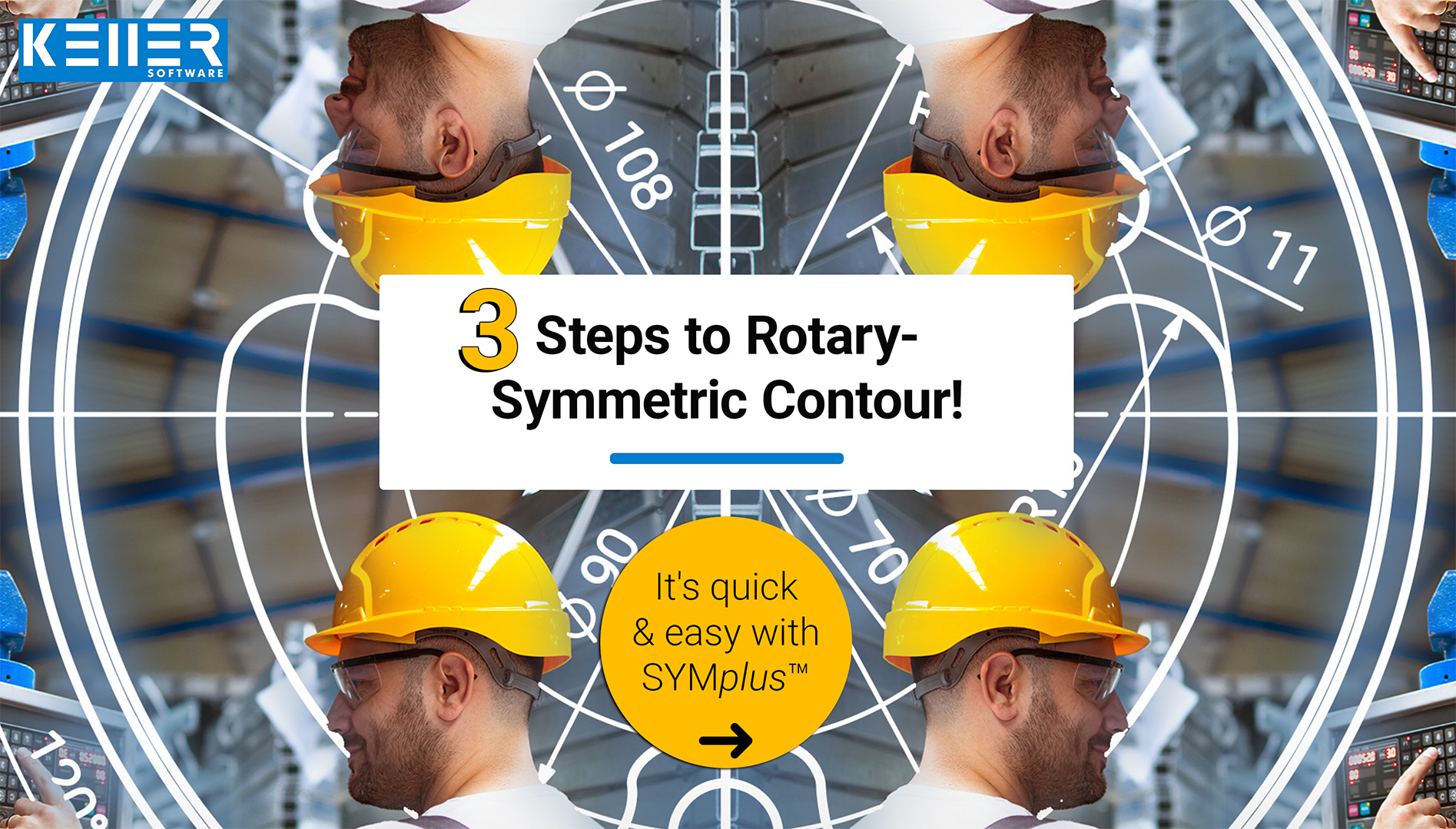3 Steps to Rotary-Symmetric Contour!
For pocket or island contours, the entire geometry often needs to be created from A to Z. But what about rotationally symmetric contours? That should be much simpler, right?
With SYMplus™ CNC software, you can do it in just 3 quick steps:
1️⃣ Create 1/6 of the contour – saving you time and effort.
2️⃣ Mirror the created section – now you have the other side.
3️⃣ Mirror and rotate the whole thing around the other axis – and voilà, your rotationally symmetric geometry is complete!
- Want to see how it works in detail? Watch the video where we explain the entire process step by step: https://youtu.be/KPhNBtI_bHU
Do you have any questions?
Our experts are at your disposal. We look forward to your inquiry!