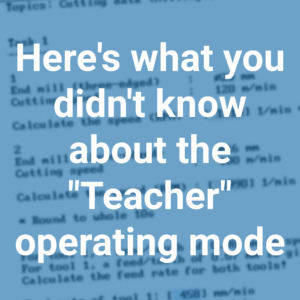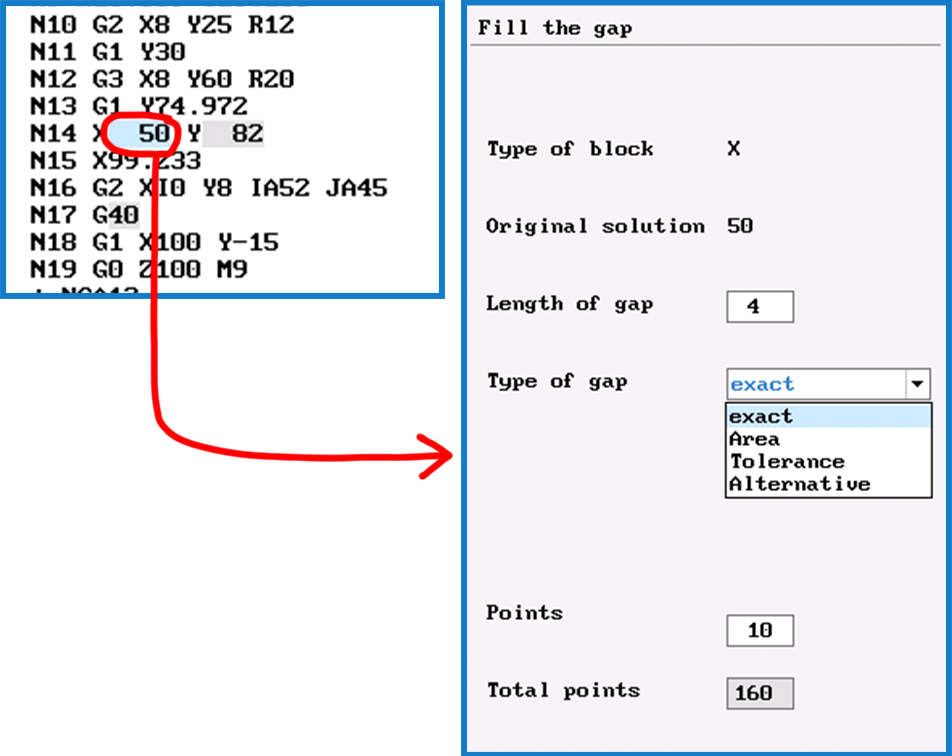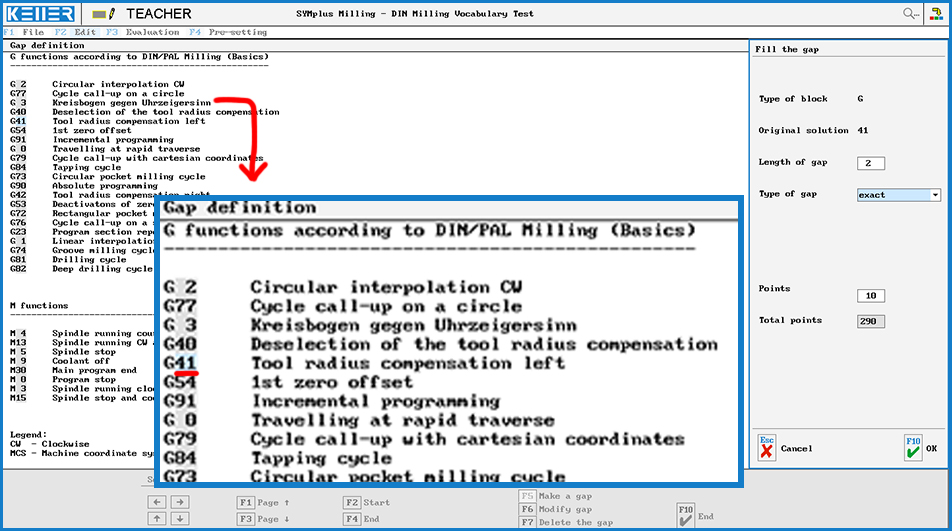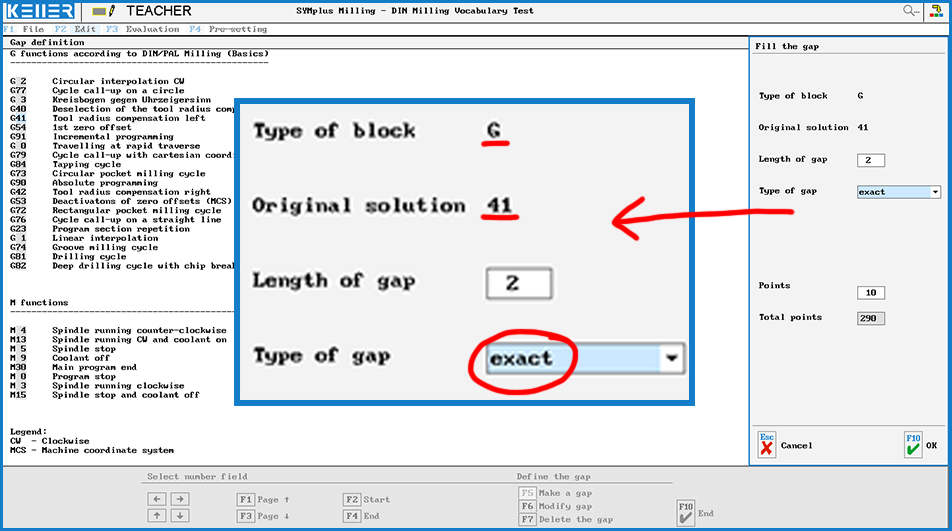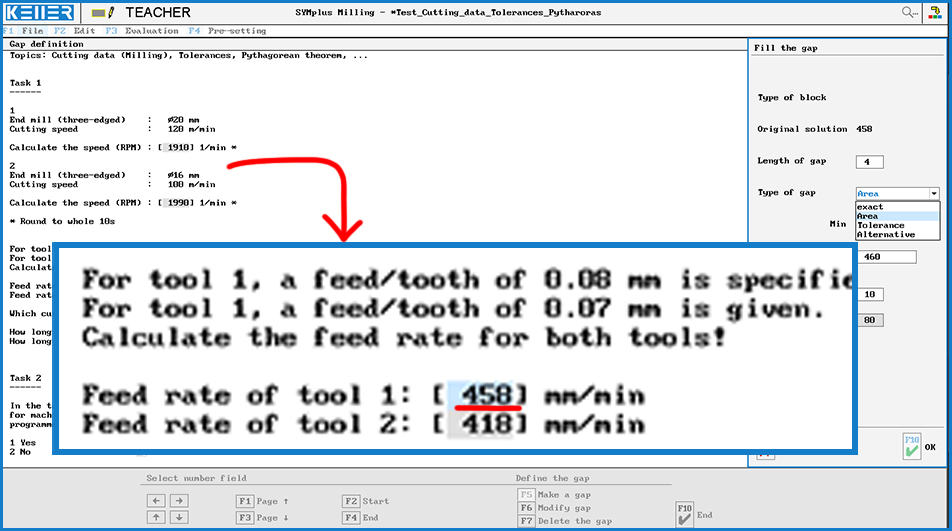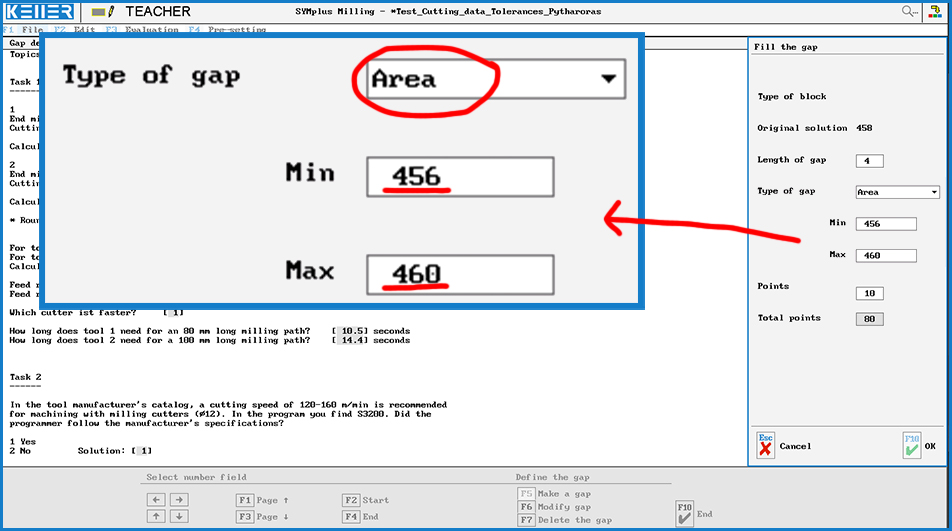PRACTICAL TIP – Vocabulary tests? Multiple choice tasks? This is how it works with SYMplus™
June 2021
If you teach DIN/PAL programming using our SYMplus™ software, you are probably familiar with the “Teacher” mode of operation, which allows you to perform gap-filling tasks in the style of the written IHK(The German Chamber of Commerce) final examinations.
But what you may not know yet is that this mode gives you many more possibilities than just using an NC program as a basis.
Reminder: The principle here is that you can define a gap in the NC program for each numerical value, which the students must later determine and enter either exactly or with a certain tolerance. Alternative entries are also possible, for example M13 as an alternative to M3.
Exactly the same principle works with any other text file. No matter whether PAL program or HEIDENHAIN program or something completely different. Because they can all serve as the basis for an exercise or an examination task.
When you realise this, it suddenly opens up a whole lot of new possibilities. So, for example, you can also create text tasks with multiple-choice solutions or calculation tasks (cutting data, production time, etc) with SYMplus™ and evaluate them automatically.
In this picture, for example, you can see a vocabulary test on G and M functions:
In this example, an exact gap is created at the position “G41”. This means that there is only one correct answer.
And in this picture you can see a class assignment with mathematical or text problems:
Here, a range of 456 mm/min to 460 mm/min was defined for the feed rate of the cutter as a response.
Now it is your turn. Try this out by yourself.
You will find more tips in the upcoming newsletters.
You have questions? Contact our experts using the contact form below.
Do you have any questions?
Our experts are at your disposal. We look forward to your inquiry!