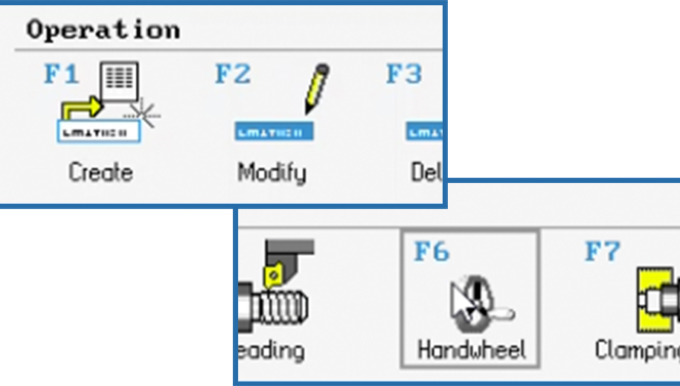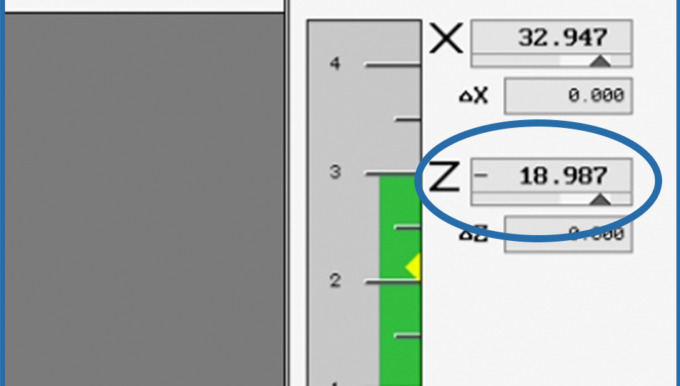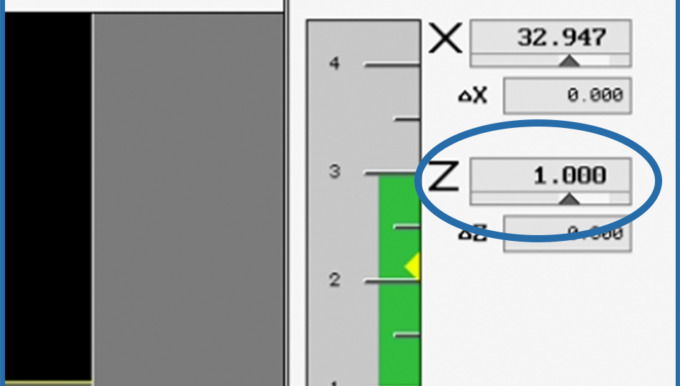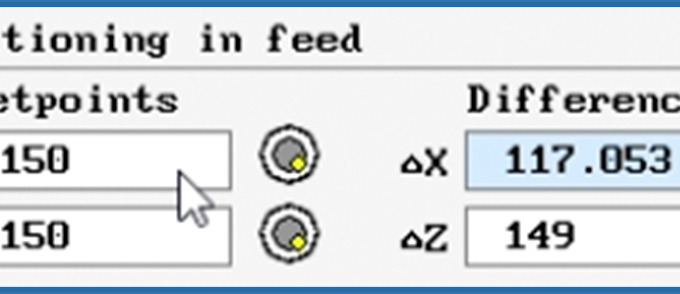PRACTICAL TIP – The Handwheel in the Work Plan
March 2021
Thanks to SYMplus™, many things work automatically. The programming of the traverse paths, e.g. in the case of roughing, is normally simply removed from your hands. Sometimes, however, it can happen that the automatic system reacts differently than the expert imagines.
This can happen if, for example, you need to traverse a very special path with a special tool.
For this SYMplus™ offers a very simple solution. And it is called: “Handwheel”.
If you depend on it, you can create this work step in the operation mode ” Work plan” just as uncomplicated as any other work step. Specifically via F1 “Create” and F6 to select the “Handwheel” afterwards.
In the following example, the “handwheel” is used:
The “Demo-K” sample work plan is used as the basis. A description is given of how the last work step “Handwheel” can be created.
Step 1:
As described before, create a new work step with F1 and then select the “Handwheel” with F6.
Step 2:
Next, press F2 “Manual”. This will activate the “Manual Positioning”.
Step 3:
Then manually move to the Z value 1,000.
This works as follows:
3.1 Shift+F6 selects the 3rd decimal place. Press the “+” key on your keyboard to set the value to 0.
3.2 The 2nd decimal place is selected with Shift+F5 and again you have to use the “+” key afterwards.
3.3 The last digit to be selected is the 1st decimal place. To “jump” to this digit, press Shift+F5 again and then use the “+” key to finally set the value to 1,000.
Step 4:
After this setting of the Z-value, accept it with F10 “End input”.
Step 5:
Now we want to move to the tool change point. To do this, select F1 “Position” and change the setpoint to X = 150 and Y = 150.
Step 6:
Switch to rapid traverse with F7 and then confirm the entry with F10.
Step 7:
Press F10 a second time to return to the “Handwheel dialog”. Then press F10 a third time to accept your new “Handwheel” work step.
You will find more tips in the upcoming newsletters.
You have questions? Contact our experts using the contact form below.
Do you have any questions?
Our experts are at your disposal. We look forward to your inquiry!