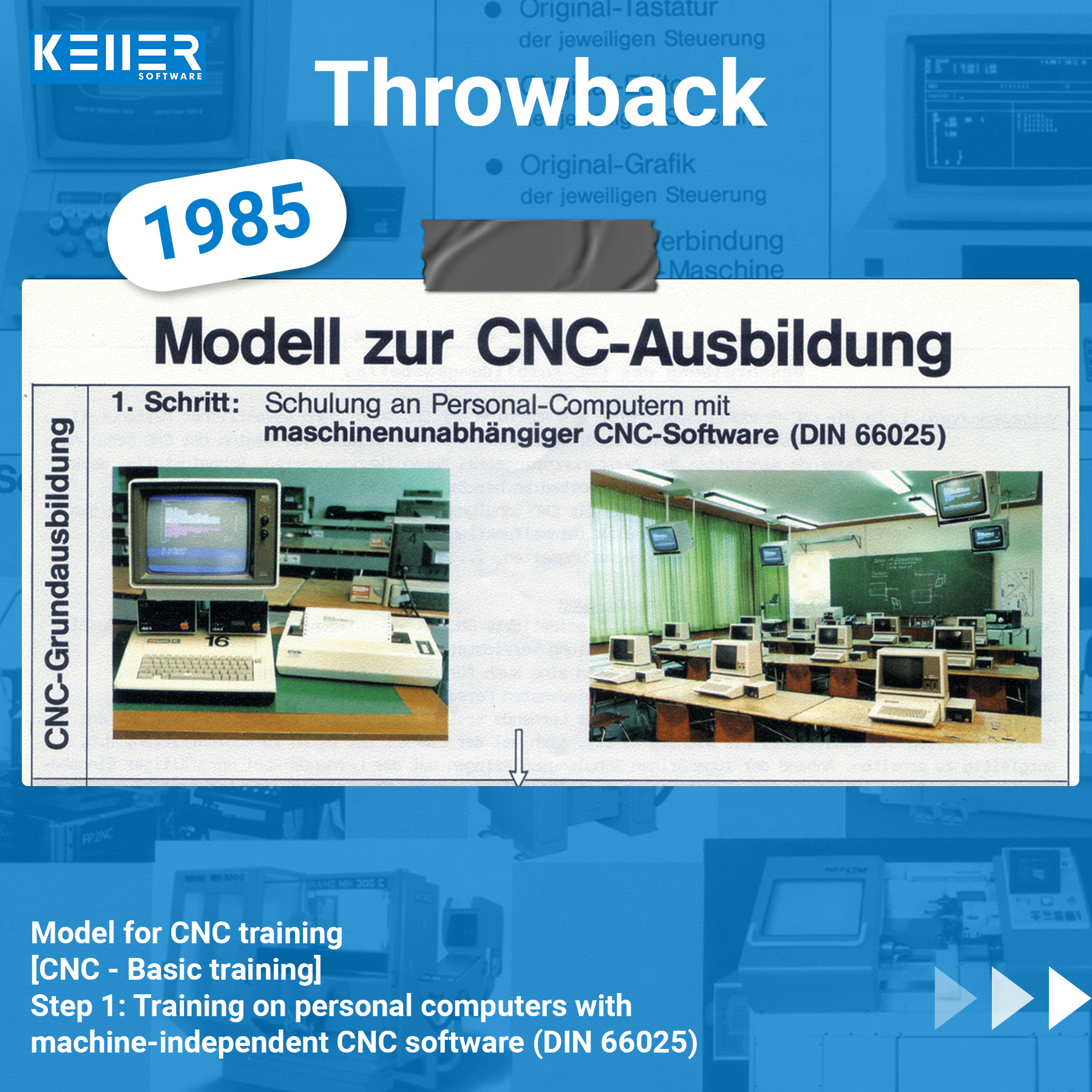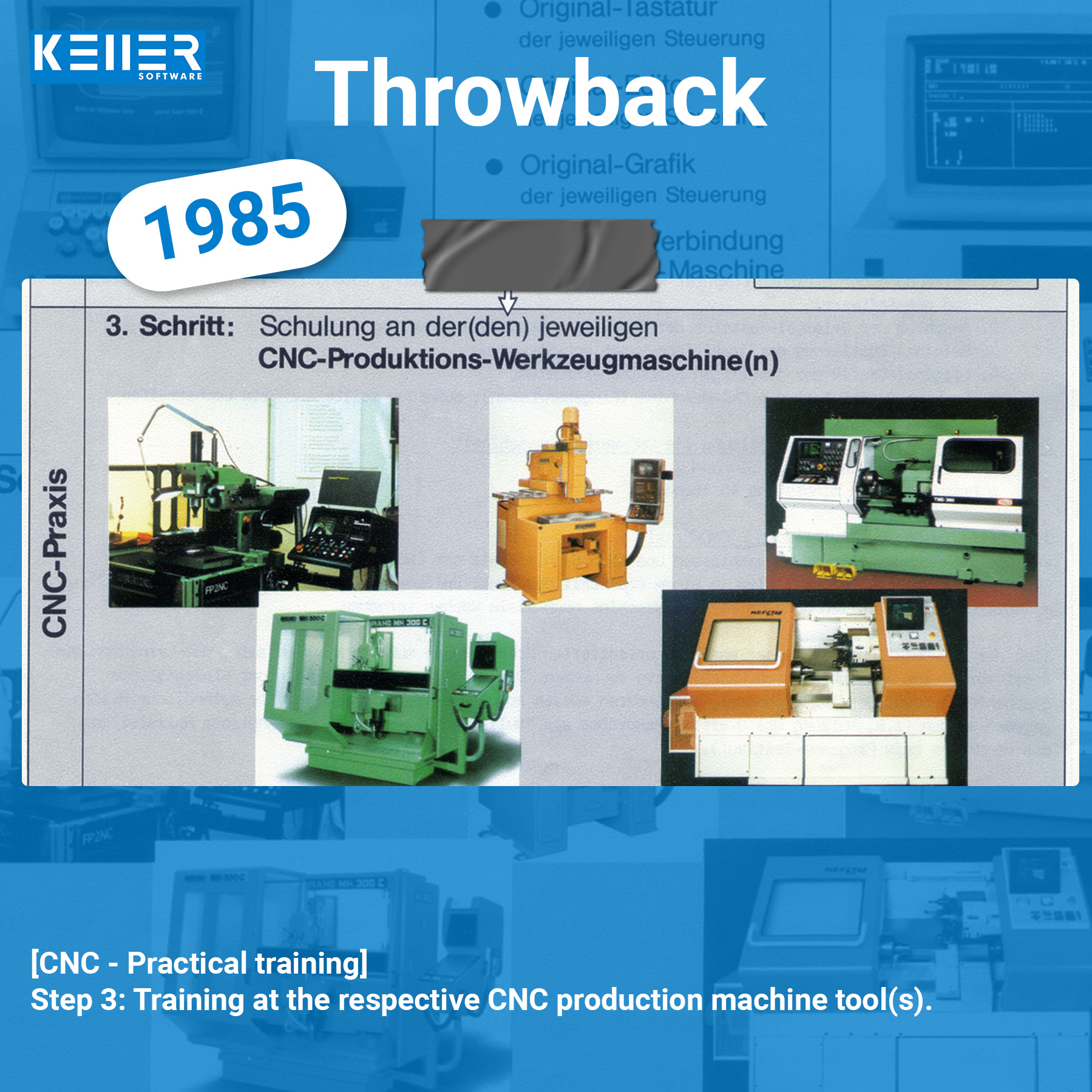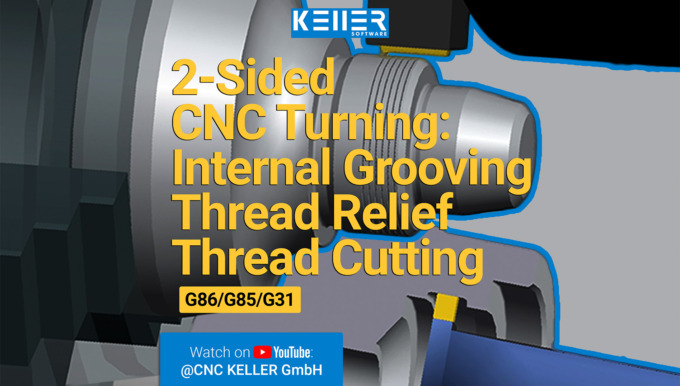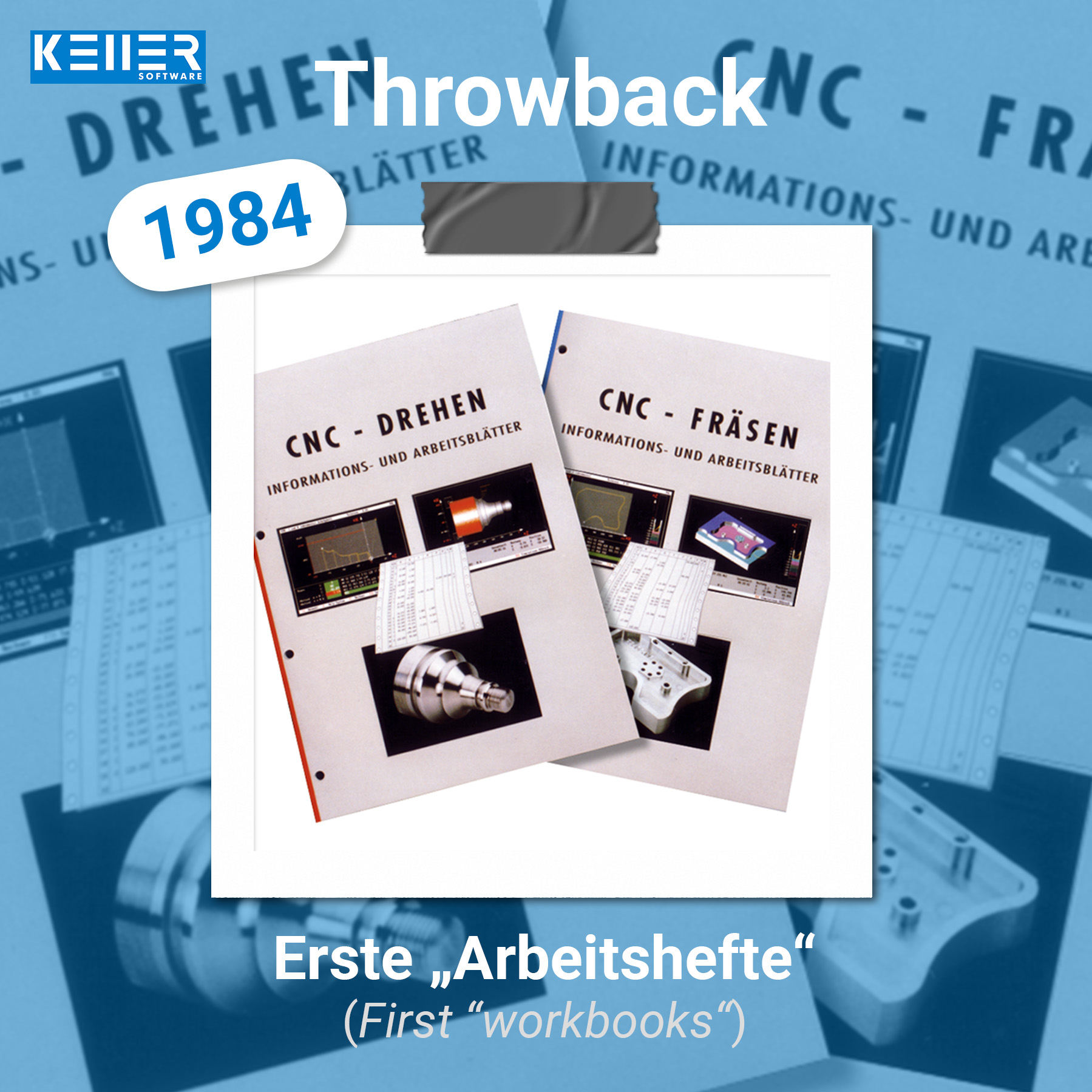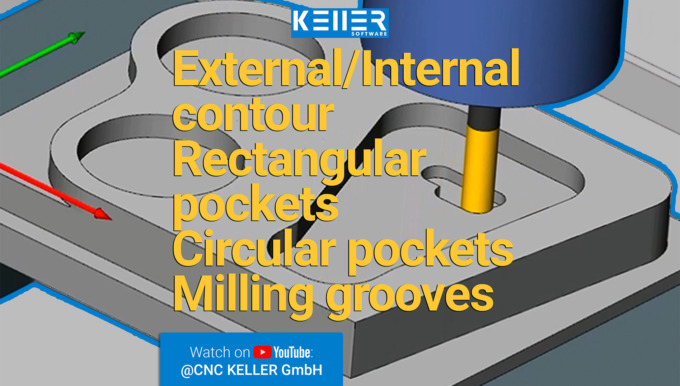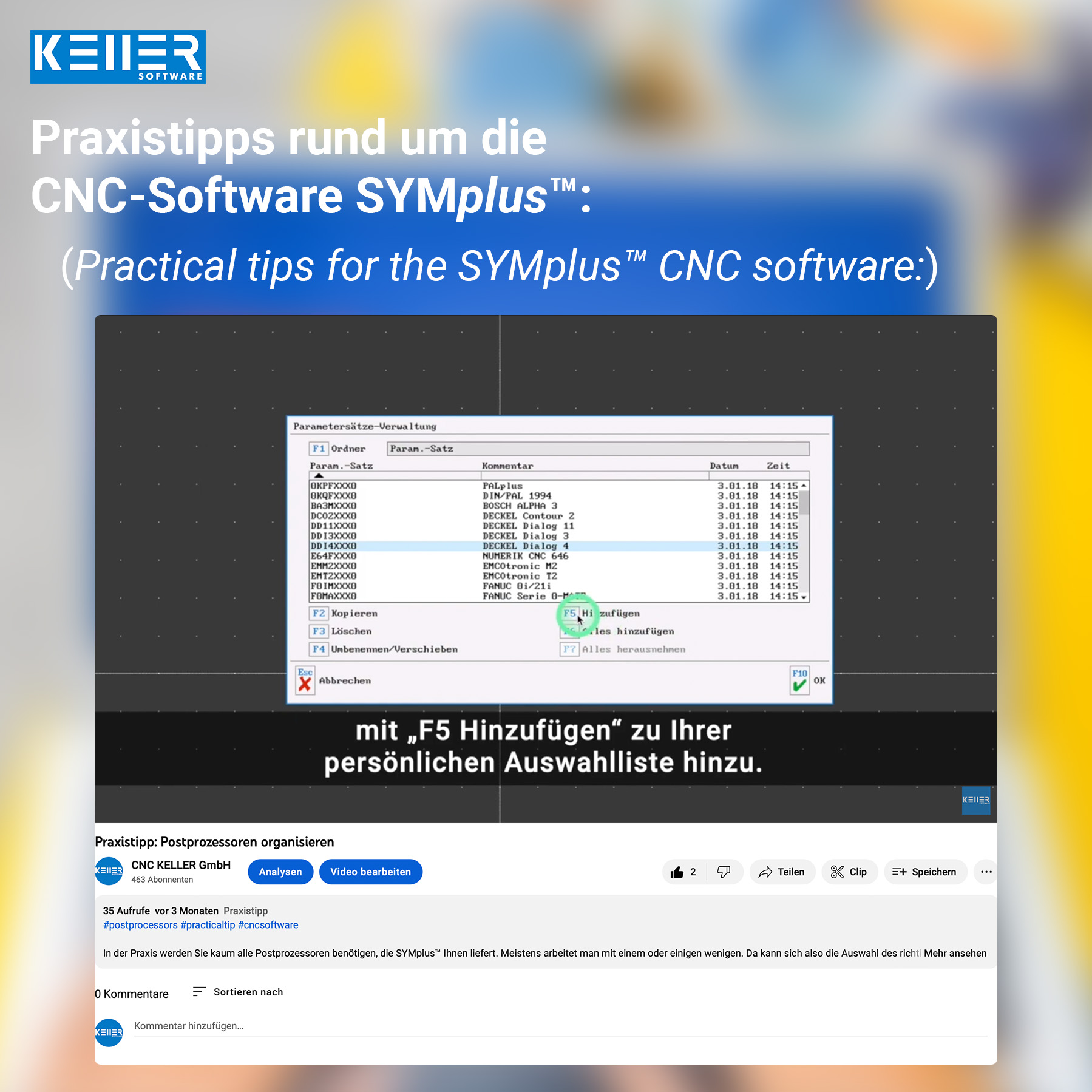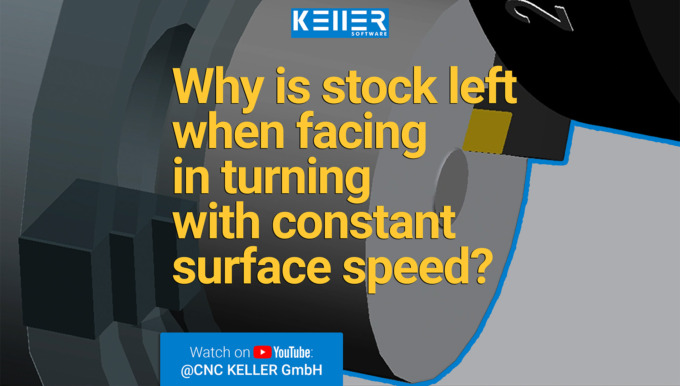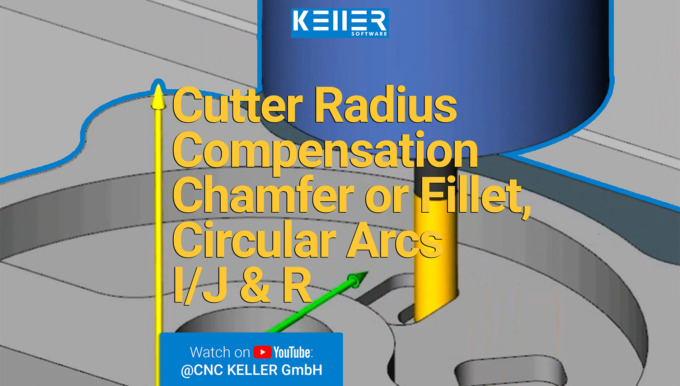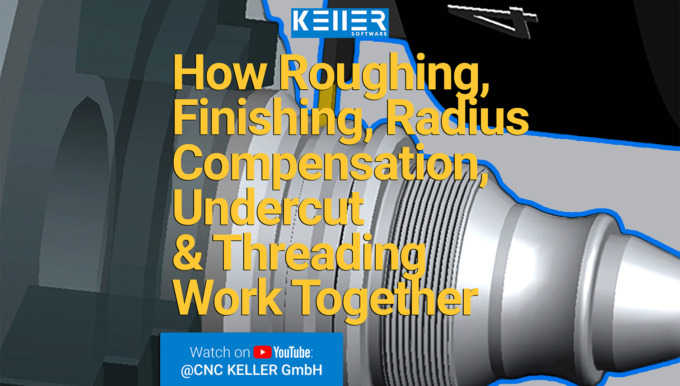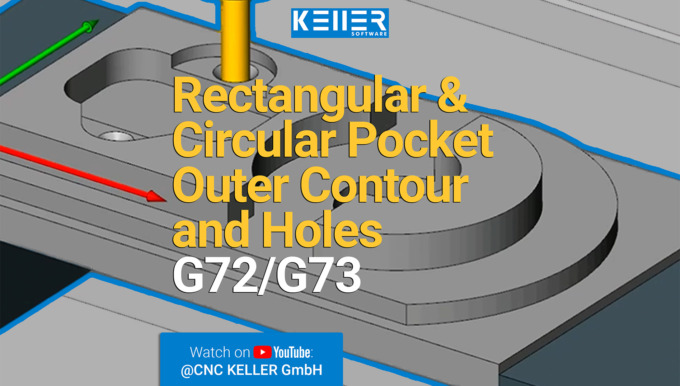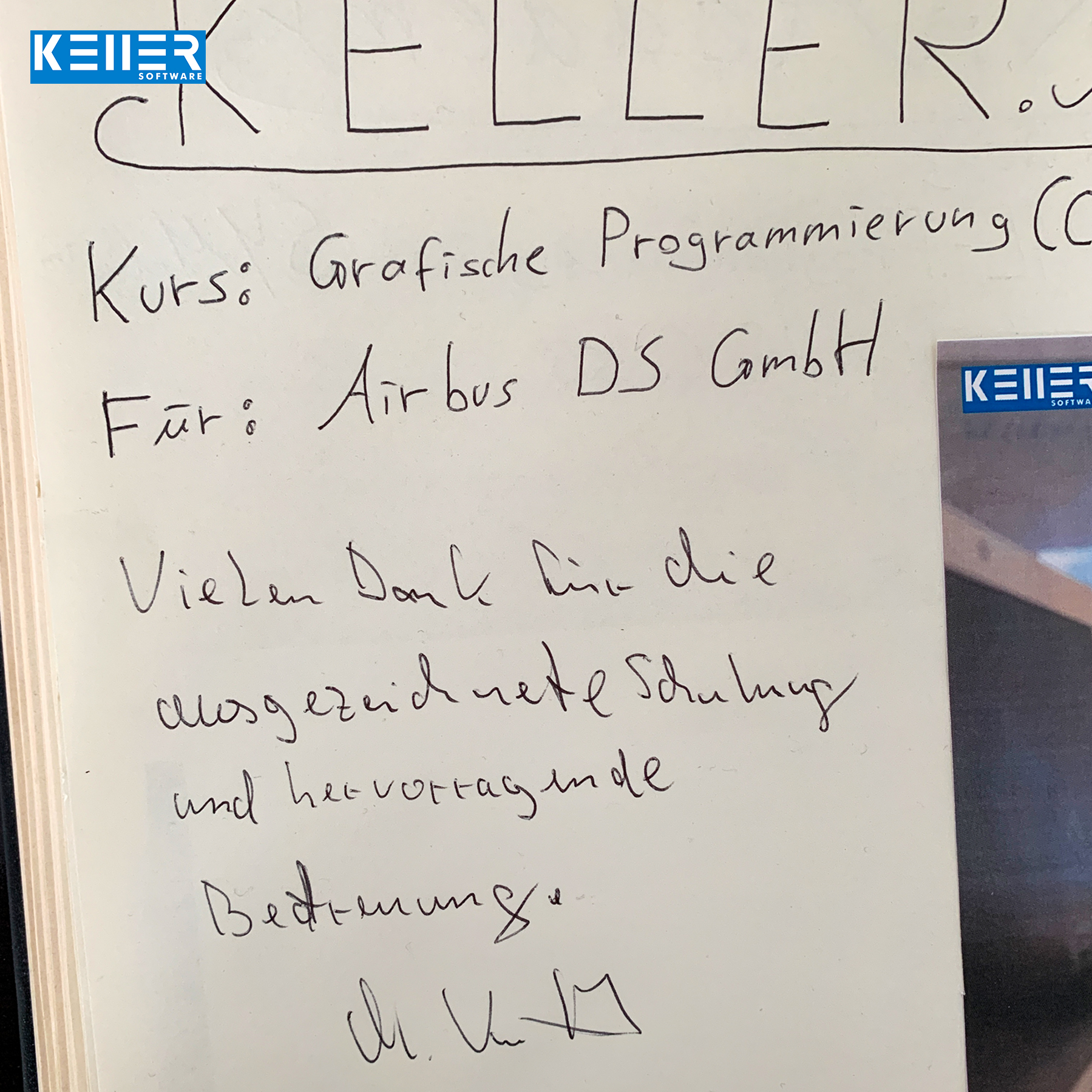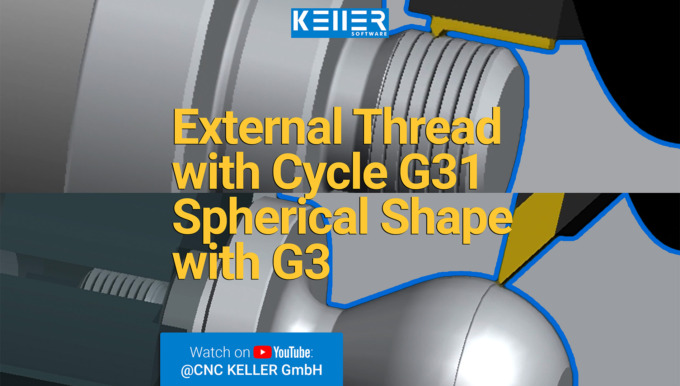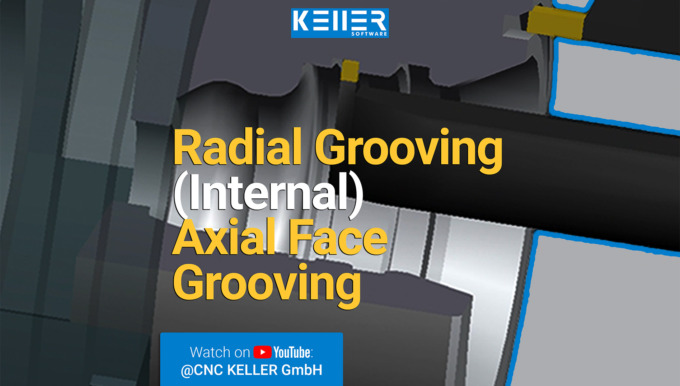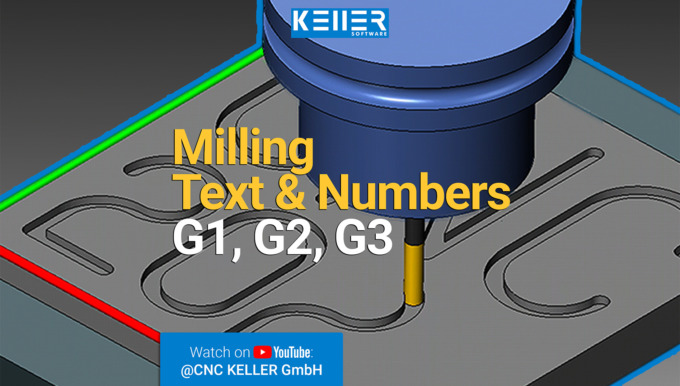Throwback 1985 – Model for CNC training
It’s #ThrowbackThursday, and this time we’re taking a trip back to the year 1985. We stumbled upon this vintage info sheet that outlines a “Model for CNC training” in just 3 simple steps. It’s fascinating to see how far technology has come since then – those screens and computers have definitely come a long way! But we’re curious, what else do you think has changed in the world of CNC training?
Do you have any questions?
Our experts are at your disposal. We look forward to your inquiry!

This might also be of interest to you
Good luck for the exams Summer 2023
Exam season is here! The KELLER.Software team wishes all future machinists (and other similar professions) the best of luck in their upcoming exams. You’ve got this!
Do you have any questions?
Our experts are at your disposal. We look forward to your inquiry!

This might also be of interest to you
Throwback 1984 – First workbooks, CNC turning, CNC milling
Did you know that our workbooks have been a staple in CNC education since 1984?
With their practical exercises and real-world applications, our workbooks have helped students learn CNC technology for decades. And even today, they remain a popular choice for educators who want to provide engaging and effective learning materials.
Do you have any questions?
Our experts are at your disposal. We look forward to your inquiry!

This might also be of interest to you
KELLER.Software on YouTube
Check out CNC KELLER GmbH on YouTube! Simply search the name “CNC KELLER GmbH” or enter https://www.youtube.com/@CNCKELLERGmbH in your browser window.
Do you have any questions?
Our experts are at your disposal. We look forward to your inquiry!

This might also be of interest to you
Throwback 1992 – First CNCplus machine
Throwback to 1992: when the first CNCplus machine was built! Even though it’s been long discontinued, we can’t help but admire the amazing work of our team back then. But let’s not forget the real star of the show – the iconic KELLER blue overalls. Who else thinks they’re the coolest workwear around?
Do you have any questions?
Our experts are at your disposal. We look forward to your inquiry!

This might also be of interest to you
Happy Easter 2023!
Oops, who nibbled on the bunny’s ears? Fortunately, that can’t happen to a metal bunny, thanks to the crash warning in our SYMplus™ CNC software. This protects both bunny’s ears and expensive CNC machines.
Regardless of whether the bunnies are made of chocolate or metal, the KELLER.Software team wishes you a happy Easter holiday! We’ll be back again on Tuesday (11.04.).
And: next week there are still places available in the KELLER.Academy. The topic: “Basics of graphic programming (CAD/CAM) with SYMplus™”.
Click here to register or learn more about the KELLER.Academy courses: https://cnc-keller.com/keller-academy/
Do you have any questions?
Our experts are at your disposal. We look forward to your inquiry!

This might also be of interest to you
Training at the KELLER.Academy – Driven tools, level swivel and reform PAL2020
Mr. Potjans from OTTO FUCHS Dülken GmbH & Co. KG attended the KELLER.Academy already 2 weeks ago. However, this time the focus was not on the basics of DIN/PAL. Instead, it was about driven tools, the plane swivel as well as the PAL2020 reform. Mr. Potjans of course passed this course as well and the KELLER.Software team congratulates you heartily. We are truly honored that you put so much trust in our KELLER.Academy. Thank you very much.
Click on the following link to learn more about the courses offered at the KELLER.Academy: https://cnc-keller.com/keller-academy/
Do you have any questions?
Our experts are at your disposal. We look forward to your inquiry!

This might also be of interest to you
Into the Space with KELLER.Software – Training with Airbus Defense and Space GmbH
“Thank you for the excellent training and outstanding support”
is what the guestbook entry reads after an individual training in our KELLER.Academy.
Mr. Kutsch from Airbus Defense and Space GmbH in Taufkirchen (Bavaria) visited our Academy in Wuppertal for a 2-day CAD/CAM training course (milling).
The company uses CATIA as its design tool, and Mr. Kutsch brought DXF data of practical parts with him for his KELLER.Academy course, which will ultimately be sent into space with satellites, although not by him – his workshop colleague and he “only” mill the models etc.. They work with a DECKEL FP2 with Dialog4 control. By the way, the production of the “real” parts – i.e. those that are sent into space – is carried out exclusively by certified companies.
Click on the following link to learn more about the courses offered at the KELLER.Academy: https://cnc-keller.com/keller-academy/
Do you have any questions?
Our experts are at your disposal. We look forward to your inquiry!

This might also be of interest to you
Training KELLER.Academy – Course “Basics of DIN/PAL programming with SYMplus™”
Last week was once again: KELLER.Academy. We congratulate Mr. Breden and Mr. Fischer from BK Hattingen, Mr. Bruno from HELMUT FISCHER GmbH and Mr. Potjans from OTTO FUCHS Dülken GmbH & Co. KG on the successful completion of the course. It was a great pleasure for us to welcome you in Wuppertal.
Click on the following link to learn more about the courses offered at the KELLER.Academy: https://cnc-keller.com/keller-academy/
Do you have any questions?
Our experts are at your disposal. We look forward to your inquiry!

This might also be of interest to you
Newsletter March 2023
PAL2020: How to rewrite old PAL programs.
With the reform of the PAL norms in 2020, quite a few changes came our way. G17 is now G15, G86 and G88 remain, but many new or modified cycle addresses have been added, and so on and so forth.
However, we found out through interesting exchanges with the participants in our new webinar series, “PAL2020: What’s Changing in Machinists’ Exams,” that the PAL2020 commands feel like deciphering hieroglyphics.
But since we’re not all likely to be Indiana Jones, we’d like to give you a little overview of the changes in this newsletter – To decipher the hieroglyphics, so to speak.
Here you can find a table with the comparison “PAL2008/PAL2012” and “PAL2020” (status spring 2023):
To the comparison: “PAL2008/2012 ↔ PAL2020” >
Well, now you can understand the hieroglyphs a bit better, but you still have a lot of programs that run with the old PAL standard, or more precisely, don’t run anymore. What about that?
One trick that is so easy and old that you might not even think of it is the search-and-replace function in SYMplus™. You can use it to rewrite anything that can be replaced one-to-one, like G17 with G15. And this is how you proceed:
1.
Open the program, which you have programmed in an older PAL coding, in the mode “PAL2020”. You will then get the message, “The NC program is faulty!” This is exactly what we want to change, so just click it away with “F10”. In your editor, the last block that does not correspond to the coding according to PAL2020 will now be marked. Here in our example, the exercise program “LAGER3” from the workbook “Plane Swing”, is the line “N65 G17 CR180 AR90”.
2.
Press the “F1” key to select “Search/Replace” and enter “G17” in the “Search for” field and “G15” in the “Replace with” field:
Then click “Replace All” to replace “G17” with “G15” throughout the document. Finally, apply this edit by pressing the “F10” key.
3.
Next, in our example, the line “N45 G48 G40 R10 Z0” is marked as incorrect, because after PAL2020 the commands for tangential approach and departure have also changed:
Replace them according to the same principle: “G48 G40 R” becomes “G40 G46 RR”. And then “G41 G45 D” = “G41 G45 DL”.
And already you have done quite a lot of work without having to trudge through the lines piece by piece.
Everything else (like changing cycle addresses) is explained on our support page:
http://cnc-keller.yoursupport.de/cnc.en/entries/000605/rewrite-old-pal-programs-for-pal2020
Have a nice day and best regards.
– Your KELLER.Software Team
Much more from KELLER.Software …
Reach your learning goal quickly and efficiently: it’s not easy to successfully pass the IHK final exam for machinist turning or machinist milling.
To support you in this endeavor, we have developed SYMplus™, a special PAL software. Here, the focus is on practical exercises to achieve the greatest possible learning success.
Learn more >
Next Appointments in the KELLER.Academy:
Basics of graphical programming (CAD/CAM) with SYMplus™
- 13.-14. April 2023
- 25.-26. June 2023
Exam preparation PAL
- 20.-21. April 2023
Basic DIN/PAL programming with SYMplus™
- 11.-12. May 2023
- 29.-30. June 2023
Driven tools, level swivel and reform PAL2020
- 25.-26. May 2023
To subscribe to our monthly newsletter, please use the form below. Thank you.
Do you have any questions?
Our experts are at your disposal. We look forward to your inquiry!