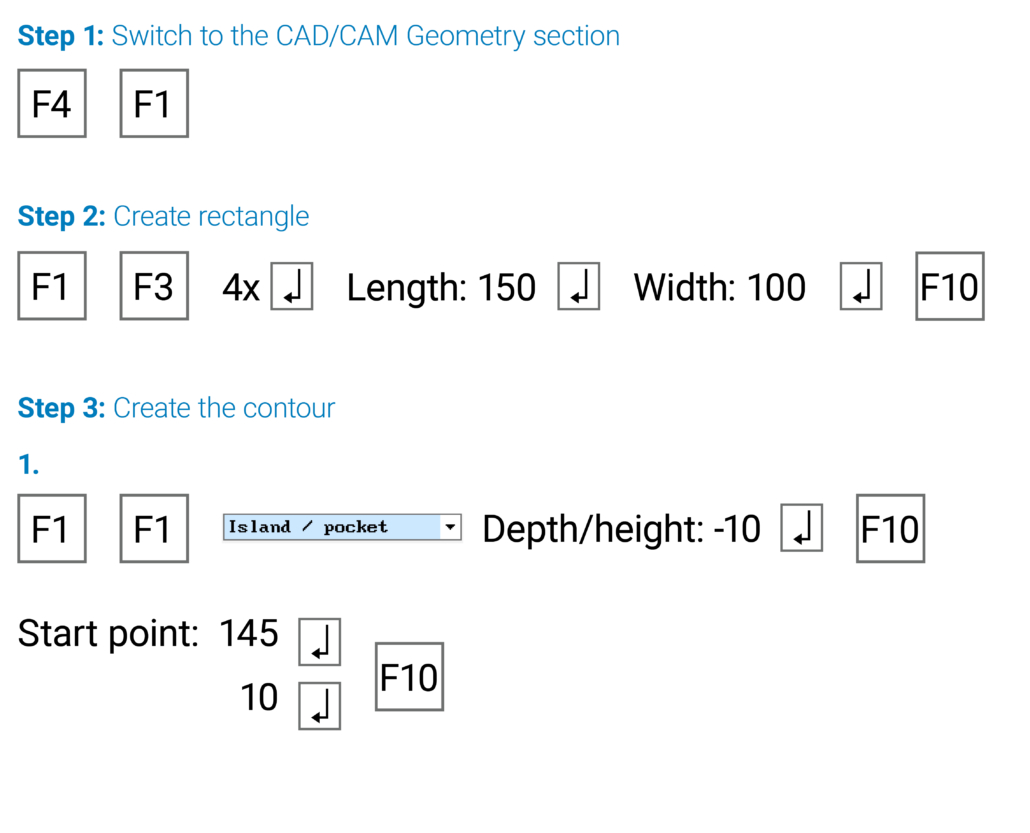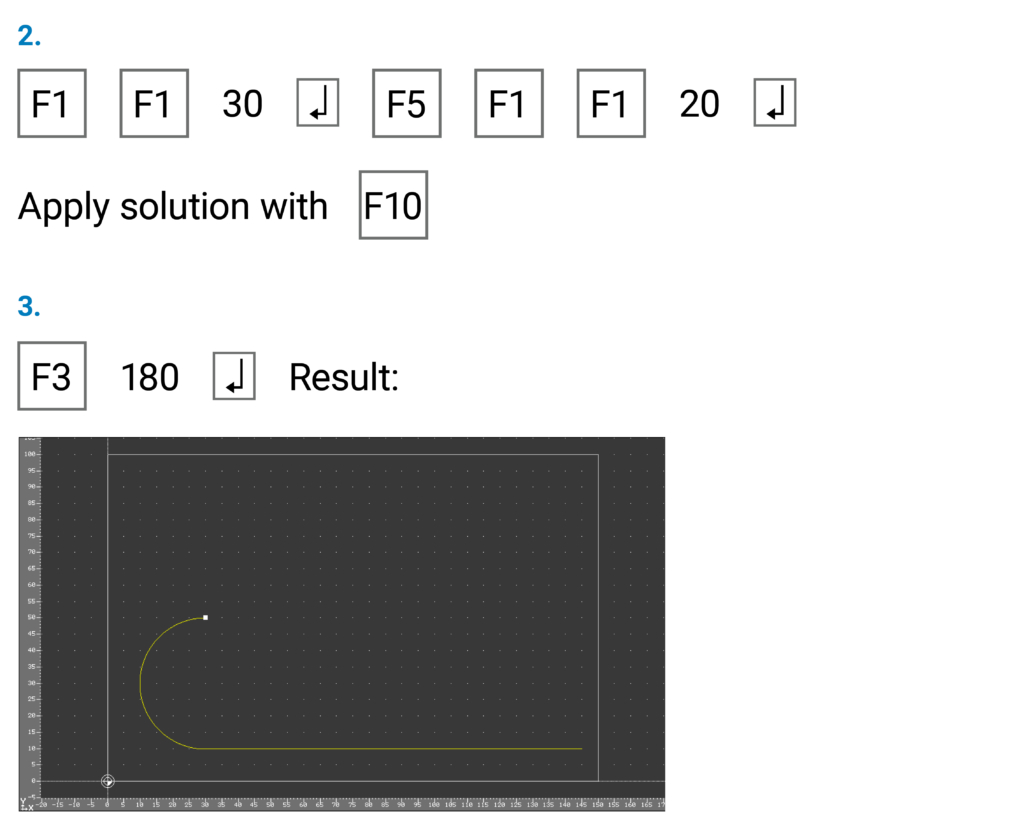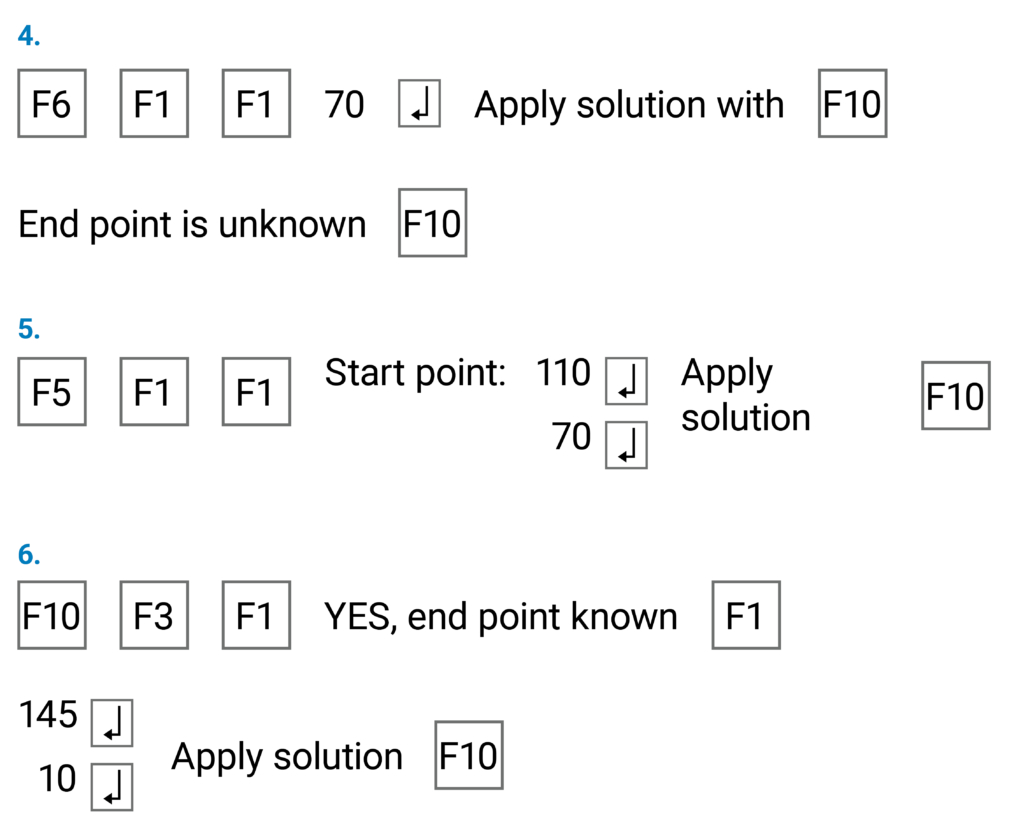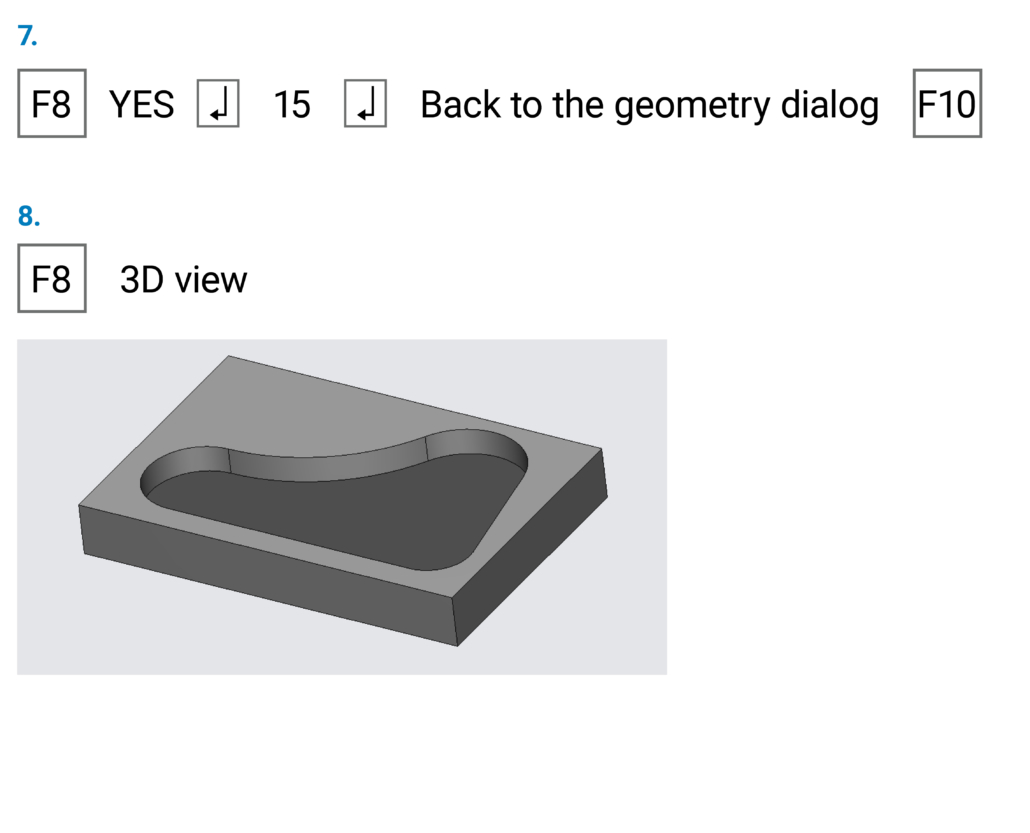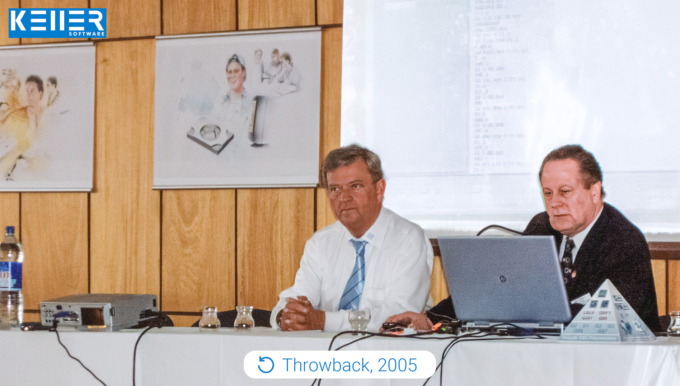PRACTICAL TIP – Work more efficiently with SYMplus™
December 2020
Forget your mouse and work more productively than ever before. The operating concept of SYMplus™ is different to what you are used to from other applications. Why it is different is explained in the following tip:
SYMplus™ can be operated completely via numeric keypad. This not only allows you to control the software more efficiently than with conventional standard controllers, but the operating concept was also derived from the workshop and tested there in reality with the KELLER software CNCplus™.
Please see for yourself and create a geometry with the following key sequence:
It is very simple:
The only thing you need to know before you start: To fully control the software with the numeric keypad, instead of pressing the F1 key you must press 1 on your numeric keypad, 2 for the F2 key, etc. To press the F10 key with the numeric keypad, you must use the 0 key.
Note: if the cursor is in a numeric field, you must press F1, F2, … again instead of 1, 2, …
Would you like to receive monthly software tips from us? Please use the form below to subscribe to our newsletter.
Do you have any questions?
Our experts are at your disposal. We look forward to your inquiry!