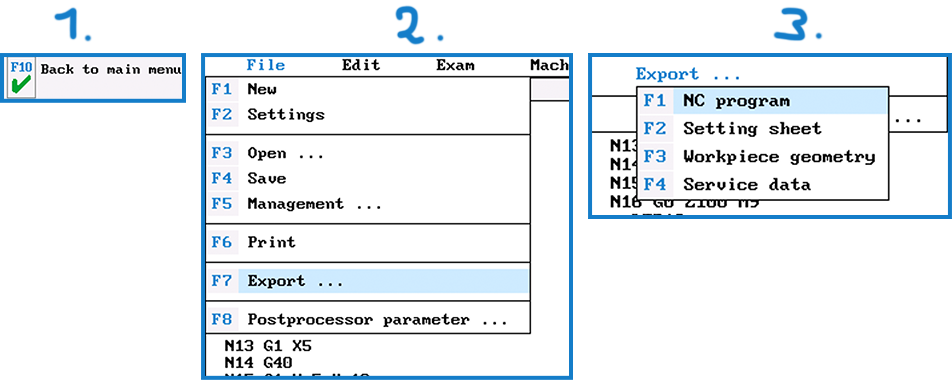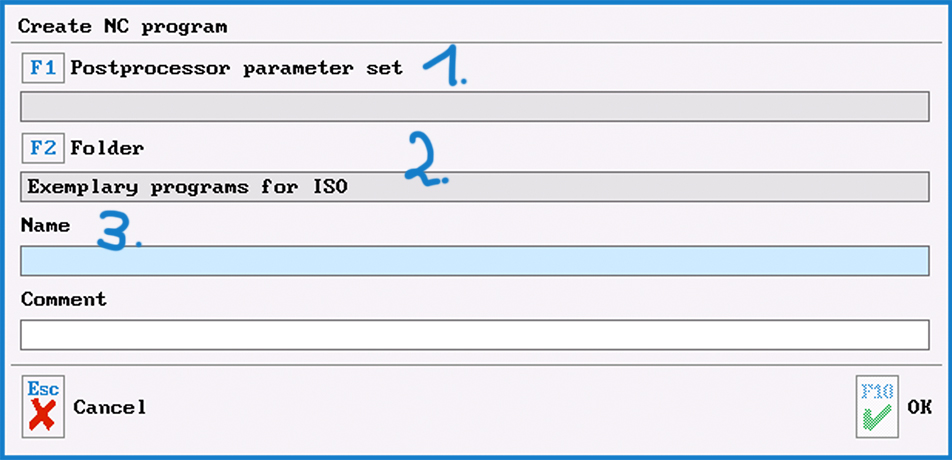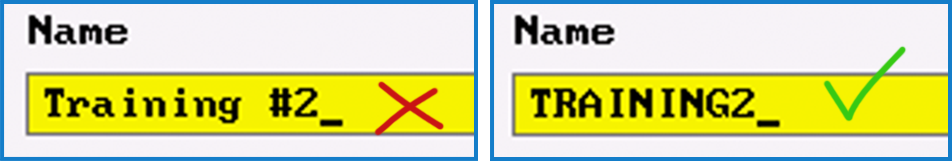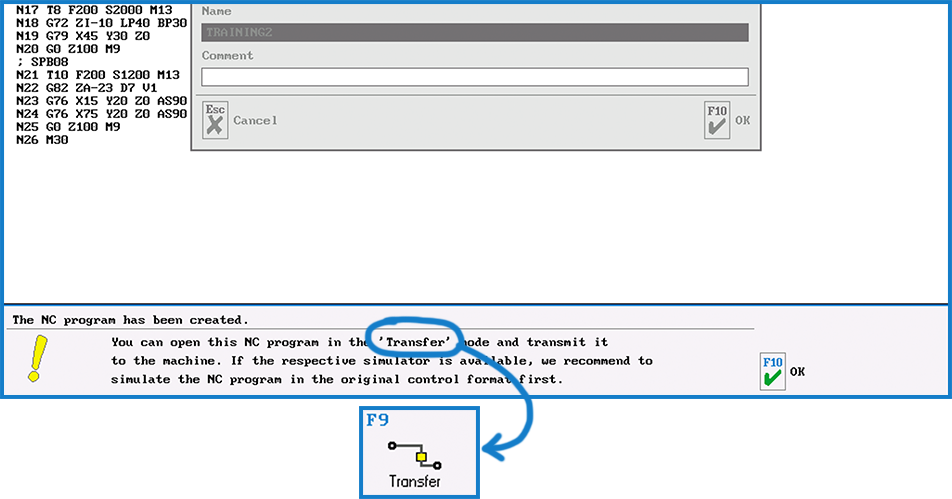PRACTICAL TIP – From PAL Programming to chips
February 2022
The phrase “From PAL programming to chips” refers to the fact that with SYMplus™ you can not only learn the theory, but you can also build a bridge to practical application. Please note that whether you have a new machine with SIEMENS, HEIDENHAIN or HAAS or one from the 80s with a Dialog 4, EPL or CNC432 control, it always works the same way.
We will show you in the following practical tip how this works:
Step 1
Load the program you want to put on the machine into the PAL simulator and test it diligently using the simulation.
Step 2
Now carry out the following steps 1, 2 and 3:
Step 3
Generate NC program:
3.1.
Search for the parameter file of the desired control via F1 “Control parameters” and confirm the selection with F10.
3.2.
Use F2 “Folder” to select the location where you want to save the program ( for example, this could be on a hard disk or a USB stick)
3.3.
Please be aware that older controllers in particular only allow numbers and no letters in the “Name” field. Also, please refrain from using special characters and spaces.
Step 4
The program must now be transferred to the machine. This can be done either via network, USB connection or “serially” using the “Transfer” mode of SYMplus™.
Step 5
Test the generated program again using the simulation graphic on the control. If any changes are necessary, feel free to contact us.
Step 6
When everything is running smoothly: Why not record your success with a photo or video and send it to us? We are always happy to receive such responses. We look forward to seeing your PAL programming practice workpieces on the machine!
Was this tip helpful? Let us know.
You will find more tips in the upcoming newsletters.
You have questions? Contact our experts using the contact form below.
Do you have any questions?
Our experts are at your disposal. We look forward to your inquiry!