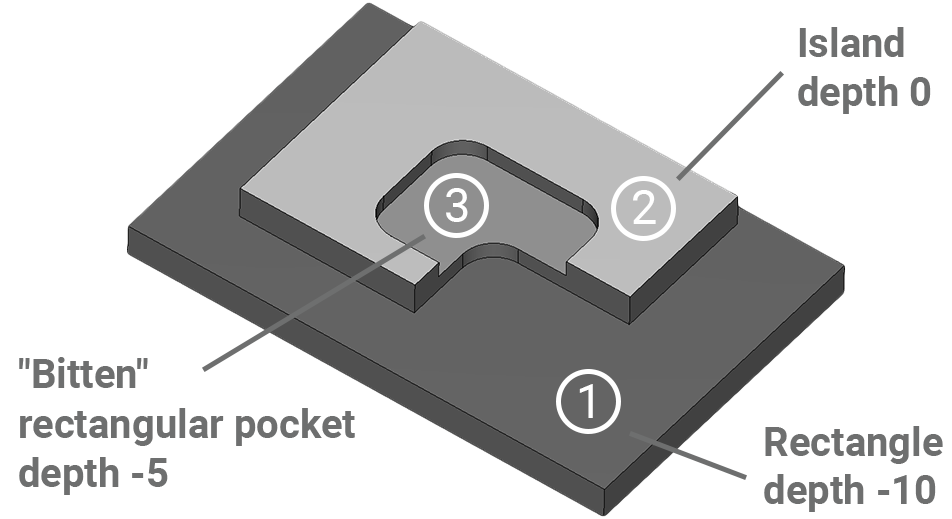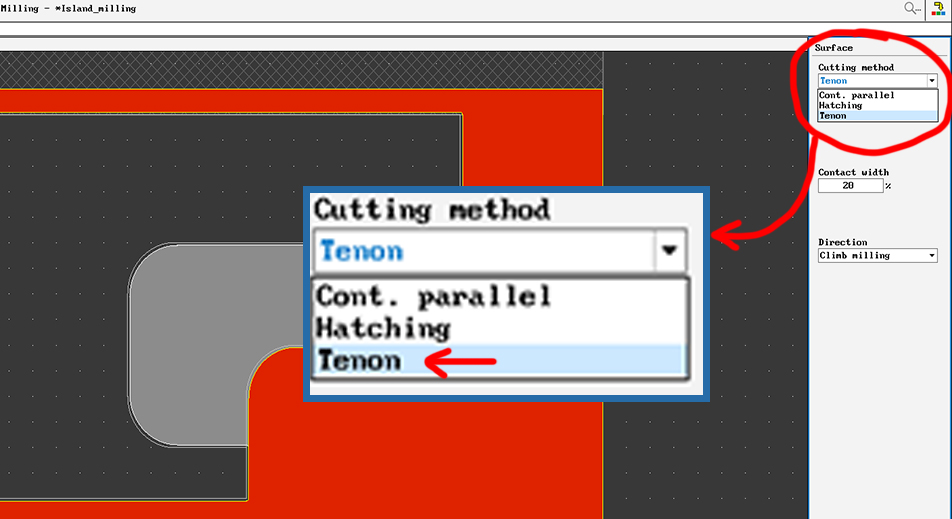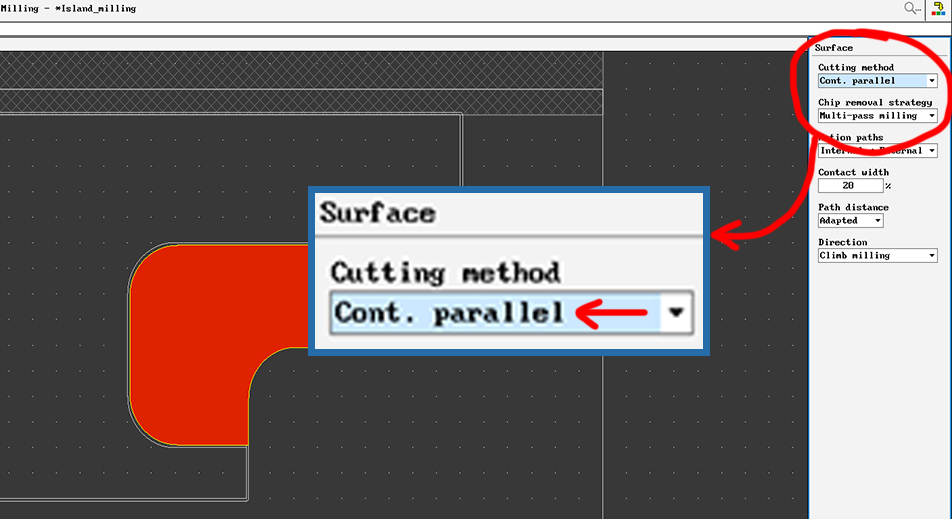PRACTICAL TIP – Ready for the Island
April 2021
Working with islands (or tenons) can get complicated. However, with SYMplus™ this task is quite easy.
And this is how easy it is:
You want to manufacture the following workpiece and for this purpose you first create it in the “Geometry” operating mode.
This workpiece is composed as follows:
- From a rectangle on the depth -10
- On it an island (light gray) with the depth 0
- A “bitten” rectangular pocket in the islands at depth -5 (however, this pocket must also be constructed like the light gray surface with 6 lines and then 4 curves, so that the contours are partly on top of each other).
In SYMplus™ we understand the depth/height of the surface not as the traverse depth of the tool but as the depth or height of the surface circumscribed by the contour. It is important that each contour is closed. To check whether you have done everything correctly, you can look at the 3D image of the workpiece.
When you have created and saved the workpiece, switch to the ” Work plan” operating mode. There you first edit the rectangle at depth -10.
If you use the preset cutting type “Contour parallel” when creating the working step on the third dialog page, you will notice that the milling cutter makes full traverse paths and then only clears out the material with the set pressure width.
To prevent this, change over to “Tenon” for surface milling by one island.
Since the island has a narrowing (or “port entrance”), a working step must also be created for this. To do this, as with a pocket, clear out with the machining type “Contour parallel”.
In the ” Work plan” you can easily try out alternatives to this machining strategy by undoing the work step and creating a new one. For example, you can place a groove in this narrowing and first machine it trochoidally.
Now it’s your turn. Try it out and see for yourself how easy it is to handle islands and tenons with your SYMplus™ software.
You will find more tips in the upcoming newsletters.
You have questions? Contact our experts using the contact form below.
Do you have any questions?
Our experts are at your disposal. We look forward to your inquiry!