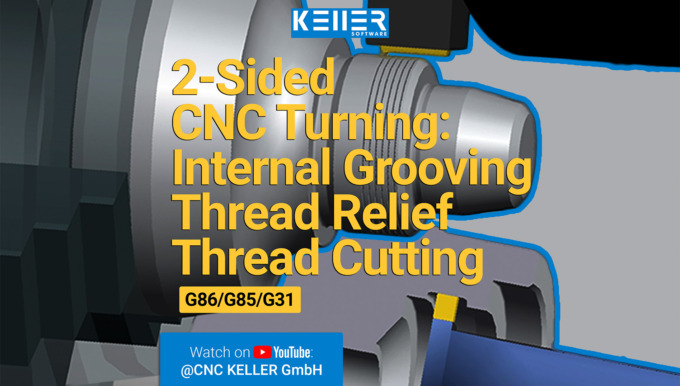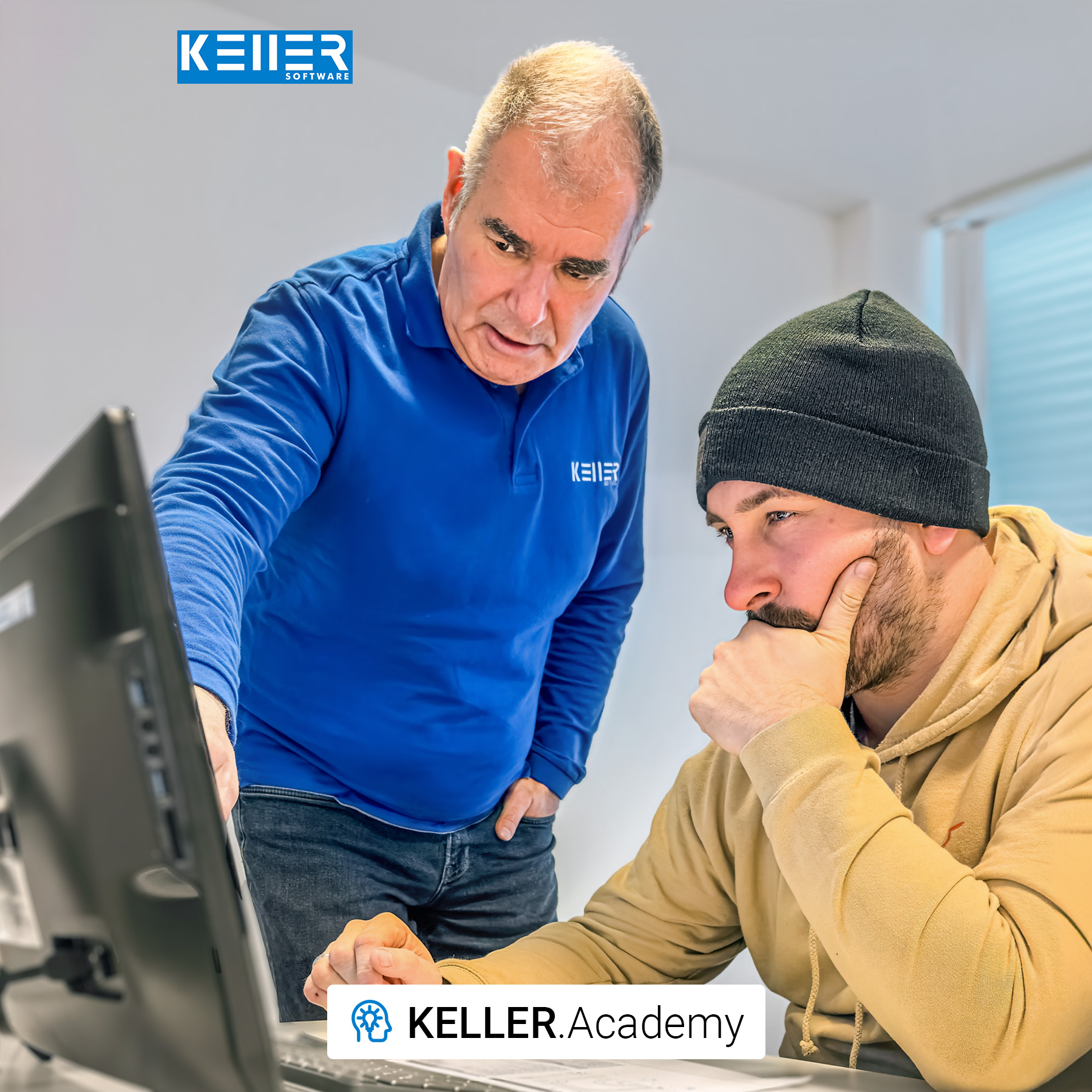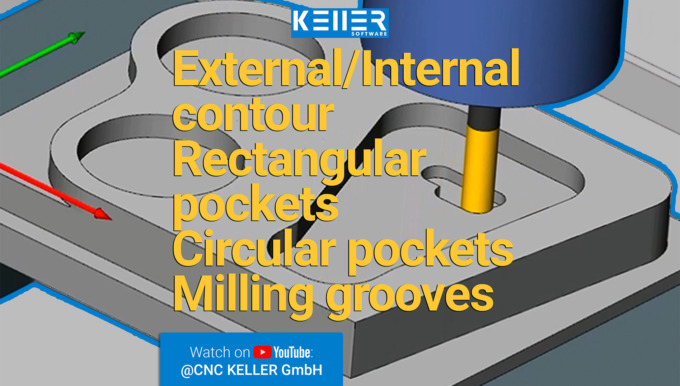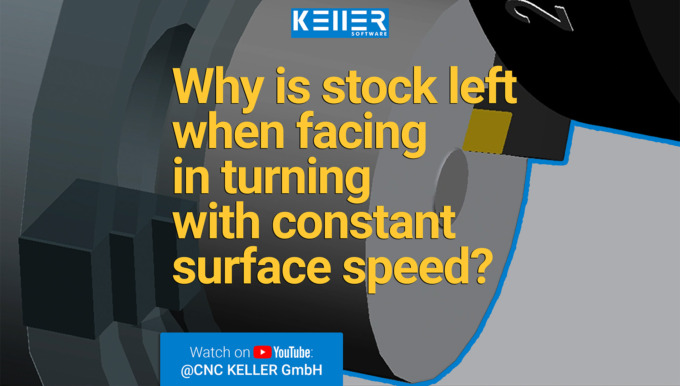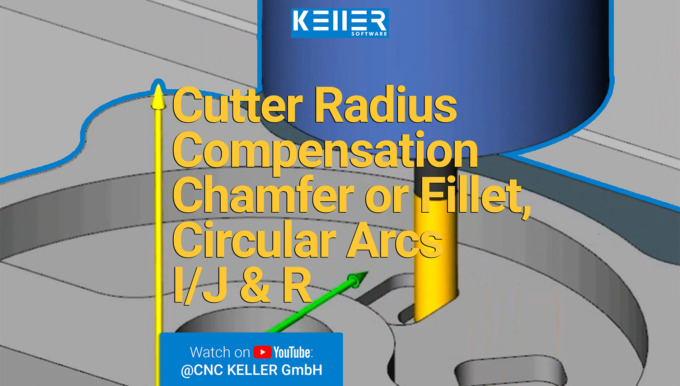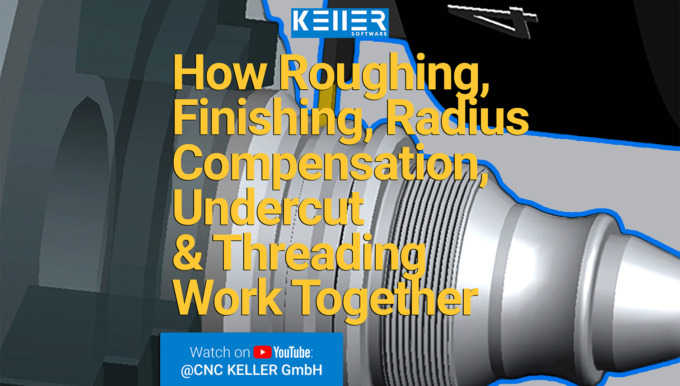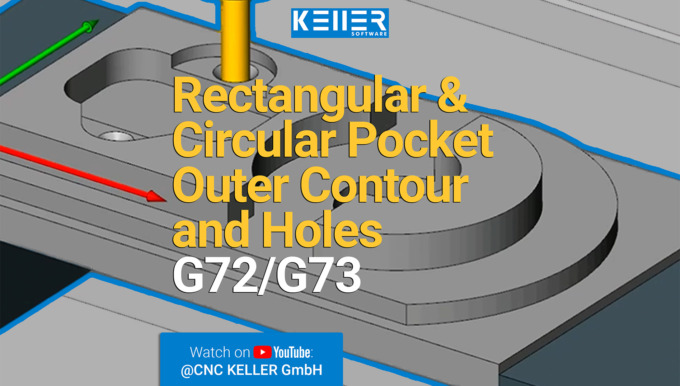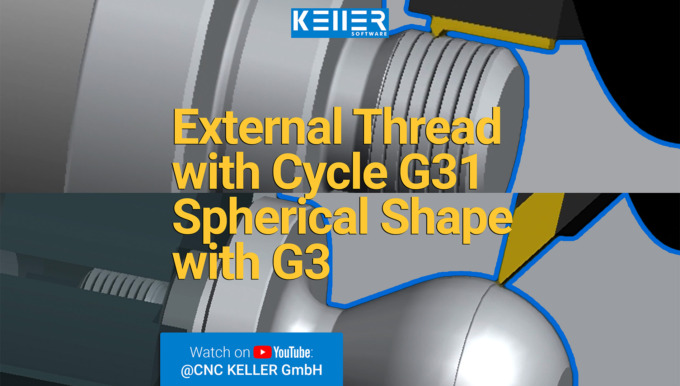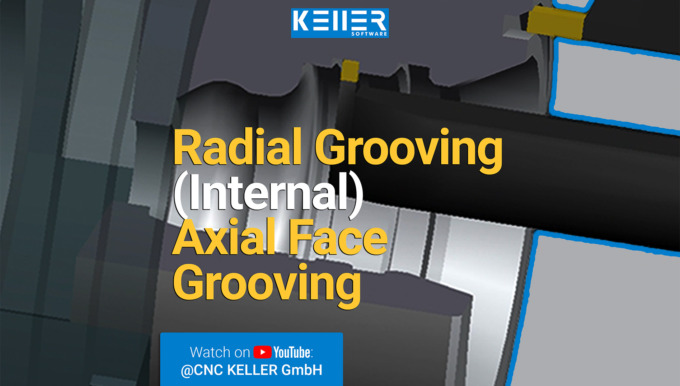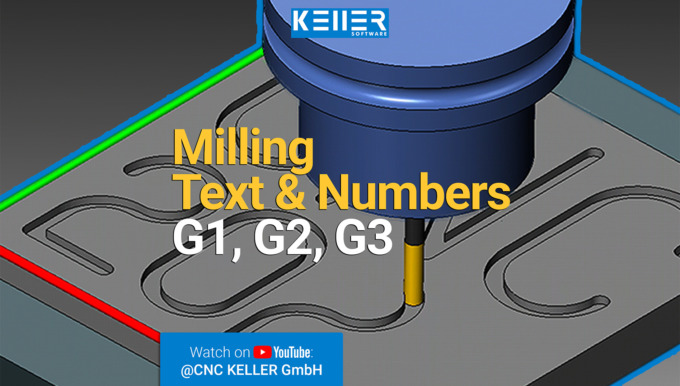Understanding CAD/CAM step by step – KELLER.Academy
In our first course of 2026, the focus for Mr Schober from Waldemar Link GmbH & Co. KG was a hands-on introduction to the CAD/CAM workflow with SYMplus™: How do I build a geometry? Where do I click—and in what order—to get to the right tools and settings? And how does SYMplus™ turn all of that into a CNC program?
Thank you for visiting the KELLER.Academy, Mr Schober, and congratulations on successfully completing the course.
Do you have any questions?
Our experts are at your disposal. We look forward to your inquiry!

This might also be of interest to you
Arc Groove + Bolt Circle, Rectangular Pocket, Circular Pocket, 2-mm Chamfer
This video demonstrates selected machining steps from Task 10 of the Christiani exercise collection “CNC Milling Technology according to PAL2020”. We illustrate these steps using the 3D simulation of our CNC software SYMplus™. This is not the complete solution to the task, but an explanation of key PAL G-codes.
What to expect in the video:
✅ Outer contour with RN transitions (G41, G1, G2)
✅ Circular pocket/rectangular pocket (G73, G72)
✅ Milling an arc groove (G75)
✅ Drilling & threading (G81–G84)
✅ 2 mm Chamfer
Who is this video for?
Perfect for CNC programmers, machinists, and instructors looking to improve their PAL G-code programming skills for CNC Milling.
Subscribe to our channel to not miss out on more tutorials and tips:
Do you have any questions?
Our experts are at your disposal. We look forward to your inquiry!

This might also be of interest to you
From Practical Experience to Teaching Confidence: Trainers Strengthen CNC Skills at the KELLER.Academy
Even trainers sometimes need training themselves. Mr. Schöntag from Motion Makers GmbH has plenty of hands-on experience at the machine, but for his role in vocational training, he wanted to gain a deeper understanding of how SYMplus™ is structured and how the PAL (CNC) basics are applied in practice.
For that, the course “Basic DIN/PAL programming with SYMplus™” was the perfect choice.
Thank you for visiting the KELLER.Academy, Mr. Schöntag!
Do you have any questions?
Our experts are at your disposal. We look forward to your inquiry!

This might also be of interest to you
Grooving, Thread Relief + Cutting (2-Sided CNC Turning)
In this video, we guide you step by step through Task 12 from the Christiani task collection “CNC Turning Technology according to PAL2020”. Thanks to our 3D simulation in SYMplus™, everything is explained clearly and understandably.
What to expect in the video:
✅ Two-sided CNC machining (facing, roughing, finishing)
✅ Internal machining using the radial grooving cycle G86 (internal groove)
✅ Thread relief with the cycle G85 at the thread start and end
✅ Thread cutting with the threading cycle G31
Who is this video for?
Perfect for CNC programmers, machinists, and instructors looking to improve their PAL G-code programming skills for CNC Turning.
Subscribe to our channel to not miss out on more tutorials and tips:
Do you have any questions?
Our experts are at your disposal. We look forward to your inquiry!

This might also be of interest to you
Contours, Pockets & Slots in One Program (Learn CNC Milling)
In this video, we guide you step by step through Task 12 from the Christiani task collection “CNC Milling Technology according to PAL2020”. Thanks to our 3D simulation in SYMplus™, everything is explained clearly and understandably.
What to expect in the video:
✅ Milling outer contour & step (G41, G46, G1, G2, RN)
✅ Circular and rectangular pockets—roughing & finishing (G73, G72, H4)
✅ Using subprograms & reusing contours (G22, G23)
✅ Slotting & drilling operations (G74, G81–G82)
Who is this video for?
Perfect for CNC programmers, machinists, and instructors looking to improve their PAL G-code programming skills for CNC Milling.
Subscribe to our channel to not miss out on more tutorials and tips:
Do you have any questions?
Our experts are at your disposal. We look forward to your inquiry!

This might also be of interest to you
Why is stock left when facing with constant surface speed?
In this video, we guide you step by step through Task 10 from the Christiani task collection “CNC Turning Technology according to PAL2020”. Thanks to our 3D simulation in SYMplus™, everything is explained clearly and understandably.
What to expect in the video:
✅ Why a remaining core is left in the center during facing
✅ Core hole drilling with G84 and thread cutting with G31
✅ Contour machining with G81 and call-up via G22
✅ Grooving cycles G86 (radial) and G88 (axial)
Who is this video for?
Perfect for CNC programmers, machinists, and instructors looking to improve their PAL G-code programming skills for CNC Turning.
Subscribe to our channel to not miss out on more tutorials and tips:
Do you have any questions?
Our experts are at your disposal. We look forward to your inquiry!

This might also be of interest to you
CNC knowledge – ready to go! (KELLERAcademy)
In our course “Basics of DIN/PAL Programming with SYMplus™”, participants spent 1.5 days writing and simulating programs, setting up tools, magazines and turrets, and creating their own gap-filling exercises. Add to that lots of engaging discussions – and plenty of fun while experimenting.
A big thank you to our participants – we had a really great time with you! Maybe we’ll see each other again soon in a follow-up course.
Course participants:
- Mr. Lindenau from Aluminium Norf GmbH
- Mr. Gansera from Rose Systemtechnik GmbH
- Mr. Günes from Schott AG
Do you have any questions?
Our experts are at your disposal. We look forward to your inquiry!

This might also be of interest to you
Cutter Radius Compensation G41 G46 – Chamfer vs. Fillet, Circular Arcs I/J & R (Video)
In this video, we guide you step by step through Task 14 from the Christiani task collection “CNC Milling Technology according to PAL2020”. Thanks to our 3D simulation in SYMplus™, everything is explained clearly and understandably.
What to expect in the video:
✅ Cutter radius compensation & tangential approach (G41 G46)
✅ Difference: Chamfer (RN–) vs. Fillet (RN+)
✅ Circular arcs with I/J or radius
✅ 3 rectangular pockets on a partial circle
Who is this video for?
Perfect for CNC programmers, machinists, and instructors looking to improve their PAL G-code programming skills for CNC Milling.
Subscribe to our channel to not miss out on more tutorials and tips:
Do you have any questions?
Our experts are at your disposal. We look forward to your inquiry!

This might also be of interest to you
How Roughing, Finishing, Radius Compensation, Undercut & Threading Work Together (Video)
In this video, we guide you step by step through Task 9 from the Christiani task collection “CNC Turning Technology according to PAL2020”. Thanks to our 3D simulation in SYMplus™, everything is explained clearly and understandably.
What to expect in the video:
✅ How roughing and finishing work with G81 and G23
✅ Why radius compensation (G42) is important for upward and downward contours
✅ What the thread undercut is for – and what happens if it’s missing
✅ What the grooving cycle G86 does with parameter H14
Who is this video for?
Perfect for CNC programmers, machinists, and instructors looking to improve their PAL G-code programming skills for CNC turning.
Subscribe to our channel to not miss out on more tutorials and tips:
Do you have any questions?
Our experts are at your disposal. We look forward to your inquiry!

This might also be of interest to you
KELLER.Academy shows how easy graphical programming can be!
In our 1.5-day KELLER.Academy course, Mr. Ambrosy from Mager GmbH (a manufacturer of screws and turned parts) successfully completed the introduction to graphical programming with SYMplus™.
The focus: creating workpieces (based on drawings or CAD files), applying functions precisely, and navigating confidently through the graphical process.
Thank you for your participation and your trust in KELLER.Software!
Do you have any questions?
Our experts are at your disposal. We look forward to your inquiry!