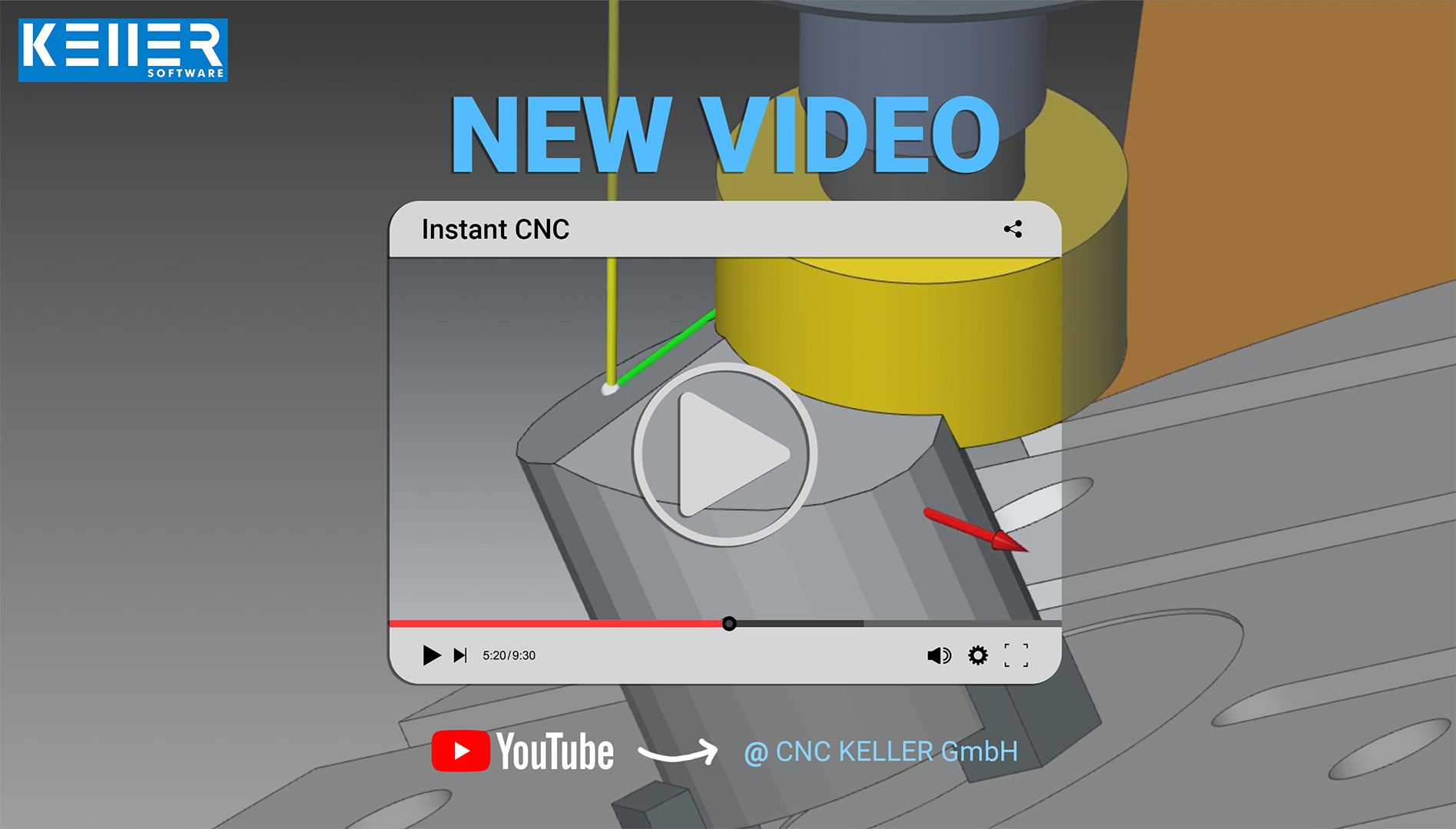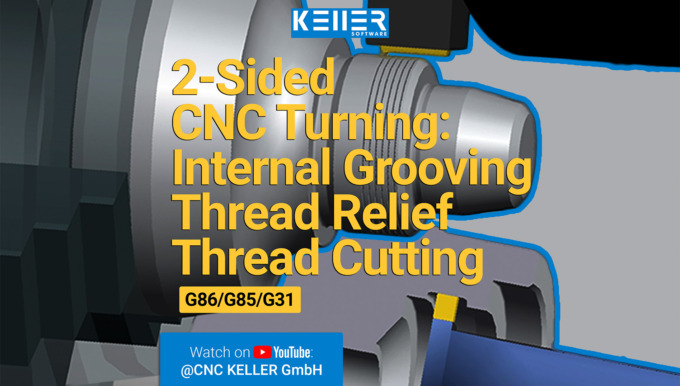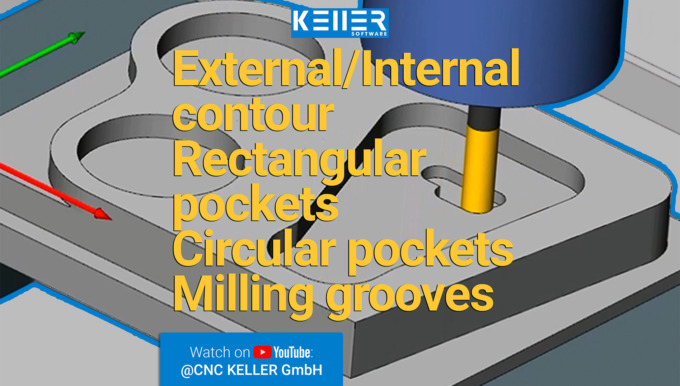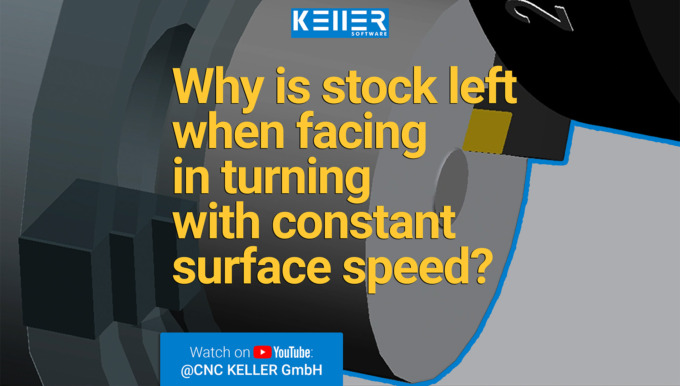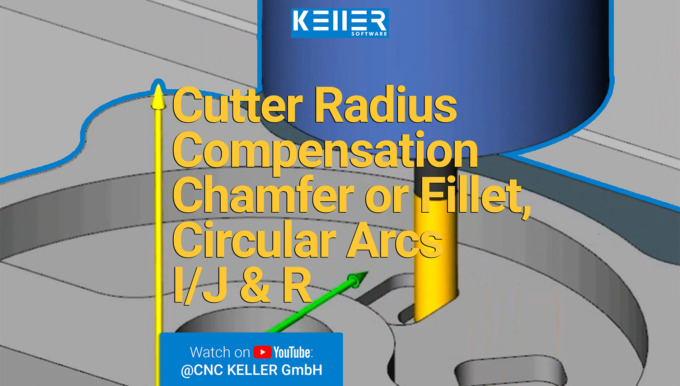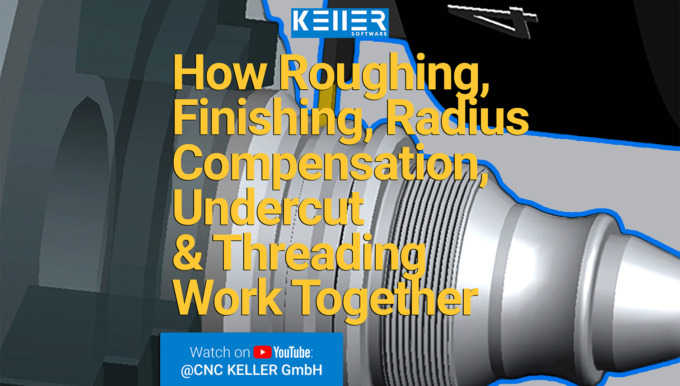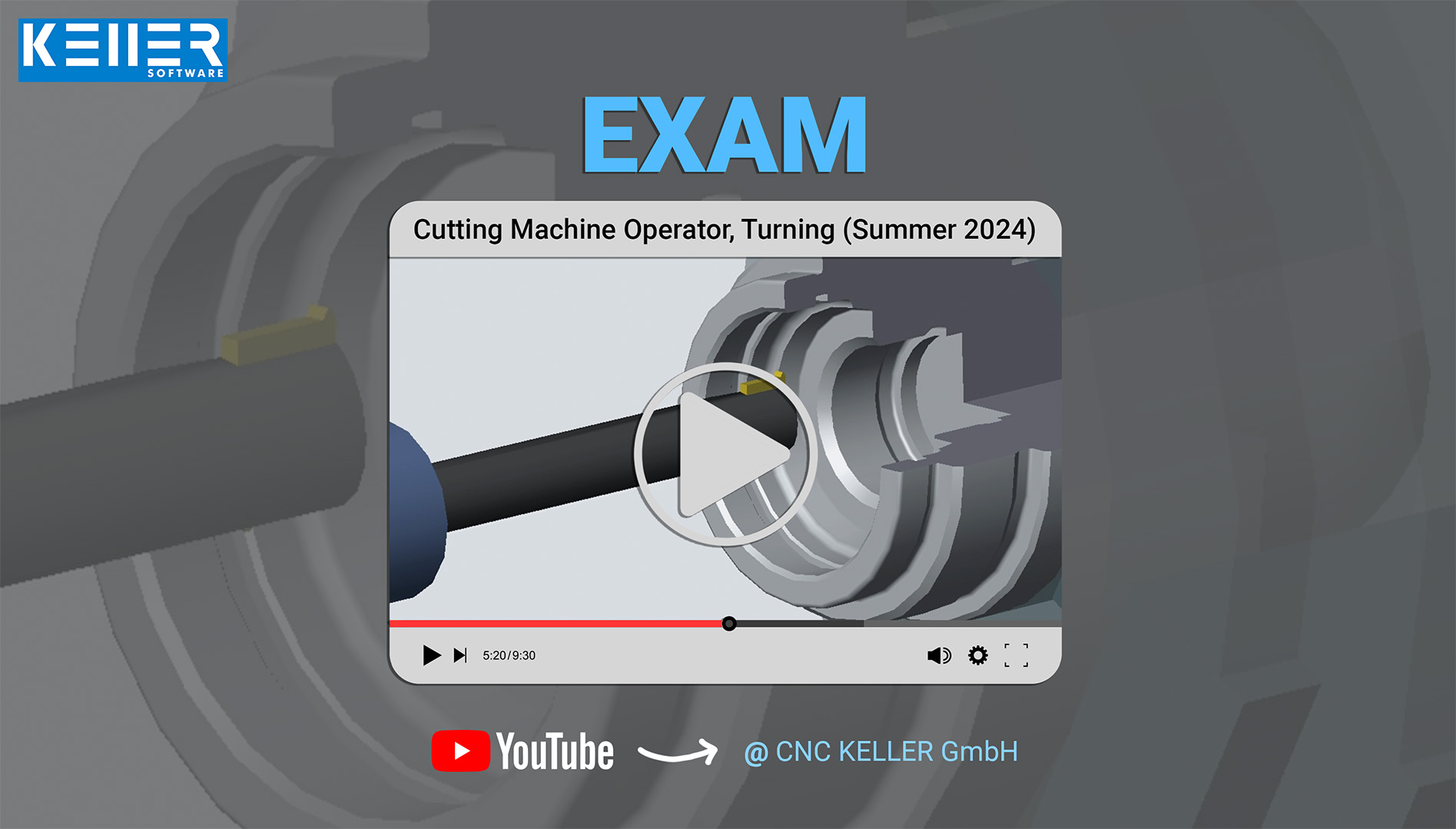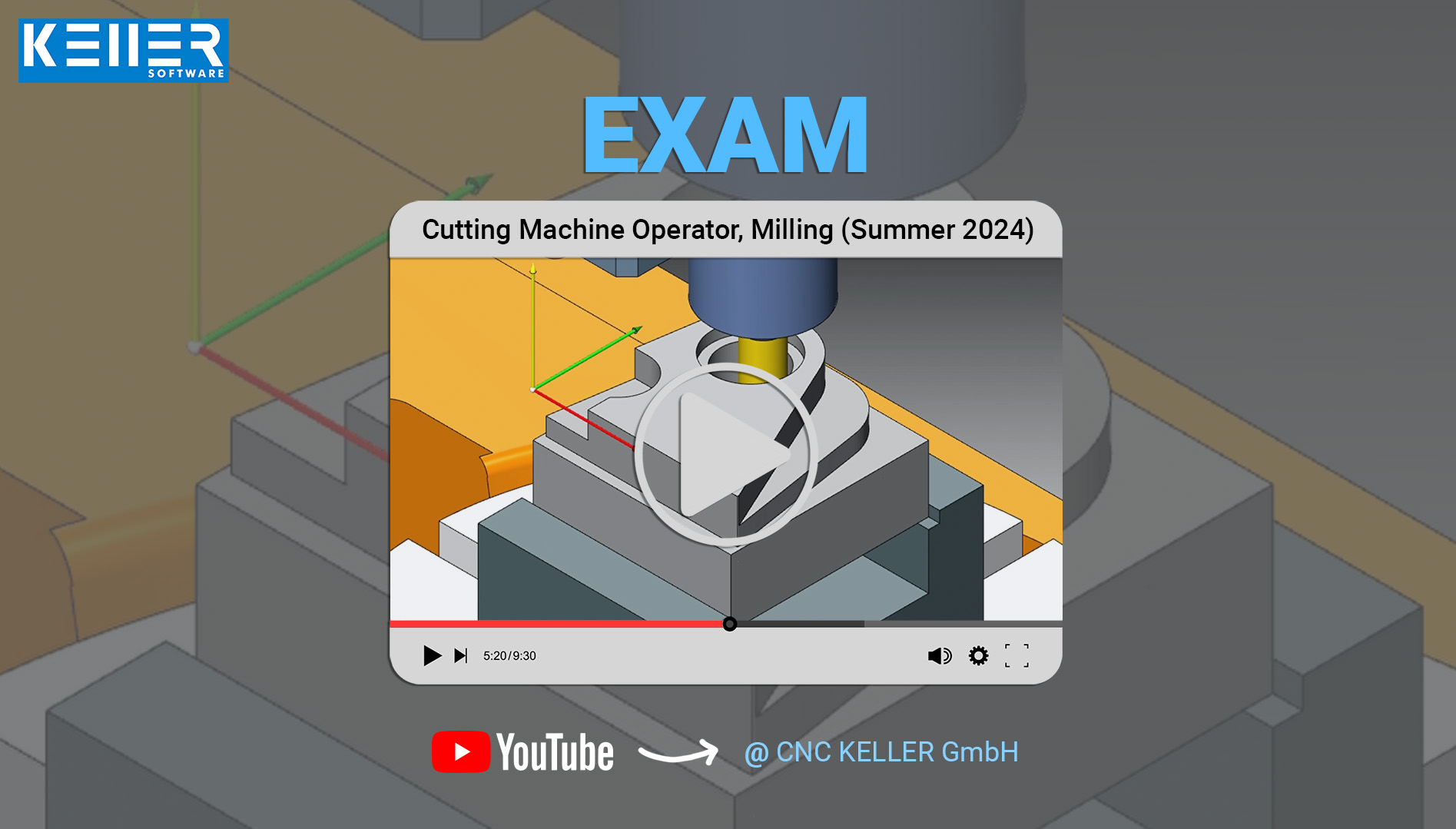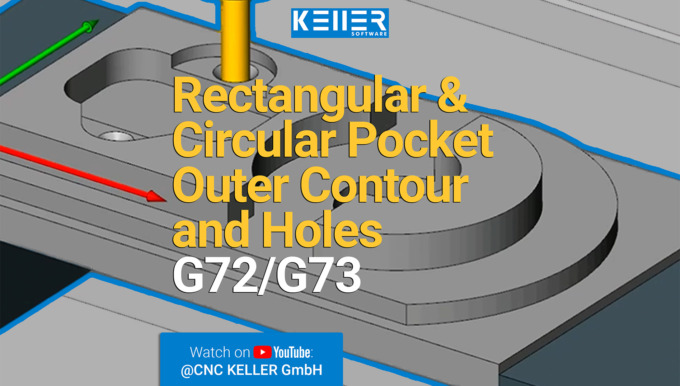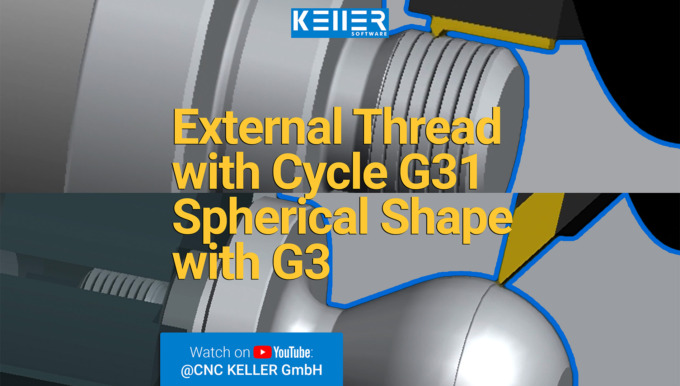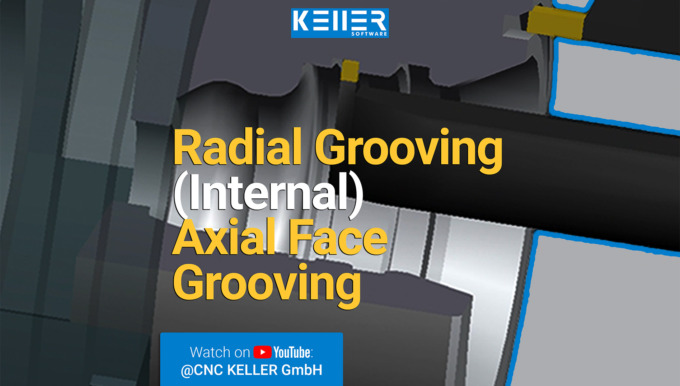New video on YouTube: Swivel around A axis (rotary axis around X) + Thread milling (3+2 Axes)
- Take a look: https://youtu.be/6VBNvs5sRiI
Using the 3D simulation of our SYMplus™ CNC software, we will show you how task 3 from Christiani’s “Collection of tasks in CNC Milling technology according to PAL2020 with Multi-Sided Machining” could look like in reality.
This task includes:
- Swivel around the A axis
- Thread milling G88
- Center hole for M24x2 thread as circular pocket with Ø12 milling cutter
- Plane swivel G15
- Interested to see it? Click on this link to watch the video: https://www.youtube.com/@CNCKELLERGmbH
Do you have any questions?
Our experts are at your disposal. We look forward to your inquiry!

This might also be of interest to you
New video on YouTube: Swivel around B-axis (rotary axis around Y) 3+2 Axes
- Take a look: https://youtu.be/DM2BIbqpqRg
Using the 3D simulation of our SYMplus™ CNC software, we will show you how task 2 from Christiani’s “Collection of tasks in CNC Milling technology according to PAL2020 with Multi-Sided Machining” could look like in reality.
This task includes:
- Swivel around the B-axis:
- 1. Zero offset according to PAL G59
- 2. Rotate/pivot coordinate system according to PAL G15
- Interested to see it? Click on this link to watch the video: https://www.youtube.com/@CNCKELLERGmbH
Do you have any questions?
Our experts are at your disposal. We look forward to your inquiry!

This might also be of interest to you
New video on YouTube: Polar dimensioning and PAL G codes (CNC Milling, 3+2 axes)
- Take a look: https://youtu.be/GEDhyNECgcg
Using the 3D simulation of our SYMplus™ CNC software, we will show you how task 1 from Christiani’s “Collection of tasks in CNC Milling technology according to PAL2020 with Multi-Sided Machining” could look like in reality.
This task includes:
- Polar dimensioned Arc in counterclockwise direction G13
- Polar dimensioned arc in clockwise direction G12
- Polar dimensioned individual drilling positions G78
- Interested to see it? Click on this link to watch the video: https://www.youtube.com/@CNCKELLERGmbH
Do you have any questions?
Our experts are at your disposal. We look forward to your inquiry!

This might also be of interest to you
New video on YouTube: Detailed CNC machining (PAL G-Code)
- Take a look: https://youtu.be/u5ec5PD7pGw
Using the 3D simulation of our SYMplus™ CNC software, we will show you how task 15 from Christiani’s “Collection of tasks in CNC turning technology according to PAL2020” could look like in reality.
This task includes:
- Facing with G1
- External and internal roughing with G81
- External and internal finishing with G42 and G41
- Thread turning with G31
- Grooving with wide and small grooving tool
- Undercutting (undercut DIN509)
- Finishing with 35° V-plate
- Interested to see it? Click on this link to watch the video: https://www.youtube.com/@CNCKELLERGmbH
Do you have any questions?
Our experts are at your disposal. We look forward to your inquiry!

This might also be of interest to you
New video on YouTube: Complete CNC turning: drilling, roughing, thread cutting
- Take a look: https://youtu.be/8fthYa9h1T4
Using the 3D simulation of our SYMplus™ CNC software, we will show you how task 14 from Christiani’s “Collection of tasks in CNC turning technology according to PAL2020” could look like in reality.
This task includes:
- Facing G1
- Drilling according to PAL with cycle G84
- Roughing and internal roughing with cycle G81
- External and internal finishing with G42/G41
- Thread turning according to PAL with cycle G31
- Machining the reverse side after reclamping
- Interested to see it? Click on this link to watch the video: https://www.youtube.com/@CNCKELLERGmbH
Do you have any questions?
Our experts are at your disposal. We look forward to your inquiry!

This might also be of interest to you
New video on YouTube: Steep Cone Tool Holder with integrated Pull Stud (CNC Turning)
- Take a look: https://youtu.be/ao6tjuqGYbM
Using the 3D simulation of our SYMplus™ CNC software, we will show you how task 12 from Christiani’s “Collection of tasks in CNC turning technology according to PAL2020” could look like in reality.
This task includes:
- Radial Grooving Cycle G86
- Circumferential Groove
- Interested to see it? Click on this link to watch the video: https://www.youtube.com/@CNCKELLERGmbH
Do you have any questions?
Our experts are at your disposal. We look forward to your inquiry!

This might also be of interest to you
New video: Final Exam Part 2 for Machinists, Summer 2024 (Turning)
Simulation of the IHK Final Exam (Exam conducted by Chamber of Industry & Commerce, Germany) Part 2 for Machinists, Summer 2024, CNC Turning is now available on YouTube:
- Watch the video: https://youtu.be/rMk0jaUg78w
In the Turning examination task this time, all machining operations had to be carried out with driven tools on chordal surfaces (G19 IP5). In particular, gaps in the cycle calls (G7x) had to be filled, where the candidates needed to understand the axes in the G19 plane (YZ). In contrast to milling, however, it was not necessary to program entire contour trains. Instead, they were required to determine individual coordinates for the “center tolerance” and ISO fits. There were further gaps for recesses, an internal recess and jump addresses in program part repetitions.
- Interested to see more videos like this? Click on this link to visit us: https://www.youtube.com/@CNCKELLERGmbH
Do you have any questions?
Our experts are at your disposal. We look forward to your inquiry!

This might also be of interest to you
New video: Final Exam Part 2 for Machinists, Summer 2024 (Milling)
Simulation of the IHK Final Exam (Exam conducted by Chamber of Industry & Commerce, Germany) Part 2 for Machinists, Summer 2024, CNC Milling is now available on YouTube:
- Watch the video: https://youtu.be/qdoeAGjywiE
The milling exam task had no major surprises: Switching on and off functions of the radius correction and the commands for soft approach and departure that have been updated since 2020, had to be mastered. Reading contour points, calculating start point coordinates, determining two fitting dimensions, calculating rotation speed and filling in gaps in the cycle for thread milling (G88) and tapping (G84).
- Interested to see it? Click on this link to watch the video: https://www.youtube.com/@CNCKELLERGmbH
Do you have any questions?
Our experts are at your disposal. We look forward to your inquiry!

This might also be of interest to you
New video on YouTube: 2-sided CNC machining: radius correction, thread undercutting (DIN76), thread turning …
- Take a look: https://youtu.be/9cHl-NGoXf4
Using the 3D simulation of our SYMplus™ CNC software, we will show you how task 12 from Christiani’s “Collection of tasks in CNC turning technology according to PAL2020” could look like in reality.
This task includes:
- Drilling G84
- Internal roughing G81
- Finishing with radius correction (external and internal)
- Internal grooving
- Thread undercut DIN76
- Thread turning G31
- Interested to see it? Click on this link to watch the video: https://www.youtube.com/@CNCKELLERGmbH
Do you have any questions?
Our experts are at your disposal. We look forward to your inquiry!

This might also be of interest to you
New video on YouTube: CNC turning from 2 sides
- Take a look: https://youtu.be/w-V1f-eASyE
Using the 3D simulation of our SYMplus™ CNC software, we will show you how task 11 from Christiani’s “Collection of tasks in CNC turning technology according to PAL2020” could look like in reality.
This task includes:
- Manual reclamping (G30 Q1)
- Planning, roughing, finishing
- Stepped shaft
- Thread with undercut
- Interested to see it? Click on this link to watch the video: https://www.youtube.com/@CNCKELLERGmbH
Do you have any questions?
Our experts are at your disposal. We look forward to your inquiry!