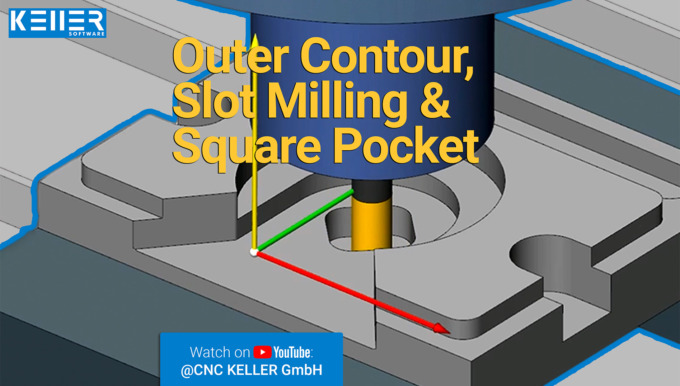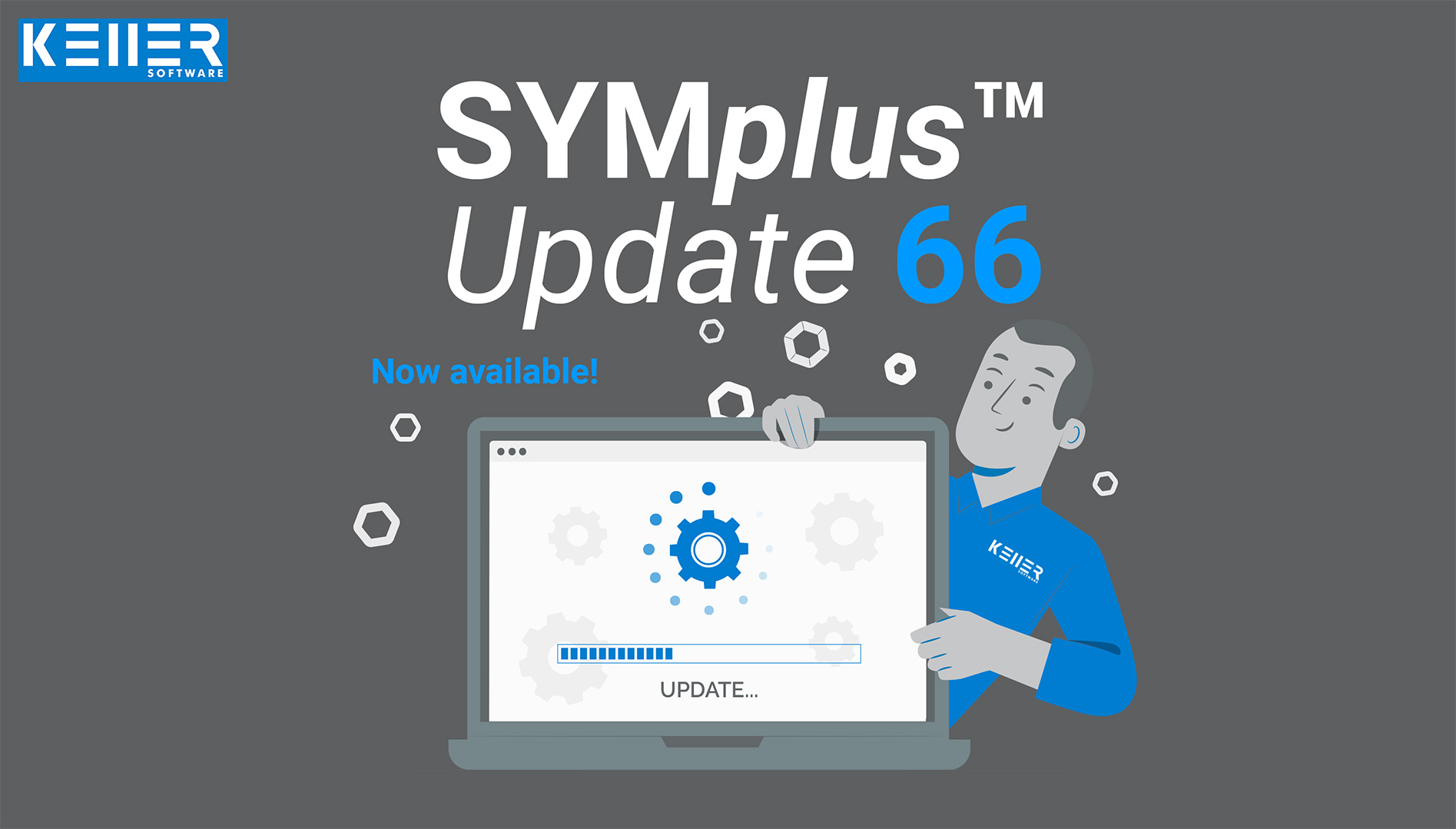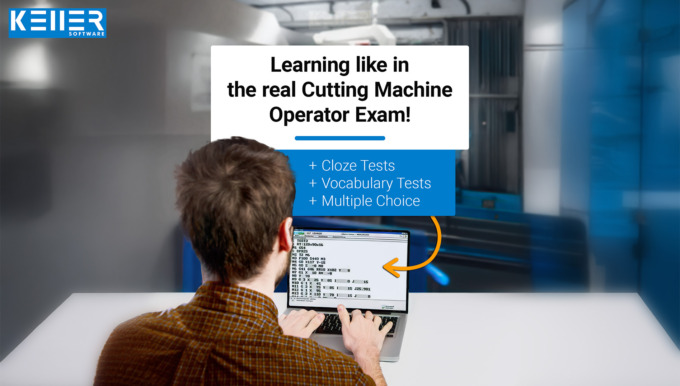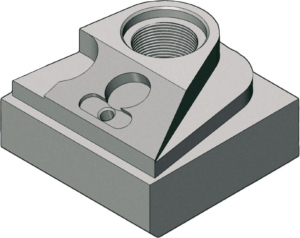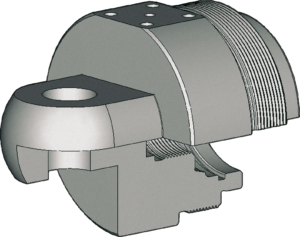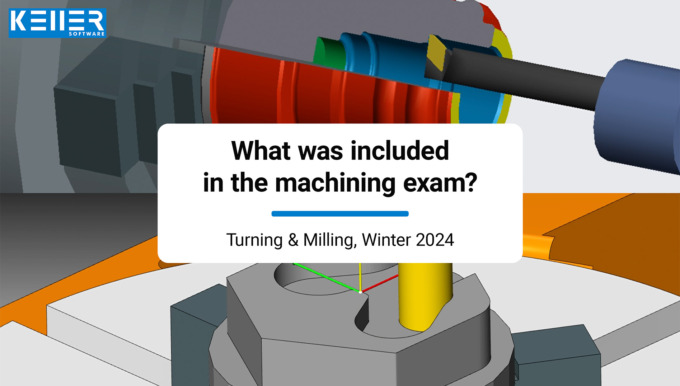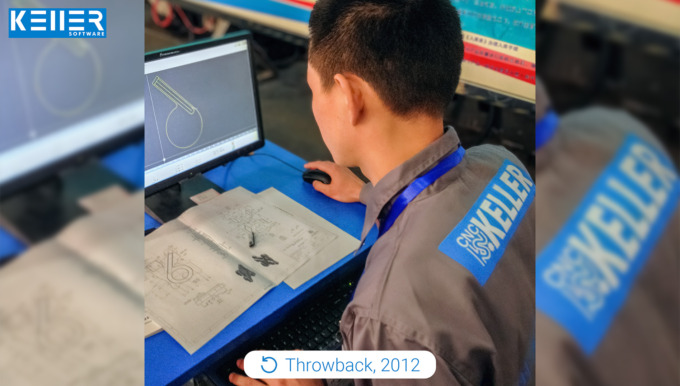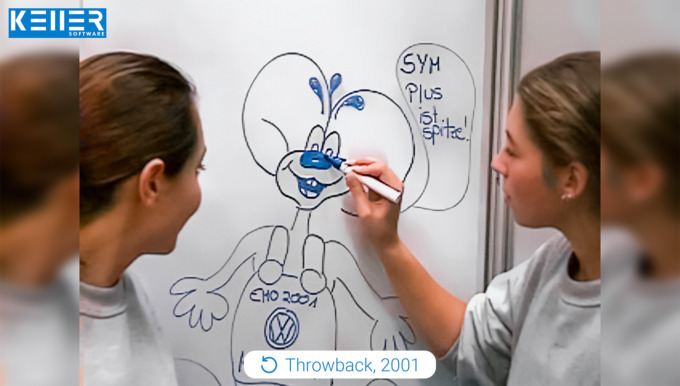Newsletter December 2024
The skilled workers of tomorrow, the day after tomorrow, and beyond.
2024 – what a year! In the CNC industry, challenges are part of everyday life: every workpiece presents new tasks, and each machine requires an individual approach. Yet, new technologies can sometimes overwhelm us. We understand that. CNC machinists are playing an increasingly central role in Industry 4.0. As machines become more automated and connected, the demands on training and skills for professionals are changing as well. That’s why, once again this year, we’ve worked hard to provide you with not just a “tool,” but solutions that integrate smoothly into your daily work – without unnecessary complexity that costs time, money, and nerves. We believe in thoughtful, small steps that make the biggest difference in the long run. For the professionals of tomorrow, the day after tomorrow, and beyond.
But before we say “goodbye” for this year, we’d like to take a brief look at the winter final exams for CNC machinists. What challenges did candidates face? What was new? On our YouTube channel (@CNC KELLER GmbH), you’ll find a simulation of each exam (Turning and Milling) using our CNC software. It’s perfect for anyone looking to prepare for upcoming exams, or for those who want to analyze the exam workpiece in more detail. You can find the links to the videos under this text (note: The videos are available in German only).
To wrap up this newsletter, we’d just like to say thank you: Thank you for your trust, your collaboration, and for helping us drive the CNC world forward in 2024. Our team will be taking a short break from December 23, 2024, to January 1, 2025, but we’ll be back with renewed energy on January 2.
We wish you restful holidays and a fantastic start to the new year!
Your KELLER.Software Team
Exam CNC Machinist (Part 2, Winter 2024)
Turning:
The turning exam part presented interesting challenges: It involved plan and longitudinal turning, finish machining with program repetition, and working with driven tools.
A highlight was an eccentric circular pocket with an island, programmed using G73 and G79. Other tasks included machining an internal contour, setting allowances, and precisely machining an internal thread.
Milling:
The milling exam piece for CNC machinists in Winter 2024 had a lot to offer: from an external hexagon with polar coordinates to tricky internal contours, circular pockets, and drilling. Programming with G-codes such as G11, G15, and G23 also played a key role.
An important change from previous exams: The separate work plan sheet was replaced by explanatory comments directly in the program, greatly improving orientation.
Have you already installed SYMplus™ Update 66?
SYMplus™ CNC software Update 66 is now available for installation for all plusCARE™ customers. With a wide range of improvements and optimised functions, we want to ensure that you can work with the software as smoothly as never before.
Guide to Update SYMplus™:
›How to install an update‹
Next Appointments in the KELLER.Academy:
Basics of graphical programming (CAD/CAM) with SYMplus™
- 16. – 17. January 2025
- 27. – 28. January 2025
Basic DIN/PAL programming with SYMplus™
- 30. – 31. January 2025
- 13. – 14. March 2025
Driven tools, level swivel and reform PAL2020
- 13. – 14. February 2025
- 27. – 28. March 2025
Exam preparation PAL
- 24. – 25. April 2025
To subscribe to our monthly newsletter, please use the form below. Thank you.
Do you have any questions?
Our experts are at your disposal. We look forward to your inquiry!

This might also be of interest to you
Newsletter September 2024
Prevent Data Loss : Key Tips for KELLER Users.
Summer is slowly coming to an end and the new training year has begun. Many trainees are now entering the world of CNC, while others are preparing for their final exams. No matter which stage you are at, we are here for you: with the SYMplus™ workbooks, the SYMplus™ Student License or our YouTube video series “Instant CNC”. In these videos, we simulate the CHRISTIANI exercises — an excellent opportunity to freshen up your knowledge, even for experienced users!
Speaking of “freshening up your knowledge”: A few weeks ago, a customer contacted us because he had lost all his important “KELLER” data when he bought a new computer — tools, work plans, NC programs, everything was gone. And why? Because he had only saved his data on the old computer. Fortunately, we were able to help him transfer the data to the new computer before the old one was disposed of.
To avoid such problems, we recommend that you backup your data regularly. If you need assistance on the subject of “data backup”, our support team will, of course, be happy to help to advise you. You can simply give us a call (0202 – 40400) or e-mail us.
But where exactly do you find your “KELLER” data (the “user data” — as we call it) on your computer? Here is a brief guide:
Where can you find your user data (“KELLER” data) on your computer?
By default, your user data is stored in a specific folder on your computer. Here’s how to find this folder:
1. Open “File Explorer” (this is the program you use to browse files and folders on your computer).
2. Go to “This PC” or “Computer”.
3. Double-click on the drive C (C is normally the main drive of your computer).
4. Open the “Users” folder.
5. Go to your user name (this is the name of your account on the computer).
6. Open the “AppData” folder. If you do not see this, you may need to look at hidden files and folders. You can do this in the “View” options in File Explorer or customize it in the “Appearance” category in your computer’s Control Panel (may differ slightly depending on your version of Windows).
7. In “AppData”, open the “Roaming” folder.
8. And then the “KELLER” folder.
Within the KELLER folder there are two further subfolders, depending on what type of machine you are using:
For turning machines: open the “KELLERplusDE” folder and then the “DATASD” subfolder.
For milling machines: Open the folder “KELLERplusFE” and then the subfolder “DATASF”.
For detailed instructions on how to find the storage locations of your user data, please read our support article:
›Where do I find the user data?‹
We trust that this information will help you and make your work easier. If you have any questions, please don’t hesitate to contact our support team.
Wish you a nice day and best regards.
Your KELLER.Software Team
Have you already installed SYMplus™ Update 66?
SYMplus™ CNC software Update 66 is now available for installation for all plusCARE™ customers. With a wide range of improvements and optimised functions, we want to ensure that you can work with the software as smoothly as never before.
Guide to Update SYMplus™:
›How to install an update‹
Next Appointments in the KELLER.Academy:
Basics of graphical programming (CAD/CAM) with SYMplus™
- 24.-25. October 2024
Basic DIN/PAL programming with SYMplus™
- 21.-22. November 2024
Driven tools, level swivel and reform PAL2020
- 10.-11. October 2024
- 05.-06. December 2024
Exam preparation PAL
- 07.-08. November 2024
To subscribe to our monthly newsletter, please use the form below. Thank you.
Do you have any questions?
Our experts are at your disposal. We look forward to your inquiry!

This might also be of interest to you
SYMplus™ Update 66
Good News for all SYMplus™ users!
Update 66 of our SYMplus™ CNC software is now available for you to install. With a variety of improvements and optimised functions, we want to ensure that you can work with the software more smoothly than ever before.
- Find out more about the new features here: symplus-support/new-features-optimizations/
- And for anyone wondering how to update SYMplus™, here’s a detailed guide on our support page: support-en.cnc-keller.de/entries/000154/
Thank you for your trust in us and our software.
– Your KELLER.Software team
Do you have any questions?
Our experts are at your disposal. We look forward to your inquiry!

This might also be of interest to you
Newsletter June 2024
The exams are finally over and the summer vacation is just around the corner. But before you go fully into vacation mode, let’s take a look back at the exams – especially at the tasks given. What content was covered? What tricky challenges had to be mastered this year?Bye-bye exam stress, Hello summer!
Milling:
There were no major surprises in the milling exam. Of course, it was necessary to master the functions for switching the radius correction on and off and to apply the commands for soft approach and departure that have been changed since 2020.
In addition, contour points had to be read from the drawing and starting point coordinates had to be subtracted from the centre point coordinates, which were always dimensioned absolutely, to calculate I and J. Two fitting dimensions had to be determined, a rotational speed had to be calculated and some gaps in the cycle for thread milling (G88) and tapping (G84) had to be filled – similar to the previous winter exam.
You can view the Milling test task as a 3D simulation here: https://youtu.be/qdoeAGjywiE
Turning:
In the Turning examination task this time, all machining operations had to be carried out with driven tools on chordal surfaces (G19 IP5). In particular, gaps in the cycle calls (G7x) had to be filled, where the candidates needed to understand the axes in the G19 plane (YZ).
In contrast to milling, however, it was not necessary to program entire contour trains. Instead, they were required to determine individual coordinates for the “center tolerance” and ISO fits. There were further gaps for recesses, an internal recess and jump addresses in program part repetitions.
You can view the Turning test task as a 3D simulation here: https://youtu.be/rMk0jaUg78w
When will the next Software-Update be released?
We know that many schools use the summer vacation to update their IT infrastructure, so we’re working hard behind the scenes to get the latest SYMplus update ready for you to download before the summer vacation! As soon as it is available, you will be informed via this newsletter, our social media channels (Facebook, LinkedIn, Instagram) or on our website.
As soon as the update has been released, you can read about all the new features here: cnc-keller.com/symplus-support/new-features-optimizations/
Wish you a relaxing Summer.
– Your KELLER.Software Team
Next Appointments in the KELLER.Academy:
Basics of graphical programming (CAD/CAM) with SYMplus™
- 25.-26. July 2024
- 05.-06. September 2024
Basic DIN/PAL programming with SYMplus™
- 08.-09. August 2024
- 19.-20. September 2024
Driven tools, level swivel and reform PAL2020
- 11.-12. July 2024
- 22.-23. August 2024
To subscribe to our monthly newsletter, please use the form below. Thank you.
Do you have any questions?
Our experts are at your disposal. We look forward to your inquiry!

This might also be of interest to you
Newsletter March 2024
Enhance Your CNC Daily Operations: Updates and Practical Tips for SYMplus™.
We are delighted to bring to you the latest edition of the KELLER newsletter, designed to provide you with valuable insights and practical tips to enhance your CNC experience. Additionally, we have an exciting practical tip prepared just for you!
Software Update in Progress: For enhanced performance
The KELLER team is currently working on a new update for SYMplus™ to make your workflows even more efficient. As soon as the update is available for download, you will be notified through our social media channels, newsletter, or via the update notification within the software. Please note that updates are exclusively available to plusCARE customers.
Practical Tip: Creating a New CNC Tool
In this practical tip, we will guide you step-by-step through the process of creating a new CNC tool in SYMplus™ and how to use it to load a turret.
From accessing the tool menu to configuring tool geometry and technology, we will walk you through the entire process. Learn how to select different tool types, input parameters, name tools, and load turrets for a more efficient CNC operation.
Preparation for Machining Technician Exams
We aim to support you in your exam preparation journey. Explore our diverse resources to help you prepare for your exam:
Old Exam Simulations on YouTube: Watch old machining technician exam simulations on our YouTube channel (@CNC KELLER GmbH). SYMplus™ simulates exam tasks, offering valuable insights into exam requirements.
SYMplus™ Workbooks: Deepen your knowledge and enhance your skills with our SYMplus™ workbooks. Practical exercises will help you meet the demands of your exams.
Student licences: Utilise the “Student License DIN“ or “Student License PAL” add-ons for SYMplus™ to improve your skills from the comfort of your home.
Please note that these SYMplus™ add-ons must be purchased in advance by your school or training institution. A plusCARE contract is also required.
Easily Rent SYMplus™ for One Month: Rent the full suite of SYMplus™ at affordable rates for one month and kick-start your exam preparation today!
PAL Exam Preparation Course at KELLER.Academy: From April 18th to 19th, an exam preparation course on PAL will take place at our KELLER.Academy. If interested, please reach out to us. Regular participants of this course include apprentices from the Hager Group.
Have a nice day and best regards.
– Your KELLER.Software Team
Next Appointments in the KELLER.Academy:
Basics of graphical programming (CAD/CAM) with SYMplus™
- 11.-12. April 2024
- 13.-14. June 2024
Exam preparation PAL
- 18.-19. April 2024
Basic DIN/PAL programming with SYMplus™
- 16.-17. May 2024
- 27.-28. June 2024
Driven tools, level swivel and reform PAL2020
- 06.-07. June 2024
To subscribe to our monthly newsletter, please use the form below. Thank you.
Do you have any questions?
Our experts are at your disposal. We look forward to your inquiry!

This might also be of interest to you
Newsletter December 2023
G54 X 2024.
In this festive season, we would like to wish you a Merry Christmas and thank you for your continued loyalty and trust in KELLER.Software.
There have been challenges, enriching encounters and inspiring cooperation!
There was … a new Software Update
The PAL2020 simulators have been improved and expanded, turning in the 2nd quadrant with a right-hand turning tool is now possible without any problems, and SYMplus™ offers more flexibility thanks to additional post-processors and individual work step macros with contours.
Find out more about the software update >
There was … delicious Instant (CNC) food
Our new “series” on YouTube, “Instant CNC” is your little bite of CNC ready to enjoy in no time at all. The videos are less than a minute-long, making them the perfect snack. Immerse yourself in the world of CNC technology and discover new machining techniques using the 3D simulation from SYMplus™.
There was … a growing Community
On YouTube, we are about to reach the magic mark of 1,000 followers, and we are truly grateful for every single follower! Subscribing to our channel is more than a gesture; it’s vital for our success, as followers are the heart of our community, supporting us and signalling to the YouTube algorithm for wider exposure. And best of all, subscribing to YouTube is completely free! We therefore cordially invite you to become part of our community:
Subscribe to the KELLER YouTube channel now >
There were … over 100,000 video views on TikTok
We have also been active on TikTok since this year. One of our videos went viral there! Thank you for 100,000 views and 3,000 likes – we are grateful!
There was … an exciting webinar on the PAL 2020 commands
The webinar “PAL2020 – Changes to the cutting machine operator exam”, which we held live two to three times a month between February and May 2023, can be now viewed free of charge on our YouTube channel. (Please note: Currently it is only available in German language!)
There was … a price update from 2023
It’s still 2023, which means you can take the opportunity to save money! Our prices will be adjusted from 2024 (does not apply to existing plusCARE™ contracts) so that we can continue to offer you the best possible quality. Orders up to the end of the year will still be processed at the previous conditions.
There are … Insights into the examination task for cutting machine operators
The IHK examinations for cutting machine operators took place on December 6. We used SYMplus to simulate the examination task for CNC milling. You can watch the video on our YouTube channel. (Turning video will come in the following days. Keep yourself subscribed to get updates)
Merry Christmas and a successful start to the New Year
Finally, we would like to wish you and your families a Merry Christmas and a good start to the New Year.
Thank you for another great year in the world of CNC machining. We look forward to mastering the upcoming challenges and successes together with you.
– Your KELLER.Software Team
Next Appointments in the KELLER.Academy:
Driven tools, level swivel and reform PAL2020
- 08.-09. February 2024
- 21.-22. March 2024
Basics of graphical programming (CAD/CAM) with SYMplus™
- 11.-12. January 2024
- 22.-23. February 2024
Basic DIN/PAL programming with SYMplus™
- 25.-26. January 2024
- 07.-08. March 2024
Exam preparation PAL
- 18.-19. April 2024
To subscribe to our monthly newsletter, please use the form below. Thank you.
Do you have any questions?
Our experts are at your disposal. We look forward to your inquiry!

This might also be of interest to you
Newsletter September 2023
Vacation is over? Here are the latest updates from “KELLER”.
With the end of summer break in most federal states (teachers from Bavaria and Baden-Württemberg might already be checking their email inboxes), we warmly welcome you back from the summer hiatus. Our newsletter is here to bring you up to speed after the vacation period:
We’re excited to announce that the latest version, SYMplus™ 65, is now available. This update brings a variety of improvements and enhanced features, including:
- Simulators according to PAL2020: numerous enhancements and expansions.
- Turning: No more worries in the 2nd quadrant with the right-hand cutting tool. We’ve fixed this issue, making roughing easy now.
- More flexibility for your milling experience: Additional post-processors support tool preselection.
- Customize SYMplus™ to your needs: Explore the new possibilities for creating individual operation step macros with contours.
Learn more about the new features and optimizations:
Click here >
How to update the software:
Click here >
If you missed our webinar “PAL2020: Changes in the Machinist Examination” or want a refresher, we have great news for you. A recording of this webinar is now available on our YouTube channel (complimentary!). Gain insights into past IHK exams, upcoming changes, handling the current PAL coding, and discover how SYMplus™ can prepare your students for ‘fill in the blanks’ tasks. Please note that the Webinar is currently only available in GERMAN. If you would like to have it in English, let us know and we will find a solution.
Here are the links to the webinar:
Our new video series on YouTube delivers knowledge in less than 1 minute – hence the name “INSTANT CNC”. Quickly and concisely, you’ll get the essential information to quench your thirst for knowledge.
Currently, the series comprises a selection of exercises from the “A collection of exercises on CNC technology Milling according to the PAL2020” by CHRISTIANI. Additional videos, including exercises from the turning booklet, will follow soon.
The structure of these short clips is consistent: First, the drawing is displayed, followed by the 3D simulation using SYMplus™. During the simulation, you’ll receive information about each step of the exercise.
To the playlist „INSTANT CNC“ >
Don’t forget to subscribe to our YouTube channel to not miss any new videos. It’s free for you and would greatly support us. Thank you in advance.
Have a nice day and best regards.
– Your KELLER.Software Team
Much more from KELLER.Software …
SYMplus™ workbooks:
Ideal for PAL exam preparation as well as for normal lessons: The SYMplus™ workbooks (Turning and Milling). The workbooks are organised according to topics and levels of difficulty and offer optimal learning material:
- CNC entry
- DIN basics
- Control-specific technical training
- CAD/CAM
It also includes numerous exercises for successful training and further education.
Next Appointments in the KELLER.Academy:
Driven tools, level swivel and reform PAL2020
- 12.-13. October 2023
- 07.-08. December 2023
Basics of graphical programming (CAD/CAM) with SYMplus™
- 26.-27. October 2023
Basic DIN/PAL programming with SYMplus™
- 23.-24. November 2023
Exam preparation PAL
- 90.-10. November 2023
To subscribe to our monthly newsletter, please use the form below. Thank you.
Do you have any questions?
Our experts are at your disposal. We look forward to your inquiry!

This might also be of interest to you
The newsletter from KELLER
Do you know about the KELLER Newsletter? Stay in the loop with regular updates (currently every three months) delivered straight to your email inbox – all completely free!
To sign up, please drop us an email to info@cnc-keller.de. Don’t miss out!
Do you have any questions?
Our experts are at your disposal. We look forward to your inquiry!

This might also be of interest to you
SYMplus™ Update 65
Dear SYMplus™ users! The wait is over: Software Update 65 is now available!
- Simulators according to PAL2020: Numerous improvements and extensions.
- Turning: No more worries in the 2nd quadrant with the right turning tool. We have fixed the bug, so you can now rough effortlessly.
- More flexibility for your Milling experience: Additional post-processors support tool preselection.
- Adapt SYMplus™ to fit your requirements: Discover new possibilities for creating individual work step macros with contours.
The update is now live! Get the latest version of SYMplus™ and take your CNC production to a new level of efficiency and precision!
Do you have any questions?
Our experts are at your disposal. We look forward to your inquiry!

This might also be of interest to you
A long Weekend Awaits
It’s time to kick off the weekend a little earlier this time in Germany, starting on Wednesday! It’s the perfect time to unwind, soak up the sun, and replenish your energy.
The KELLER.Software team is taking a break and will return to full swing on Monday (June 12th) next week.
Enjoy the holidays and have a fantastic weekend!
Do you have any questions?
Our experts are at your disposal. We look forward to your inquiry!