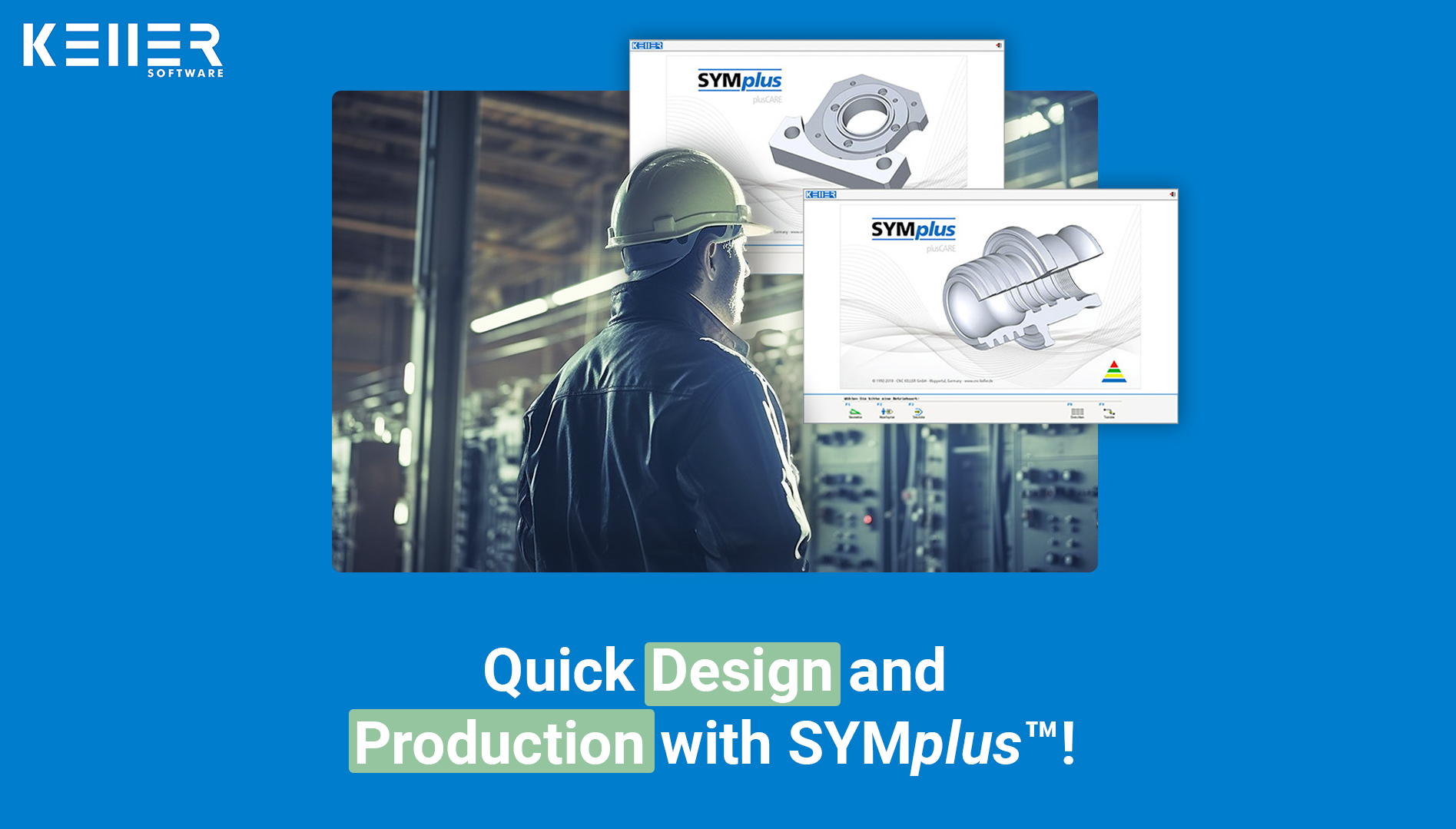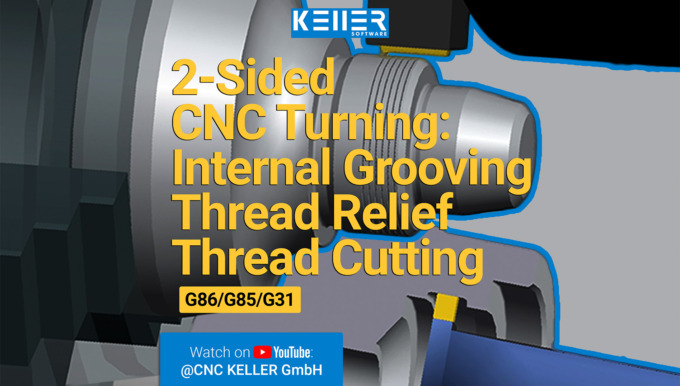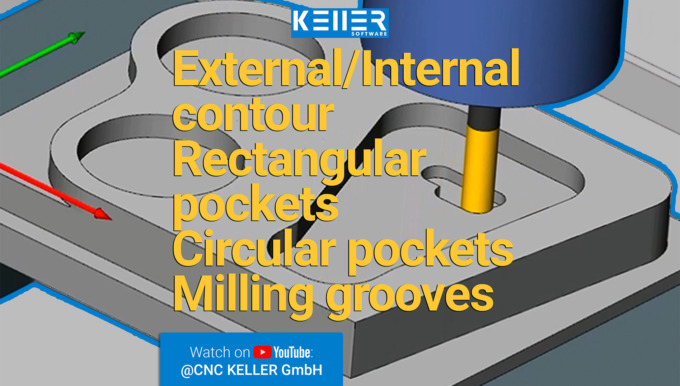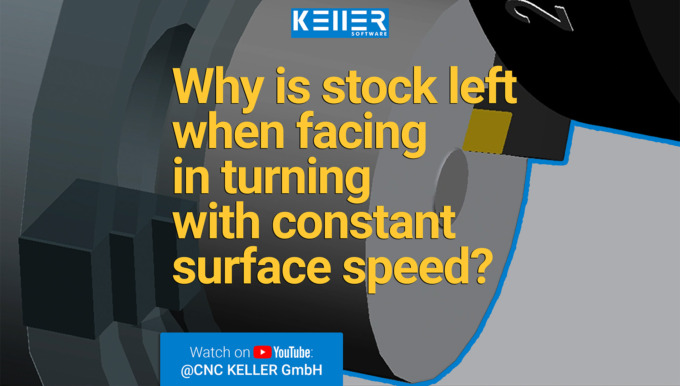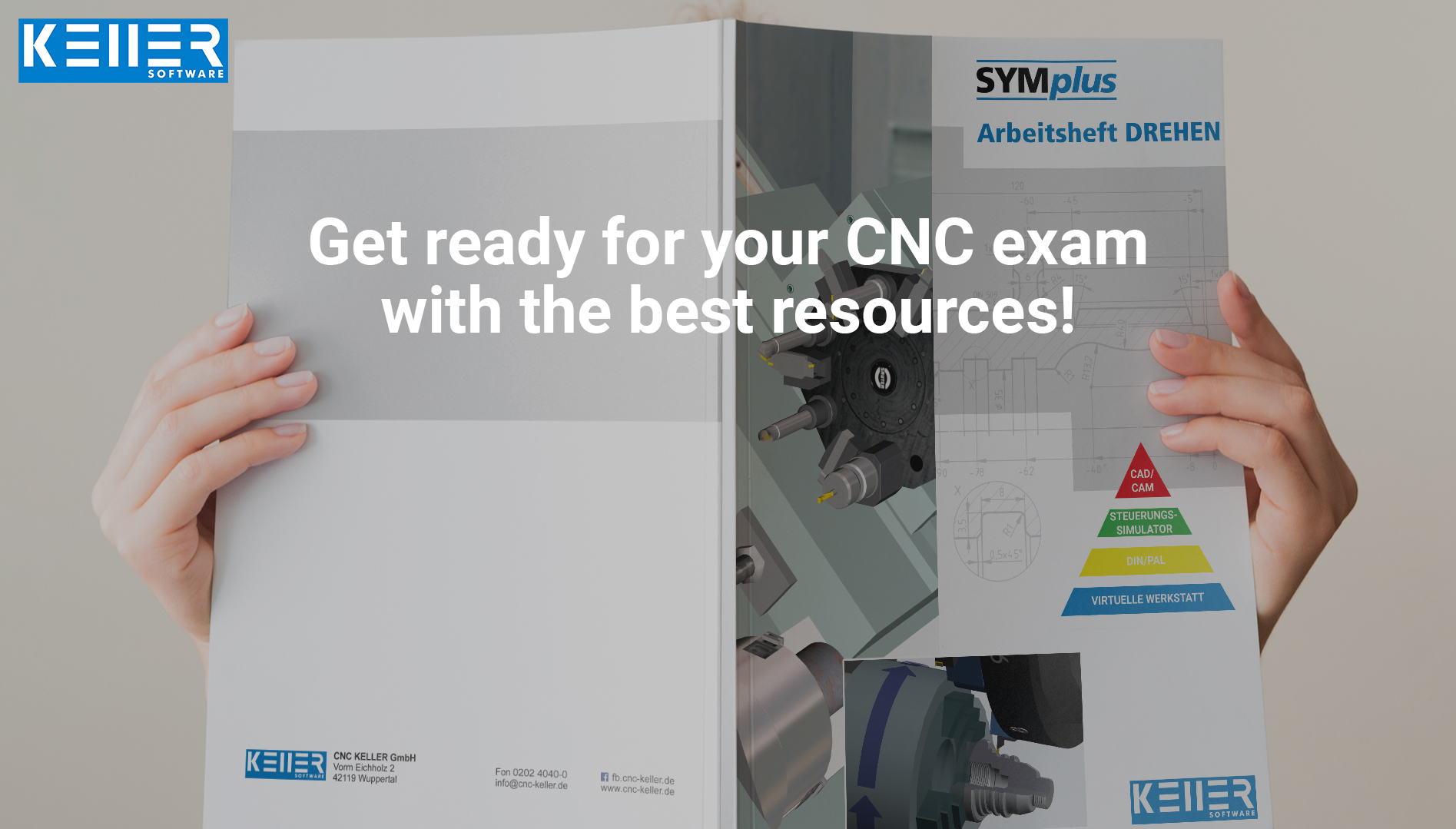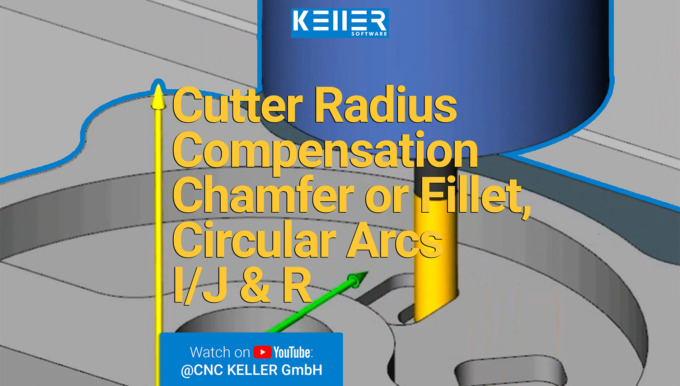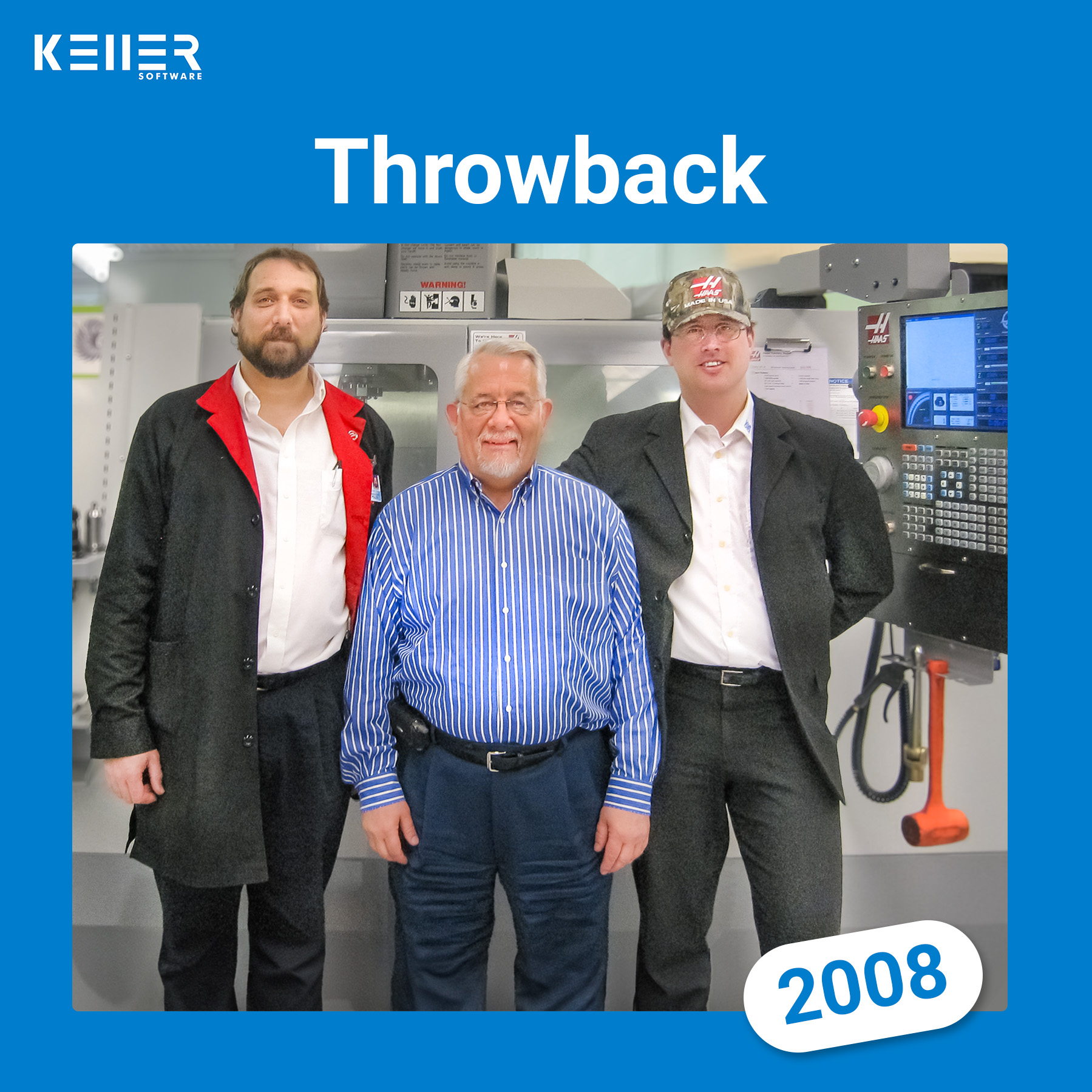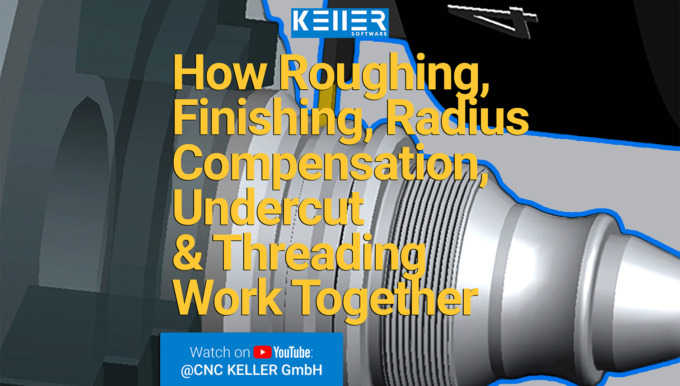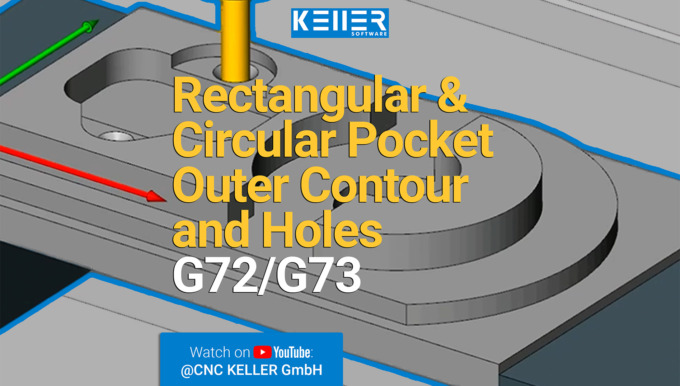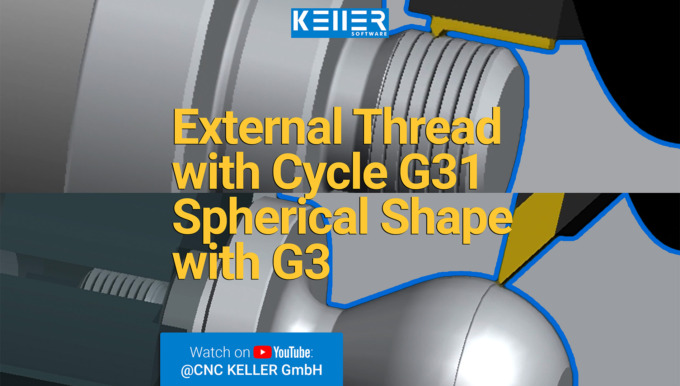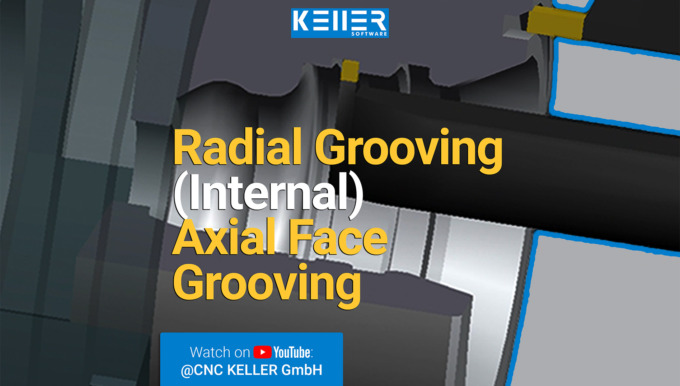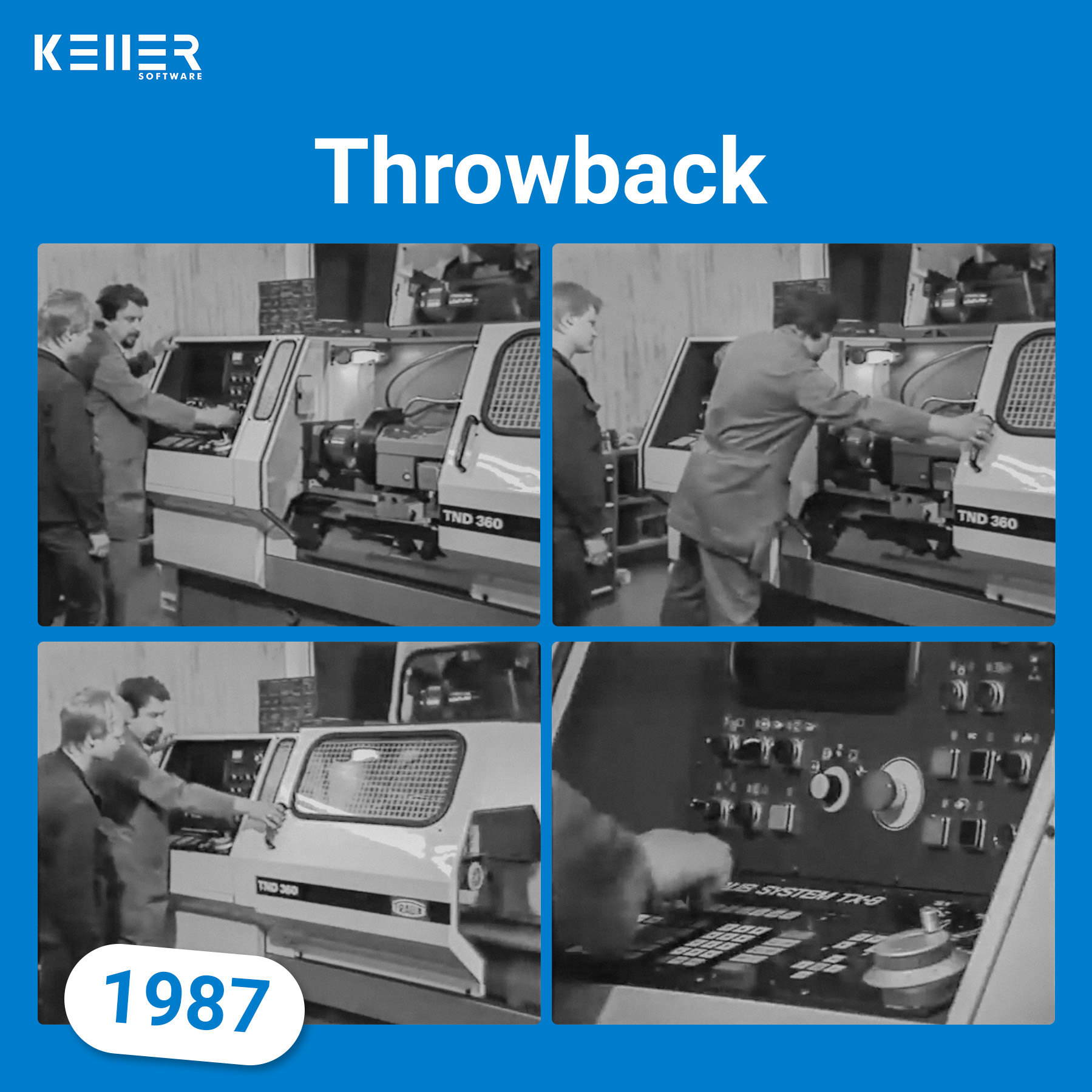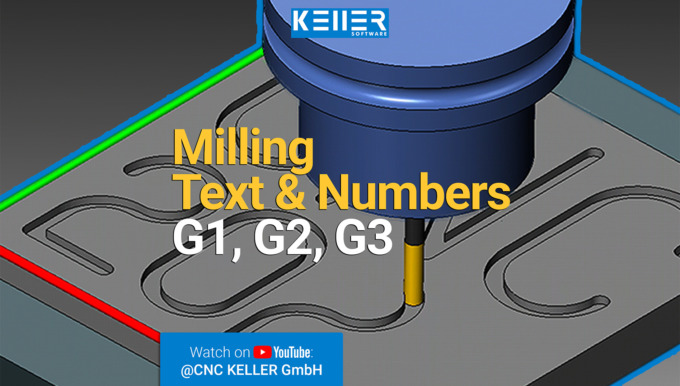New video on YouTube: Circle Contour, Side Tabs, Groove, Square Rhombus
Check out the latest Video from our “INSTANT CNC” Series!
Immerse yourself in the world of CNC technology and discover machining techniques in our latest “INSTANT CNC” episode.
Using the 3D simulation of our SYMplus™ CNC software, we will show you in this video how task 11 from Christiani’s ” Collection of tasks in CNC milling technology according to PAL2020″ could look like in reality.
This task includes:
- Outer Contour on Z-4.5 and Recess on Z-11
- Circle Contour
- Side Tabs (Subprogram)
- and Groove G74
- Square Rhombus with G72
Interested to see it? Click on this link to watch the video: https://youtu.be/IqBaHFHxSao
- Interested to see it? Click on this link to watch the video:
- https://www.youtube.com/@CNCKELLERGmbH
Do you have any questions?
Our experts are at your disposal. We look forward to your inquiry!

This might also be of interest to you
Quick Design and Production with SYMplus™
KELLER.Software offers efficient solutions for your manufacturing process. Boost your Productivity with our CNC-Software SYMplus™.
- Geometry: With the graphical user interface of SYMplus™, you can quickly take workpiece contours from drawings, even if they are not NC-compliant. Alternatively, you can import contours and drilling patterns from CAD drawing data (e.g., DXF). After creating the geometry, you’ll see the finished workpiece in 3D.
- Workplan: SYMplus™’s residual quantity detection ensures short program runtimes. Select the tool and the strategy, and the system automatically detects the remaining quantities. An integrated crash monitoring provides additional safety.
- Postprocessor: Choose the appropriate postprocessor for your CNC machine or controller, and SYMplus™ generates the NC program. Transfer it via USB stick, network, or serial data connection (depending on the controller’s capabilities).
- Tool Data: In the tool database, you can input the optimal speeds, cutting speeds, feeds, and cutting depths for different materials. This gives you the most precise settings for your production at the touch of a button.
Learn more about SYMplus™ for the CNC-Production here: https://cnc-keller.com/symplus-cnc-software/symplus-for-the-cnc-production/
Do you have any questions?
Our experts are at your disposal. We look forward to your inquiry!

This might also be of interest to you
Throwback 2012 – KELLER in China
Traveling the world with KELLER.Software! In 2012, we made significant strides in the Chinese market.
The fourth man from the left is Mr. Reckermann (Sales Director and our CNC programming expert). And the third from the right is Dr. Gao, our esteemed Chinese partner. In the background, you can see the “Guangzhou Railway Vocational and Technical College.”
Discover more about our history on our website: https://cnc-keller.de/history/
Do you have any questions?
Our experts are at your disposal. We look forward to your inquiry!

This might also be of interest to you
New webinar on YouTube: Virtual Shop Floor – Limit Gauge and Torque Wrench (Part 2)
Here is a continuation of our Webinar Series “Virtual Shop Floor” for the CNC software SYMplus™. Part 2 of this Webinar (with English Subtitles) is now available on our YouTube Channel. This part will show you how easy it is with SYMplus™ to learn about important workshop tools like the limit gauge or the torque wrench.
- Click on the link below to watch part 2 of this Webinar Series: https://youtu.be/reyNmwpctCQ
More segments of this Webinar series are already in the works and will be coming soon.
But what exactly is the “Virtual Shop Floor”?
It’s an innovative 3D learning environment brought to you by our CNC software SYMplus™. This immersive experience provides a fun and educational introduction to the world of workshops, machinery, and CNC controls. The initial hands-on exercises in machine setup will prepare you for real-world applications.
Want to stay updated on all our videos and show us some support? Then make sure to subscribe (it’s free!) to the KELLER YouTube channel:
Do you have any questions?
Our experts are at your disposal. We look forward to your inquiry!

This might also be of interest to you
KELLER workbooks: Get ready for your CNC exam with the best resources!
Get ready for your CNC exam with the best resources! Gain valuable knowledge for your everyday work in the workshop.
The Winter 2023 examination for machining mechanics (and similar professions) is fast approaching. Are your trainees/students prepared?
The SYMplus™ workbooks from KELLER.Software are the ideal study materials to get ready for the PAL examination in turning and milling, or to further educate yourself in this field or refresh your knowledge.
They are methodically intertwined with our CNC software “SYMplus™” and offer exercises sorted by topics and difficulty levels.
These SYMplus™ workbooks focus on:
- Introduction to the CNC world
- Basic training according to DIN standards
- Control-specific training
- CAD/CAM
And much more.
- You can purchase the workbooks through the contact form on our website here: https://cnc-keller.com/symplus-support/workbooks/#av_section_contact
Do you have any questions?
Our experts are at your disposal. We look forward to your inquiry!

This might also be of interest to you
Throwback 2008 – KELLER in Michigan, USA
This photo takes us back to 2008 in the heart of Michigan, USA.
In this snapshot, you’ll notice our very own Mr. Reckermann, our Head of Sales and CNC programming expert (the gentleman with the cap), as he ventured with Ken Wright (in the middle), our former partner from Henry Ford Community College in Dearborn, to connect with customers and potential partners across Michigan. On the left of the frame, you’ll catch a glimpse of a dedicated team member from Gerotech, our trusted regional HAAS dealer.
Greetings to Mr. Ken Wright from KELLER.Software Team. We have fond memories of our time together.
Discover more about our history on our website: https://cnc-keller.de/history/
Do you have any questions?
Our experts are at your disposal. We look forward to your inquiry!

This might also be of interest to you
New video on YouTube: Outer contour on Z-12, paragraph on Z-5, chamfers 1 x 45°
New “INSTANT CNC” video is now live on our YouTube channel!
This video series offers you a chance to dive into the world of CNC technology and explore exciting machining techniques.
The latest “INSTANT CNC” video uses the 3D simulation of our CNC software SYMplus™ to show you how the challenging task 12 from “Collection of tasks on CNC Technology Milling according to PAL2020” by Christiani could look in production.
This task includes:
- Outer contour on Z-12
- Paragraph at Z-5
- Circular pockets G73
- Inner contour and rectangular pocket G72
- Two straight grooves G74
- Chamfers 1 x 45°
Just click the link below to watch the video: https://youtu.be/QDMbdKNu73k
- Want to stay updated on all our videos and show us some support? Then make sure to subscribe (it’s free!) to the KELLER YouTube channel:
- https://www.youtube.com/@CNCKELLERGmbH
Do you have any questions?
Our experts are at your disposal. We look forward to your inquiry!

This might also be of interest to you
New webinar on YouTube: Virtual Shop Floor – Clamping: Mechanical and Hydraulic (Part 1)
Our “Virtual Shop Floor” Webinar Series is now available on our YouTube-Channel with English subtitles! In the first part of the webinar, we delve into the world of Mechanical and Hydraulic Clamping techniques. More segments of this Webinar series are already in the works and will be coming soon.
But what exactly is the “Virtual Shop Floor”?
It’s an innovative 3D learning environment brought to you by our CNC software SYMplus™. This immersive experience provides a fun and educational introduction to the world of workshops, machinery, and CNC controls. The initial hands-on exercises in machine setup will prepare you for real-world applications.
- Click on the link below to watch part 1 of this Webinar Series: https://youtu.be/Asoobm3uOeU
Want to stay updated on all our videos and show us some support? Then make sure to subscribe (it’s free!) to the KELLER YouTube channel:
Do you have any questions?
Our experts are at your disposal. We look forward to your inquiry!

This might also be of interest to you
Throwback 1987 – Traub TND 360
#ThrowbackThursday! In the picture, the instructor teaches his apprentice the art of turning. The CNC lathe in question is a Traub TND 360 with the TX-8 control system from 1987.
This 3,500 kg heavy machine was known for its robust construction and its ability to efficiently handle even challenging machining tasks. It made for a reliable choice in demanding manufacturing operations.
Discover more about our history on our website: https://cnc-keller.de/history/
Do you have any questions?
Our experts are at your disposal. We look forward to your inquiry!

This might also be of interest to you
Throwback 2017 – Oktoberfest at KELLER
In keeping with the current season, on this #ThrowbackThursday, let’s take a trip down memory lane to not-so-distant past.
Six years ago, the KELLER.Software team celebrated a cozy Oktoberfest, fully decked out and in high spirits. We’d like to send a warm greeting to all our former colleagues. Most of the faces in the photo are still part of our team today, and we’ve welcomed some new ones along the way.
Here’s to the time we’ve shared and to what lies ahead!
Discover more about our history on our website: https://cnc-keller.de/history/
Do you have any questions?
Our experts are at your disposal. We look forward to your inquiry!