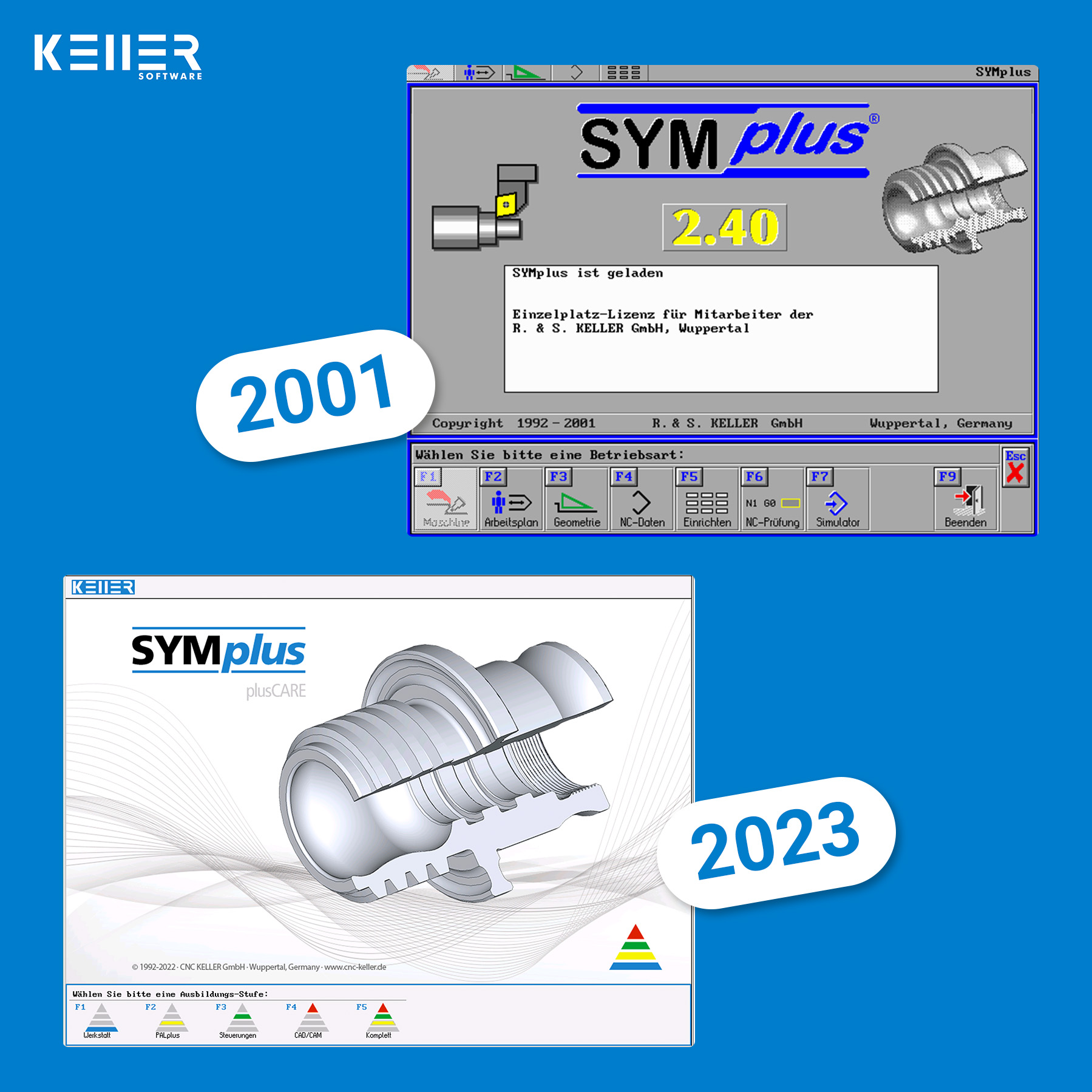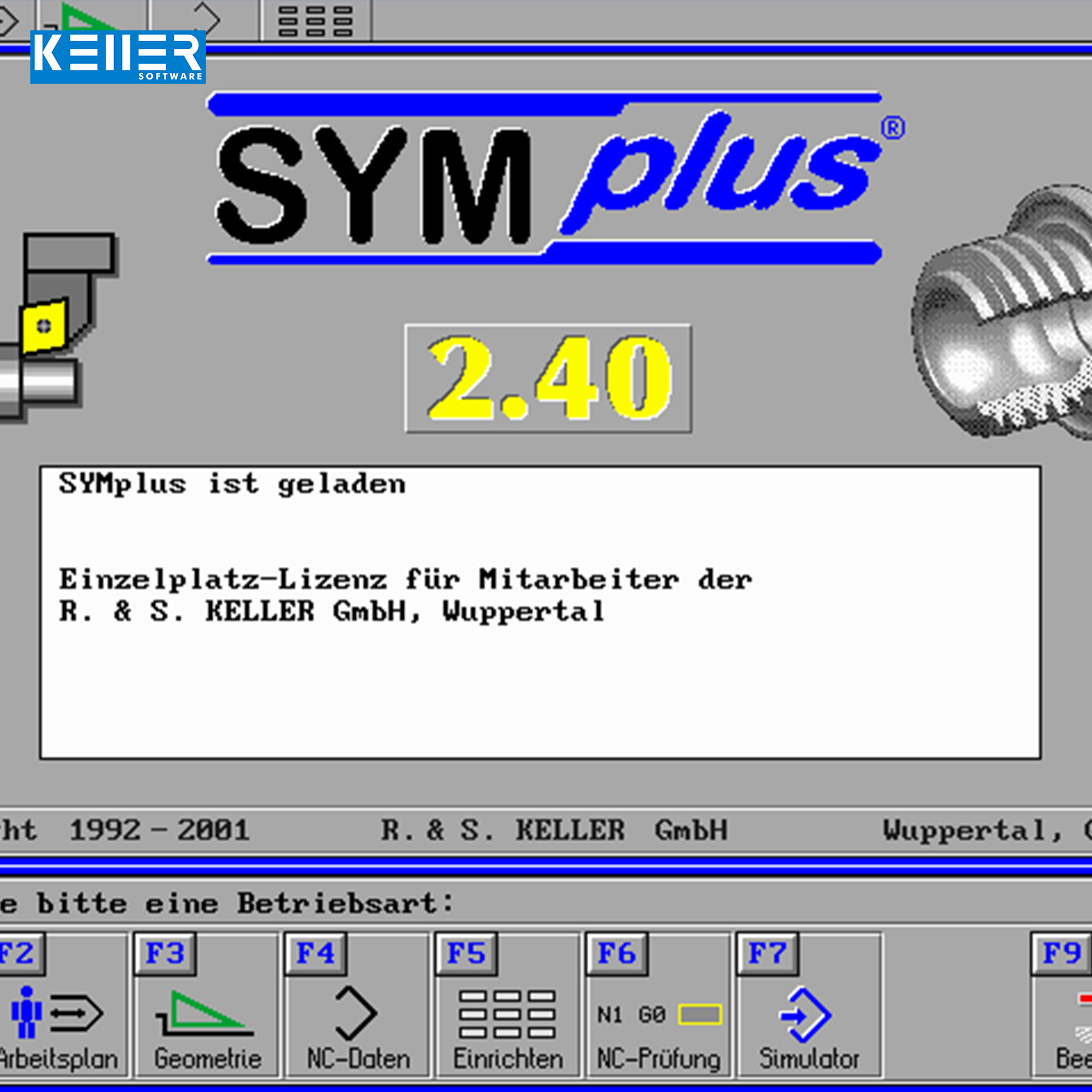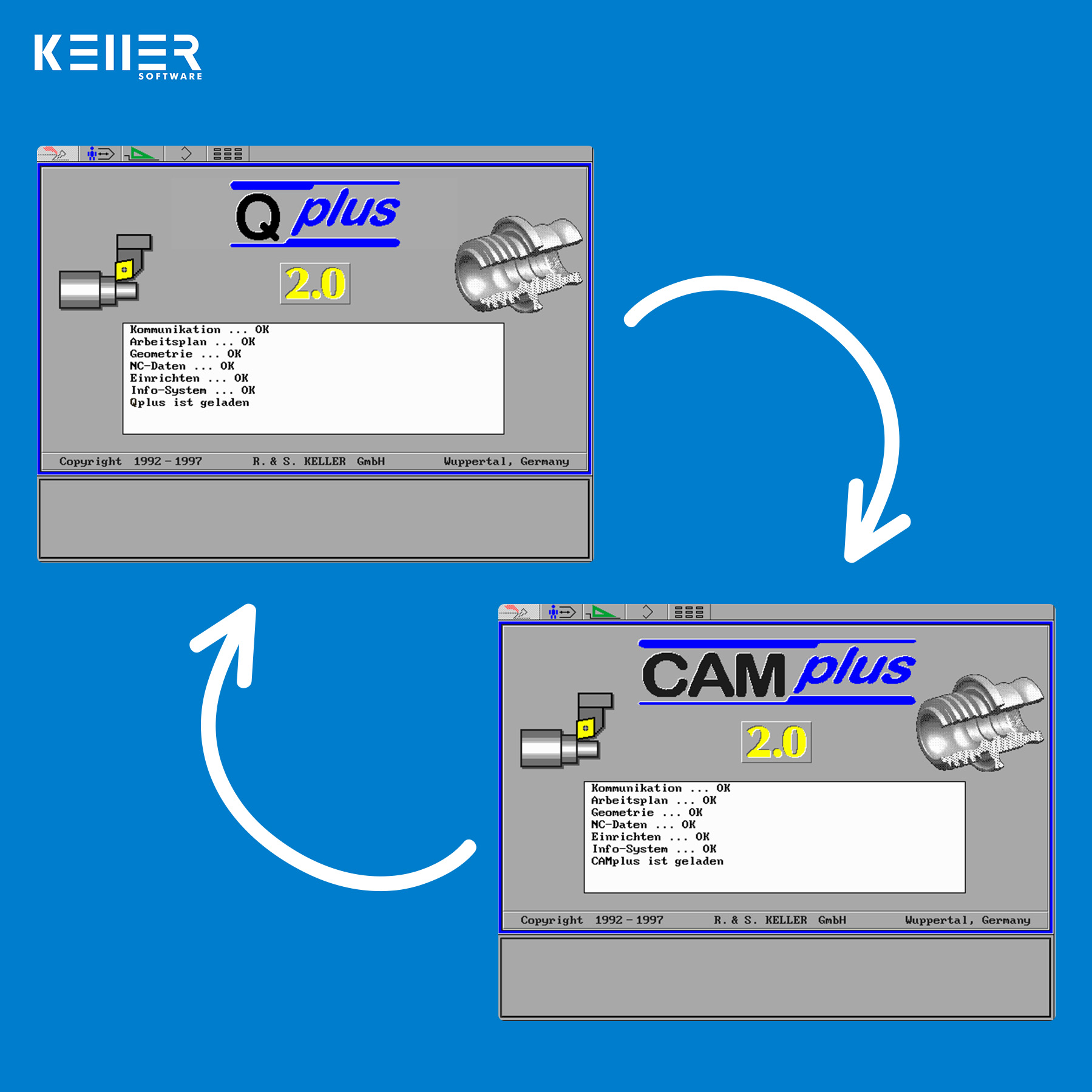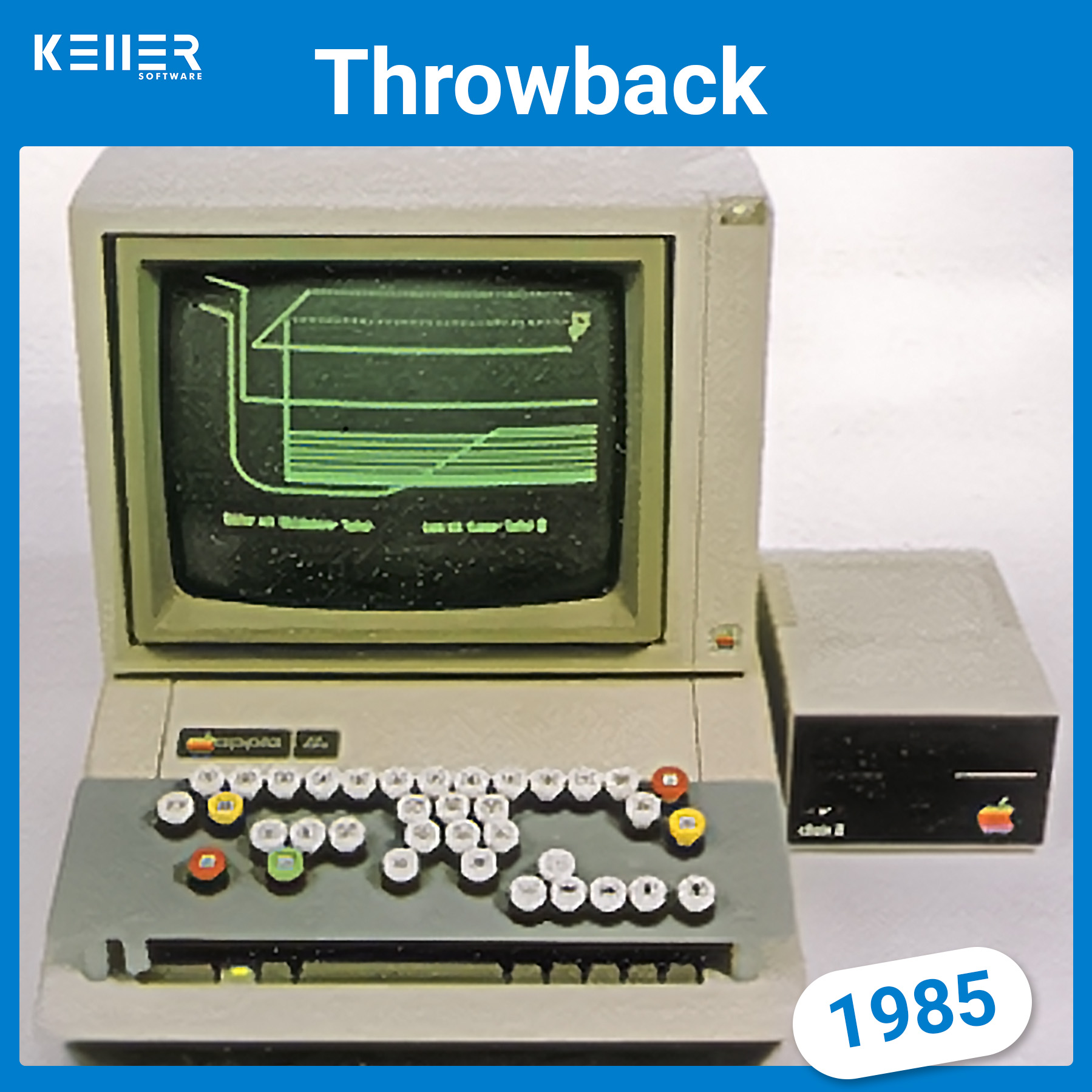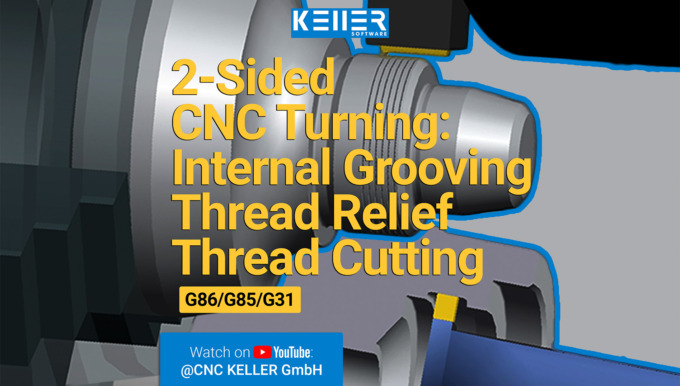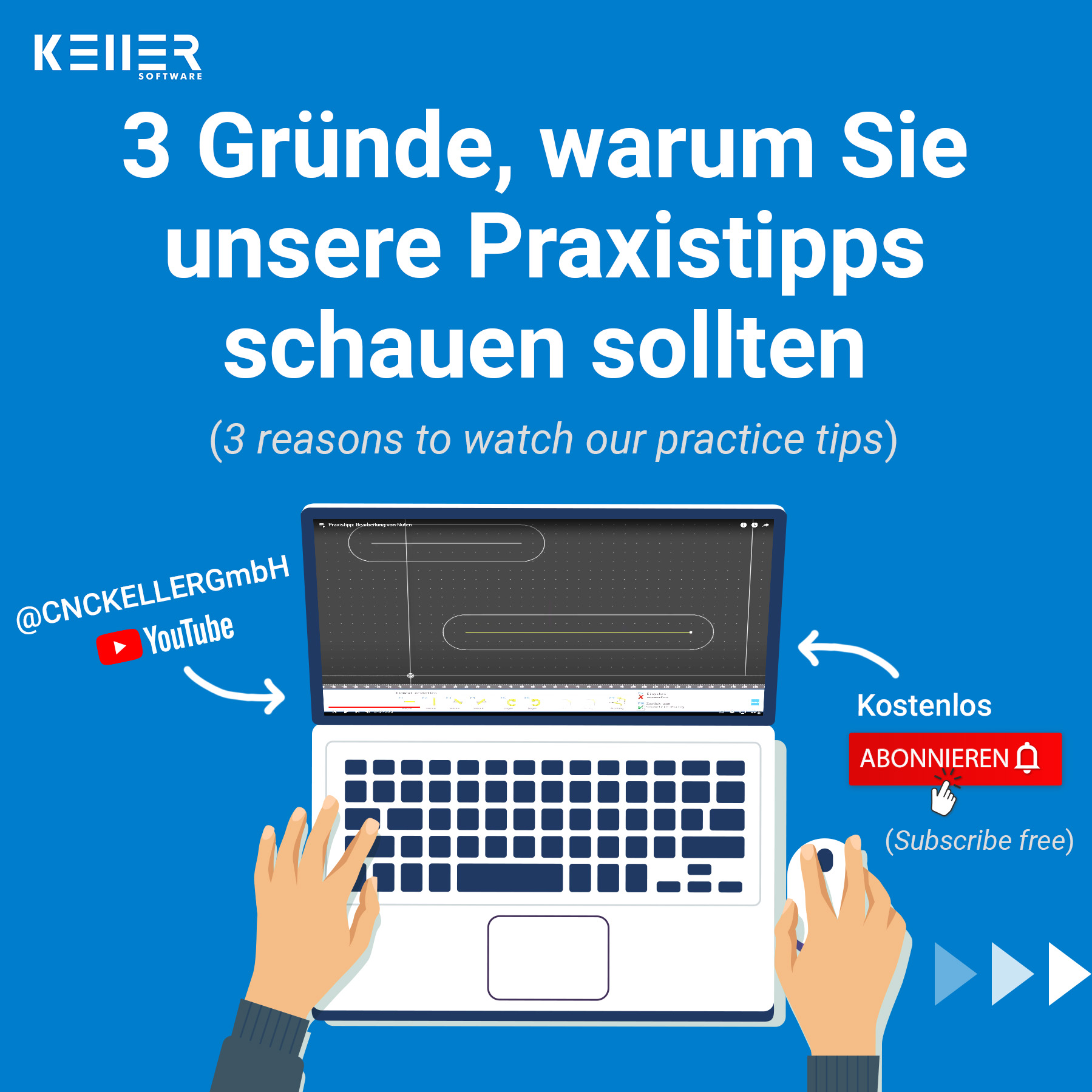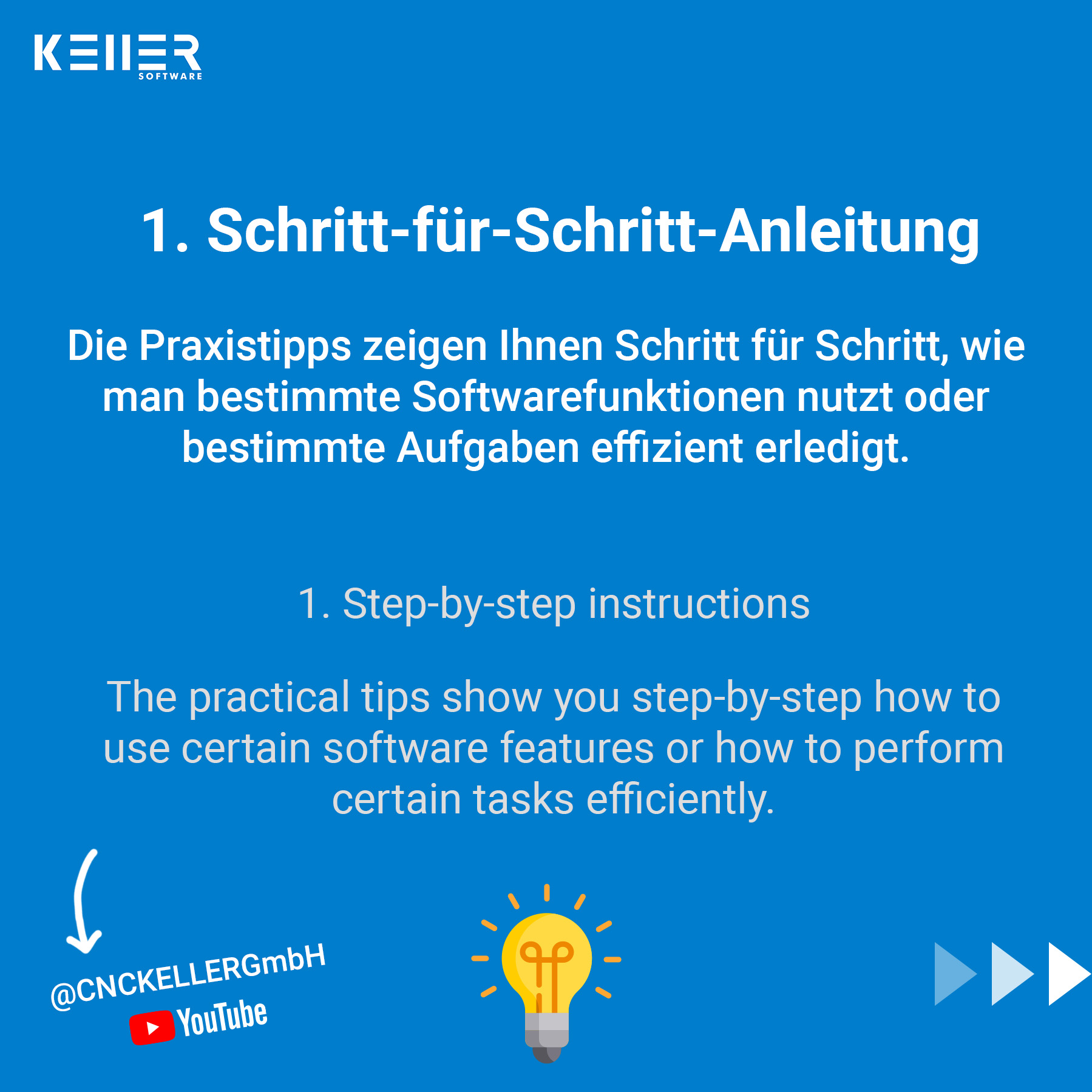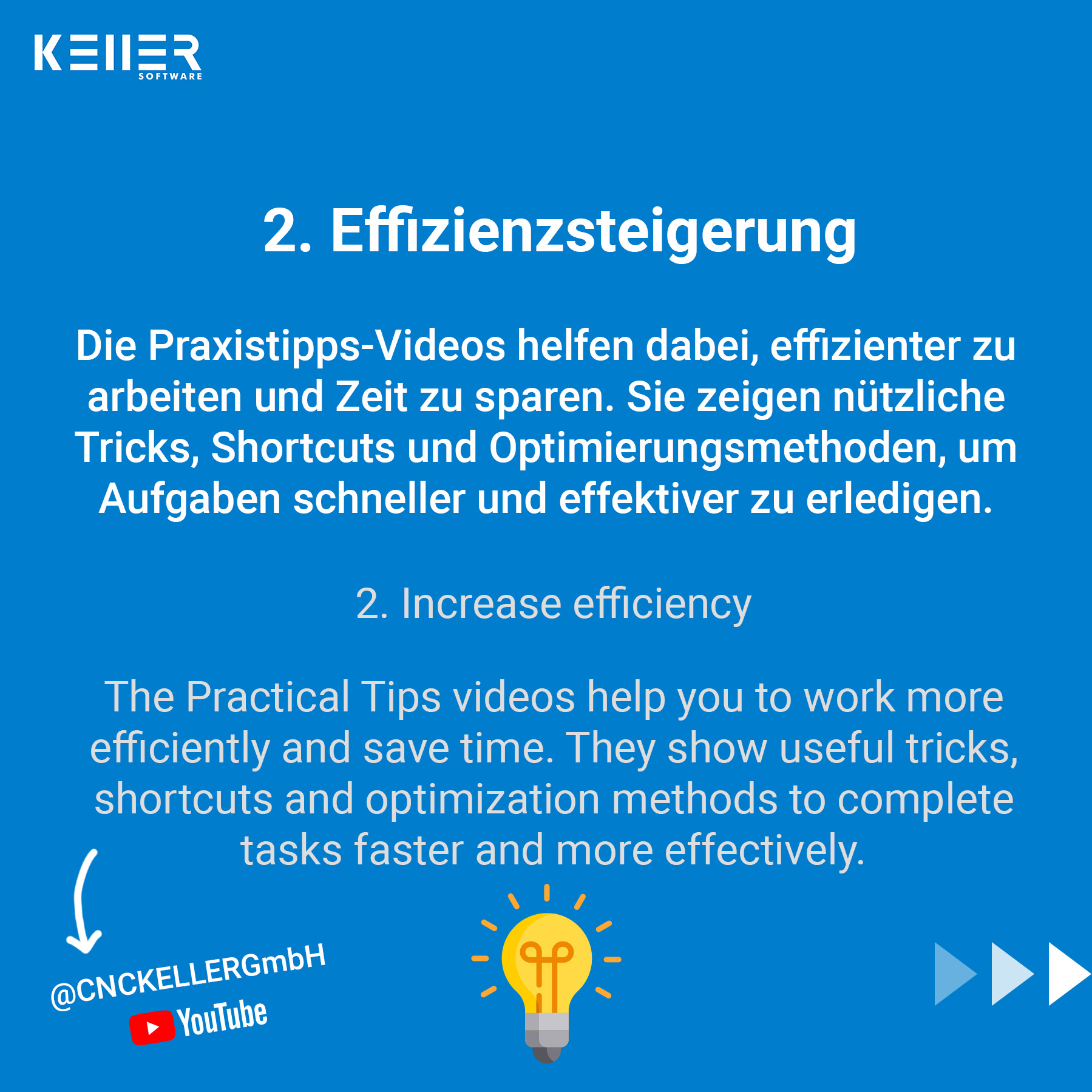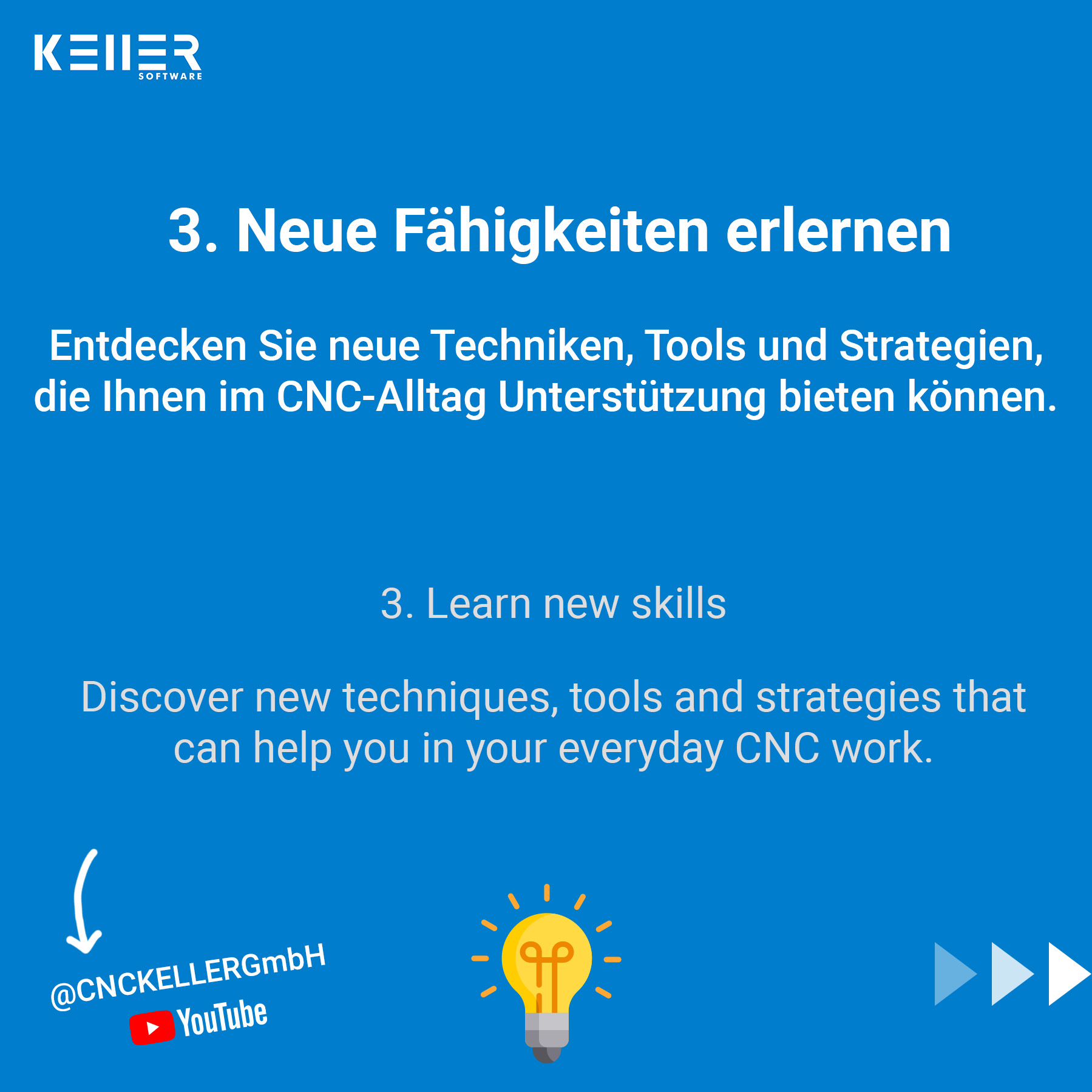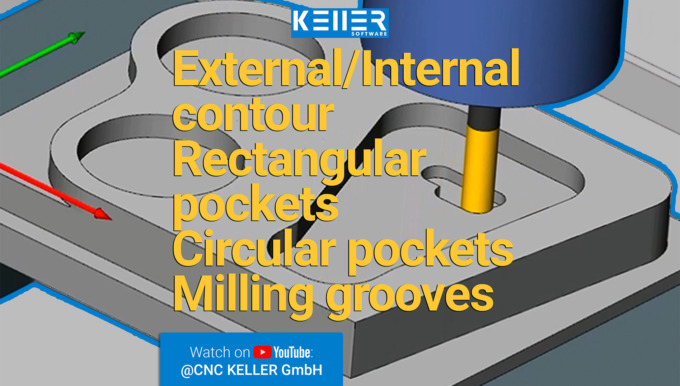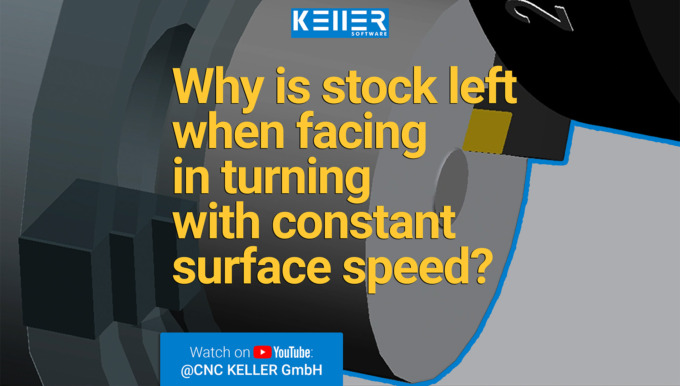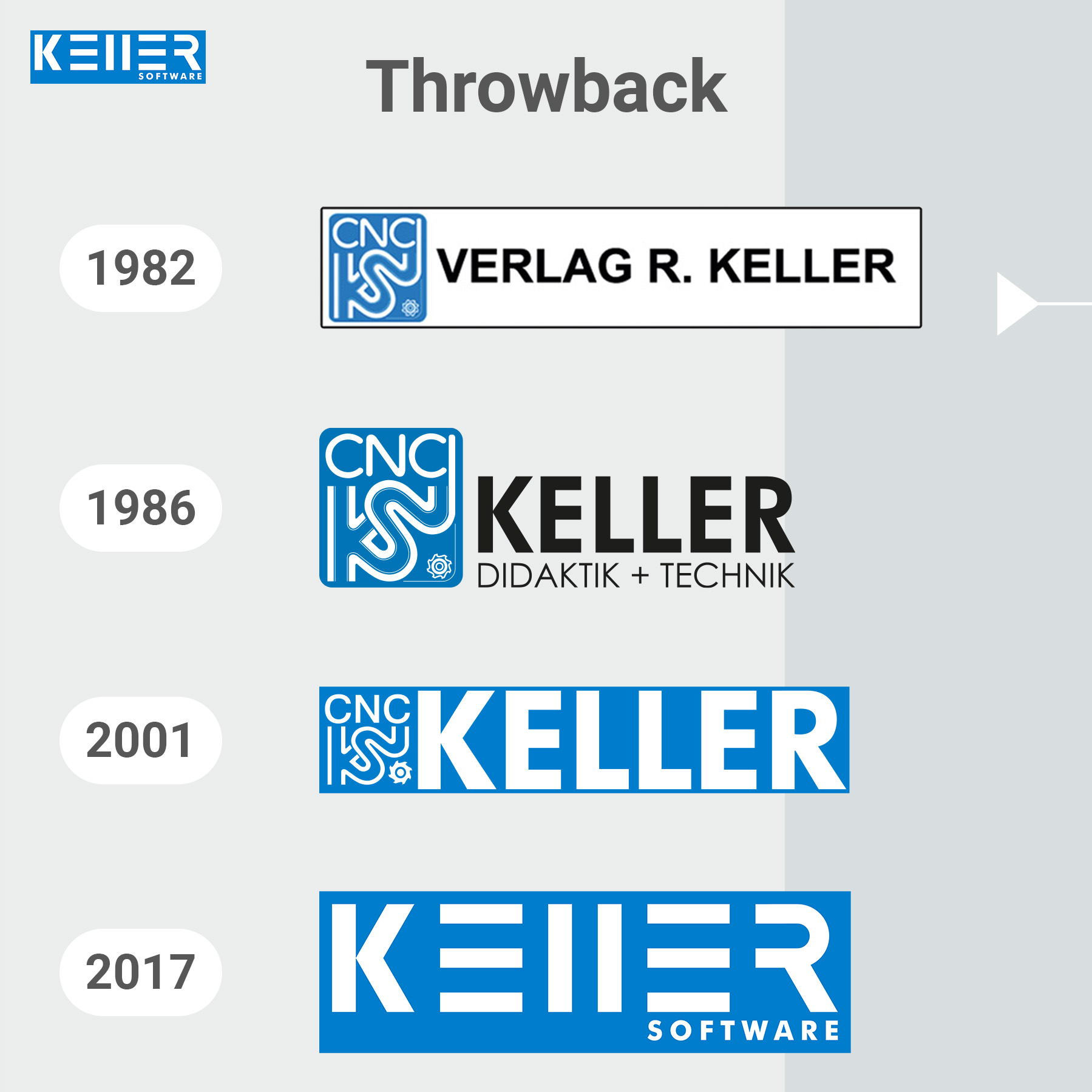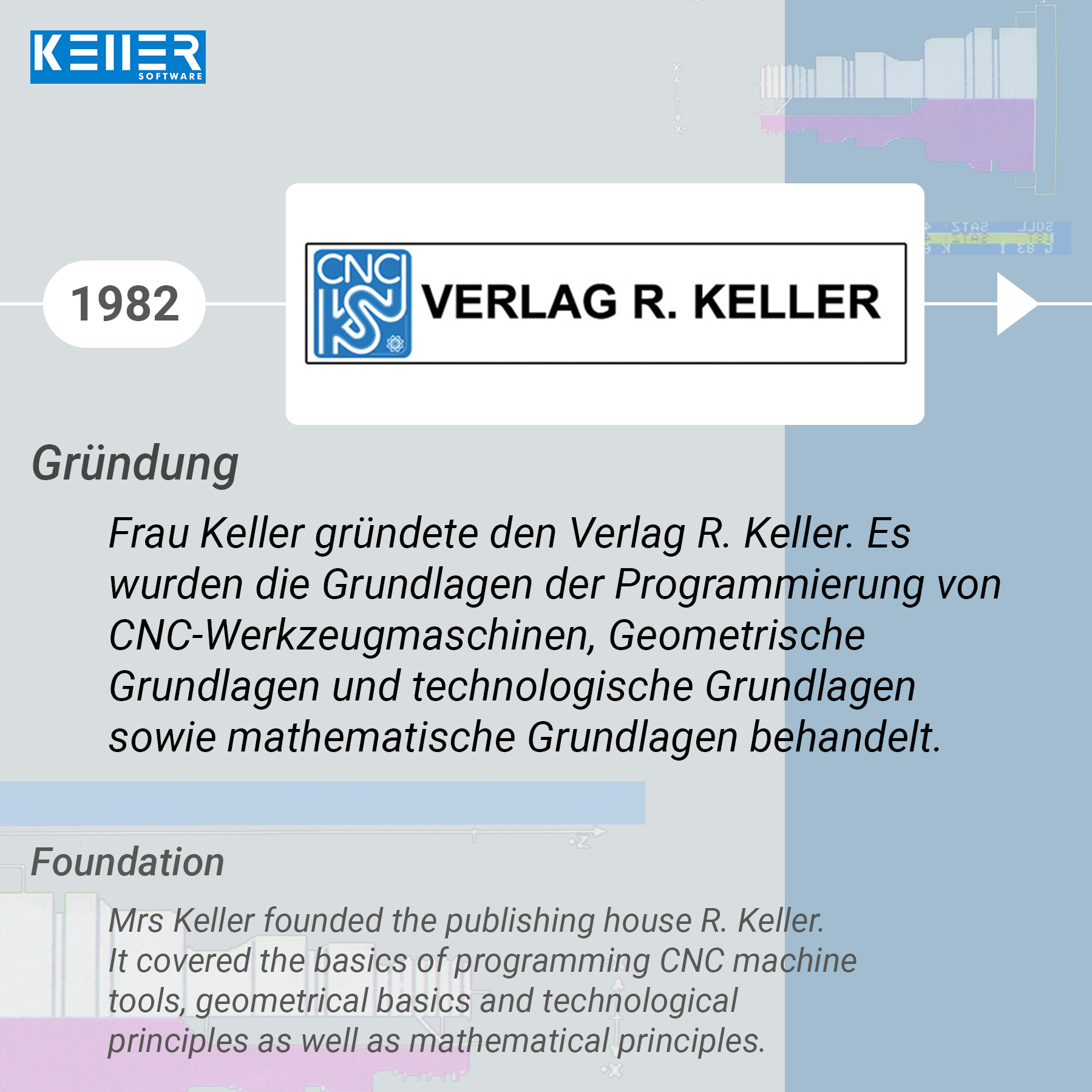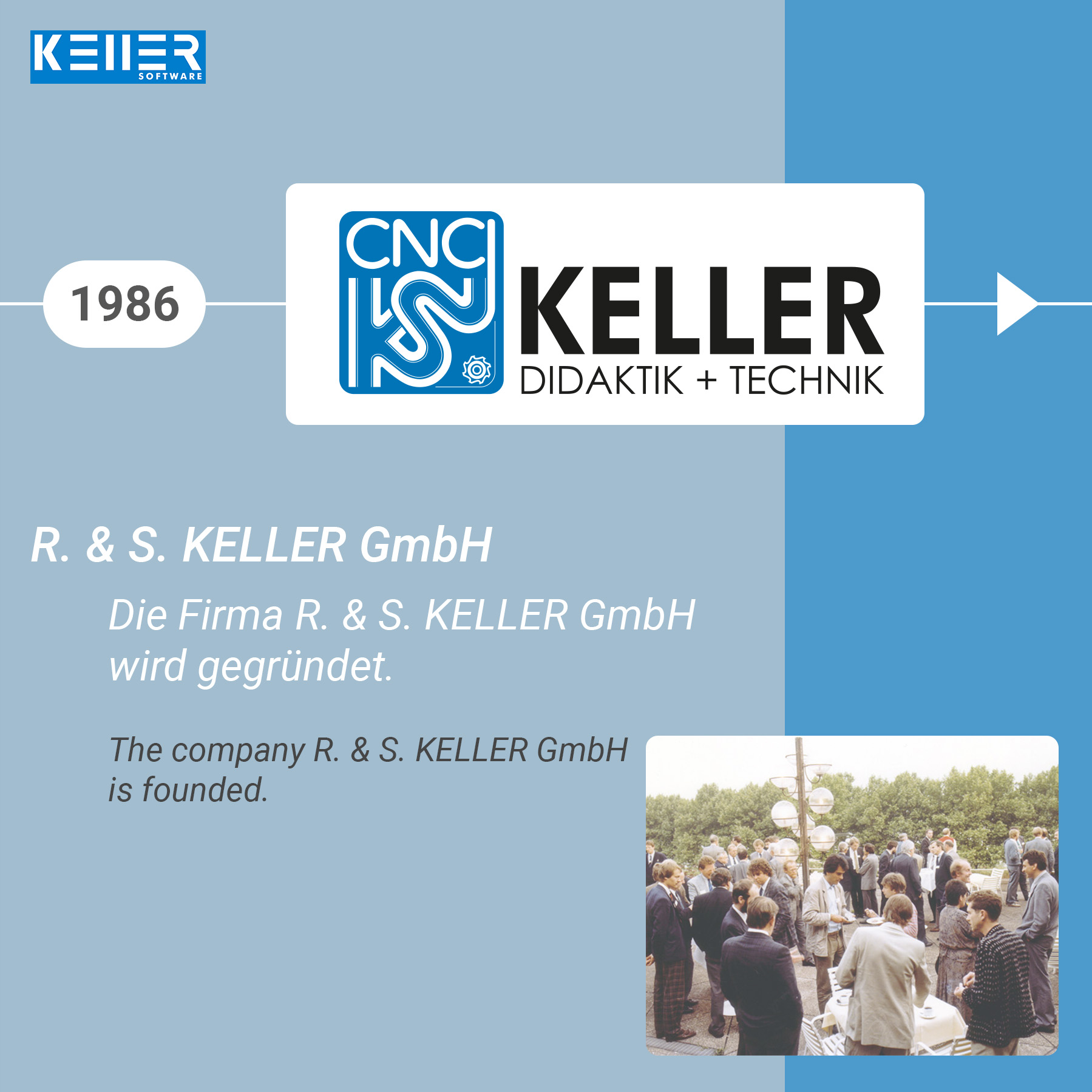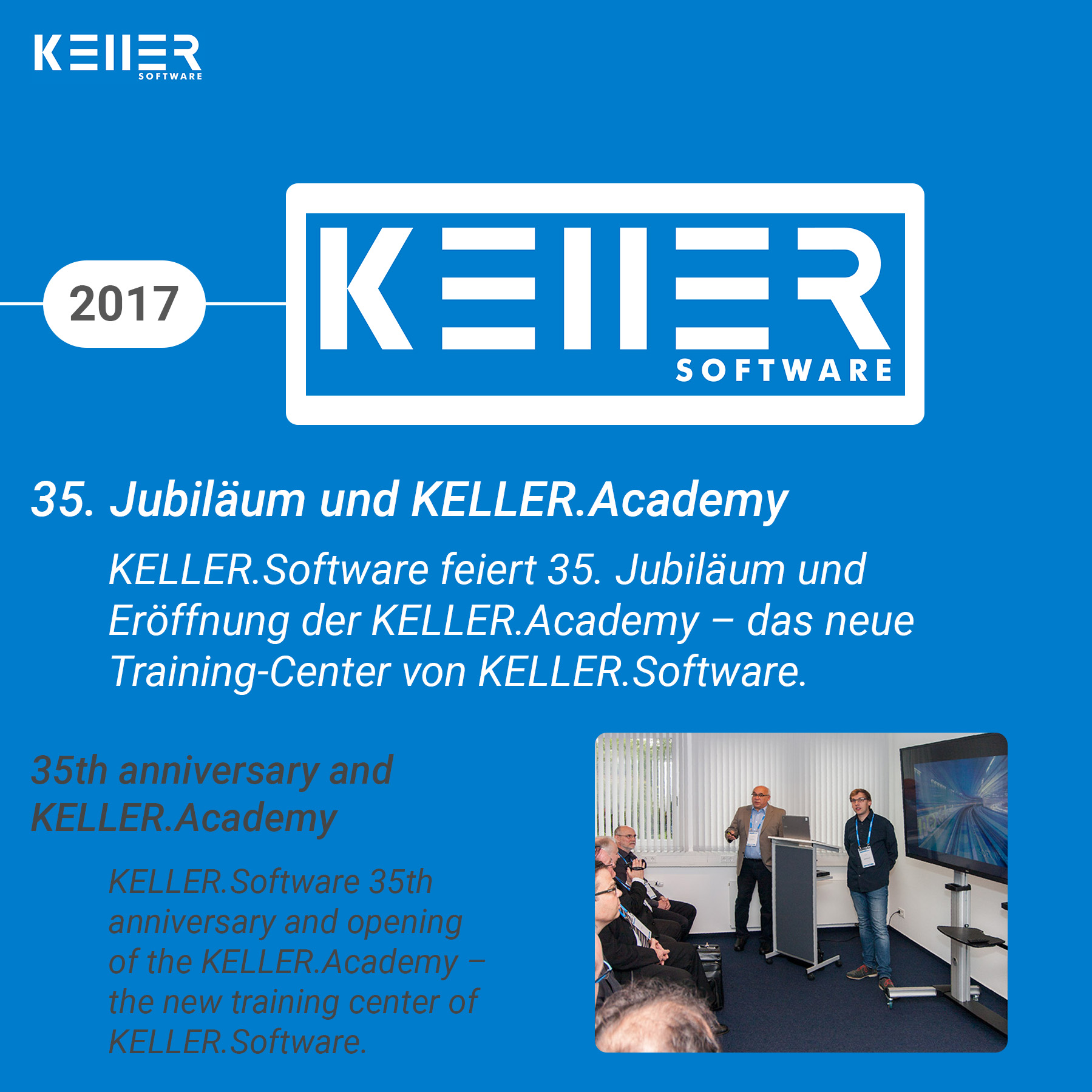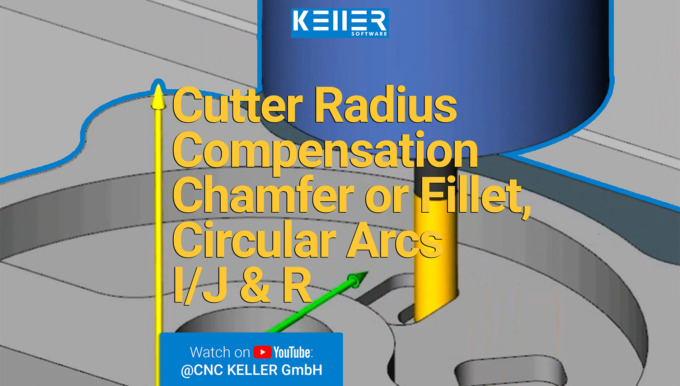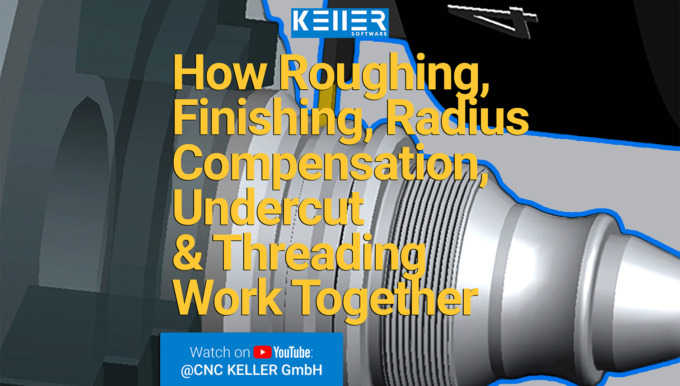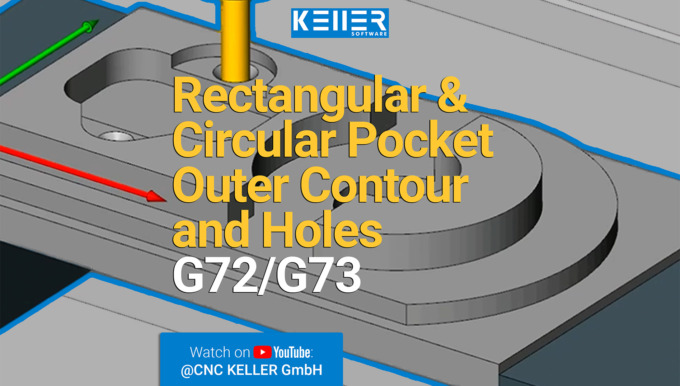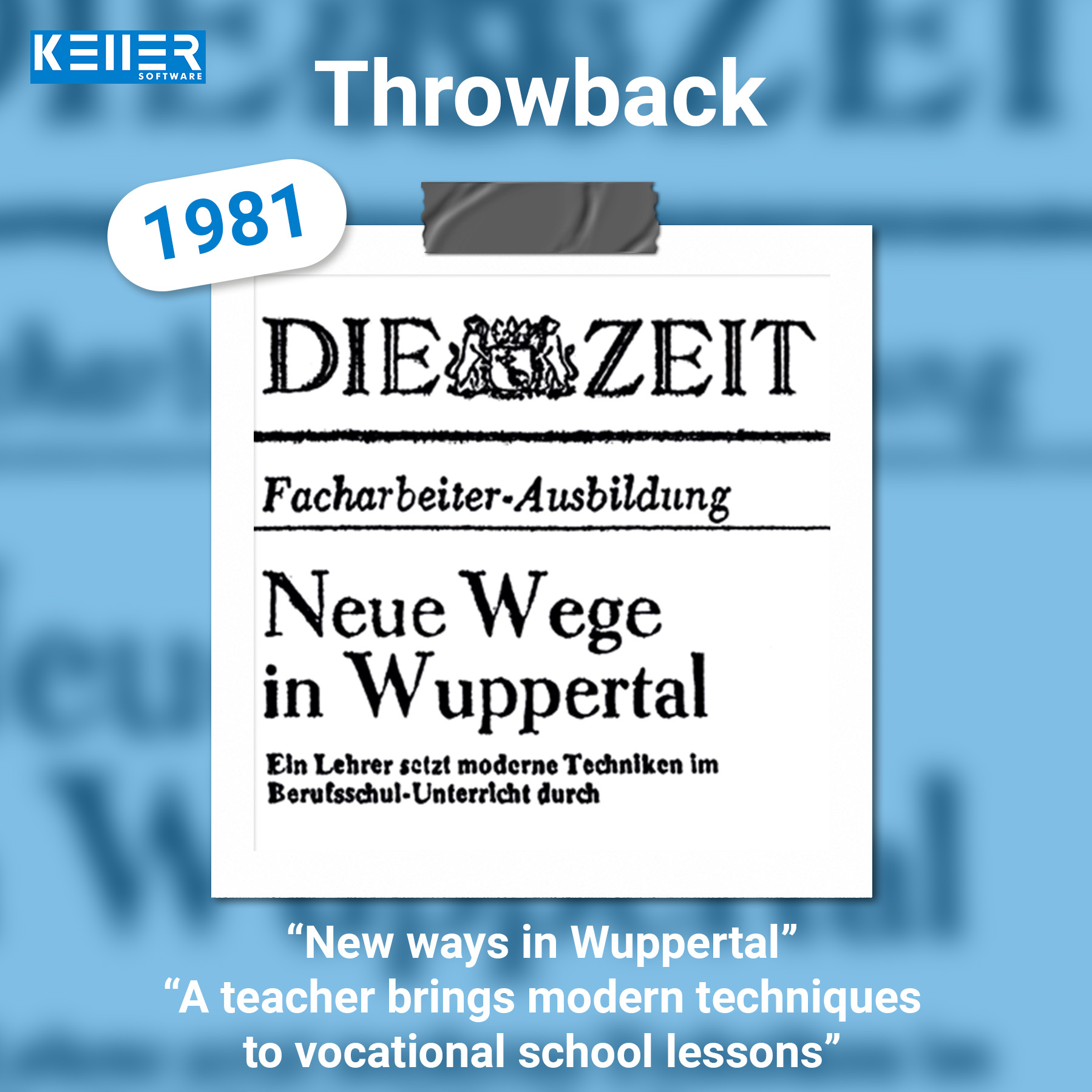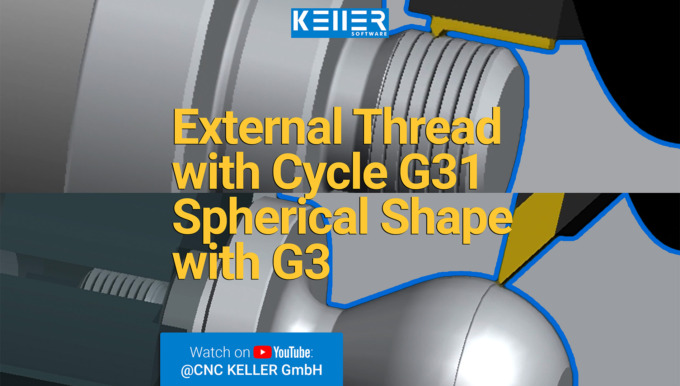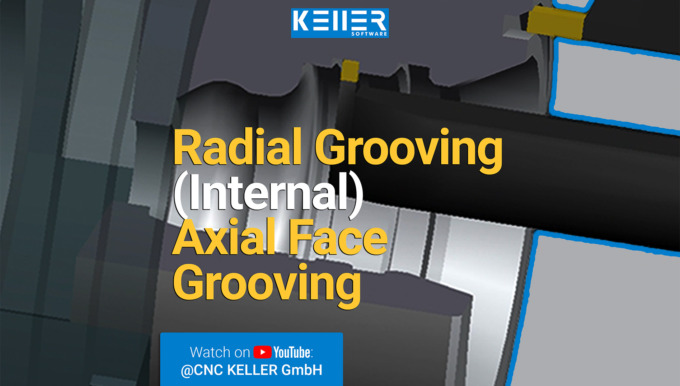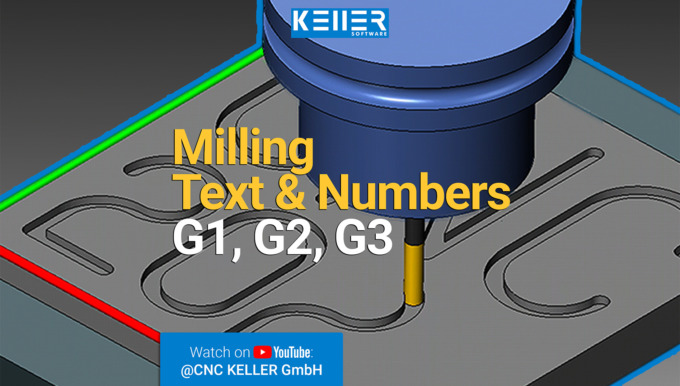Throwback 2001 – SYMbiosis of learning and manufacturing
On this #ThrowbackThursday, let’s travel back in time to 2001, when our software underwent a groundbreaking transformation! After the turn of the century, our former softwares “Qplus” (for training) and “CAMplus” (for production) transformed into our enduring CNC software “SYMplus” – the perfect SYMbiosis of learning and manufacturing.
Do you have any questions?
Our experts are at your disposal. We look forward to your inquiry!

This might also be of interest to you
Throwback 1985 – KELLER in newspaper
On this #ThrowbackThursday, let’s travel back to 1985. KELLER.Software developed the EPL1 Simulator on the Apple 𝘐𝘐e – fun fact: at that time, only 64 kB RAM was available! The EPL1 keyboard was meticulously handcrafted and was a special attachment for the Apple 𝘐𝘐e, providing an almost identical control experience to the original. Pretty cool, isn’t it?
Do you have any questions?
Our experts are at your disposal. We look forward to your inquiry!

This might also be of interest to you
Practical tips as videos on YouTube
Have you seen our practical tips videos on YouTube?
Click here https://www.youtube.com/@CNCKELLERGmbH or search for “CNC KELLER GmbH” on YouTube to find us.
Do you have any questions?
Our experts are at your disposal. We look forward to your inquiry!

This might also be of interest to you
Training at the KELLER.Academy – Basics of graphical programming (CAD/CAM) with SYMplus™
Summer vibes: Training mode activated!
Last week, we had our “Fundamentals of Graphic Programming (CAD/CAM) with SYMplus™” course and welcomed two great companies to it: Hirschvogel Eisenach GmbH and APTIV Services Deutschland GmbH. It was a pleasure to host you. We look forward to your next visit.
Click on the following link to learn more about the courses offered at the KELLER.Academy: https://cnc-keller.com/keller-academy/
Do you have any questions?
Our experts are at your disposal. We look forward to your inquiry!

This might also be of interest to you
KELLER logo then and now
On this #ThrowbackThursday, we’re diving into the legendary KELLER logo. We’ve stayed true to ourselves over the years, and the “KELLER Blue” still adorns our logo.
Which version of the KELLER logo did you first come across? Most of you are probably familiar with the 2001 version, right?
Do you have any questions?
Our experts are at your disposal. We look forward to your inquiry!

This might also be of interest to you
Your feedback matters: Have a say in the next webinar topics.
We’re excited to announce that following the tremendous success of our “PAL2020” webinar, we’re now seeking your input to make our future webinars even better!
If you can understand German and would like to contribute, we invite you to take part in our short survey. Your feedback will play a crucial role in shaping the topics we cover. The survey is Anonymous.
- Access the survey by clicking here: https://www.surveymonkey.de/r/M8BTTS9
Thank you for your understanding and support in shaping the direction of our upcoming webinars!
Do you have any questions?
Our experts are at your disposal. We look forward to your inquiry!

This might also be of interest to you
Newsletter June 2023
Unlocking New Horizons: Explore the PAL2020 Webinar Recording and IHK Exam Innovations
If you have missed our webinars on the topic of “PAL2020: What’s changing in the cutting machine operator exam” or would like to review the content again at your leisure, then we have great news for you. As of now, the webinar recording is available to everyone free of charge!
Please note: Webinar Recording is currently available only in German language.
The Webinar covered the following topics:
- Changes in past IHK exams
- Innovations that are coming in the future and how they will be incorporated into the exam
- How to transfer old programs to the changed coding
- How your students can prepare for the fill in the blank tasks
- “Debriefing” of the final exams for cutting machine operators in May
How can you get the webinar recording?
Type https://pal.cnc-keller.de into your browser and register yourself on the page, and we will send you the link to the recording via email.
Since the beginning of the year, we have hosted this webinar once or twice a month. With a total of 18 events, we received a great response. A participation rate of 80% is something we’re very pleased about.
Your KELLER.Software team wishes you a relaxing vacation, sunny days and/or just a nice summer time!
– Your KELLER.Software Team
Much more from KELLER.Software …
Next Appointments in the KELLER.Academy:
Driven tools, level swivel and reform PAL2020
- 13.-14. July 2023
- 24.-25. August 2023
Basics of graphical programming (CAD/CAM) with SYMplus™
- 27.-28. July 2023
- 07.-08. September 2023
Basic DIN/PAL programming with SYMplus™
- 10.-11. August 2023
- 21.-22. September 2023
To subscribe to our monthly newsletter, please use the form below. Thank you.
Do you have any questions?
Our experts are at your disposal. We look forward to your inquiry!

This might also be of interest to you
Throwback 1981 – KELLER in newspaper
On this #ThrowbackThursday, we’re whisking you away to the year 1981 for a glimpse into the early days of “KELLER”. Back then, our visionary founder Siegfried Keller was making an impact as a dedicated teacher at an industrial school, yet the seeds of “KELLER” were already sown.
Check out this captivating headline from the August 1981 issue of “Die ZEIT” newspaper, which proves the early existence of “KELLER”: “New ways in Wuppertal. A teacher brings modern techniques to vocational school lessons”. (The article is in German, by the way!)
Today, we celebrate our roots and honor the journey that has led us to where we are now. It’s remarkable how “KELLER” has evolved over the years. Here’s to progress, passion, and the enduring spirit of innovation!
Do you have any questions?
Our experts are at your disposal. We look forward to your inquiry!

This might also be of interest to you
International Day Against Homophobia 2023
Today, in honor of the International Day Against Homophobia 2023, our CNC software SYMplus™ is shining brightly in the vibrant colors of the rainbow – Together for Acceptance and against discrimination.
As we head into the long weekend, the KELLER.Software team wishes you a happy and colorful holiday! We’ll be back on Monday, May 22nd, ready to tackle your software needs with renewed energy and enthusiasm.
Do you have any questions?
Our experts are at your disposal. We look forward to your inquiry!

This might also be of interest to you
Training at the KELLER.Academy – Basic DIN/PAL programming with SYMplus™
Surrounded by fresh spring greenery, we delved into the basics of DIN/PAL programming with SYMplus™ last week at KELLER.Academy.
Our participants included “HBBK Münster”, “Grünewald Feinmaschinenbau GmbH & Co. KG”, “Bosch Rexroth AG”, and “Lernen fördern e. V.” It was an incredible experience learning and growing together! Would love to do it again anytime!
Click on the following link to learn more about the courses offered at the KELLER.Academy: https://cnc-keller.com/keller-academy/
Do you have any questions?
Our experts are at your disposal. We look forward to your inquiry!