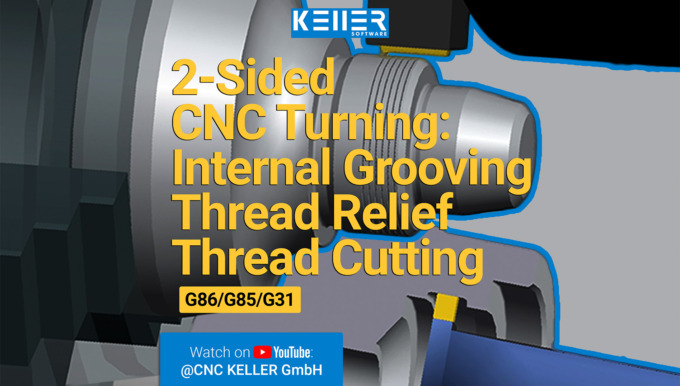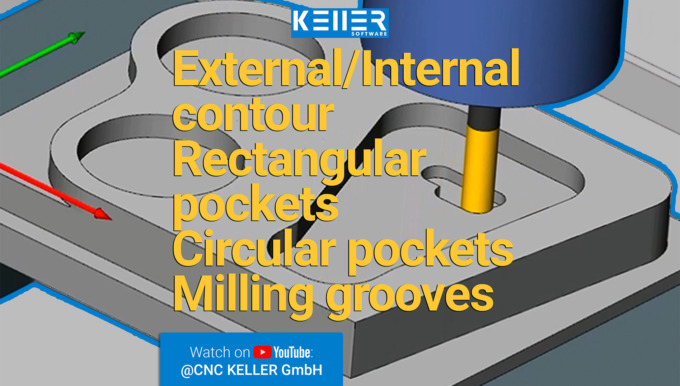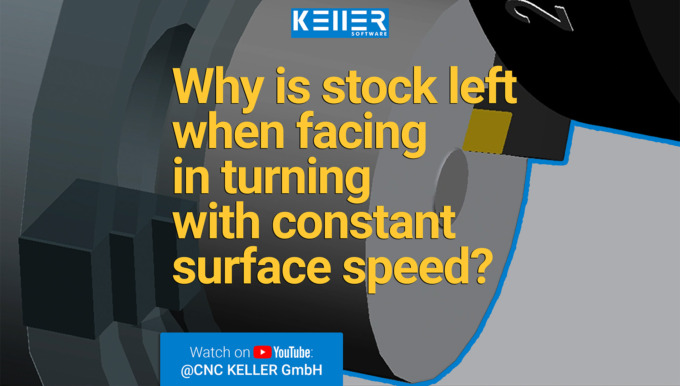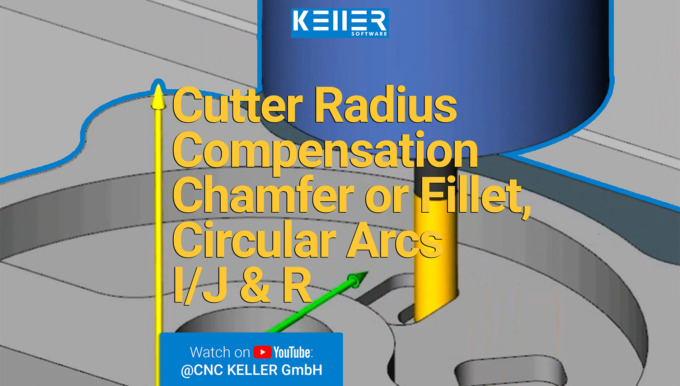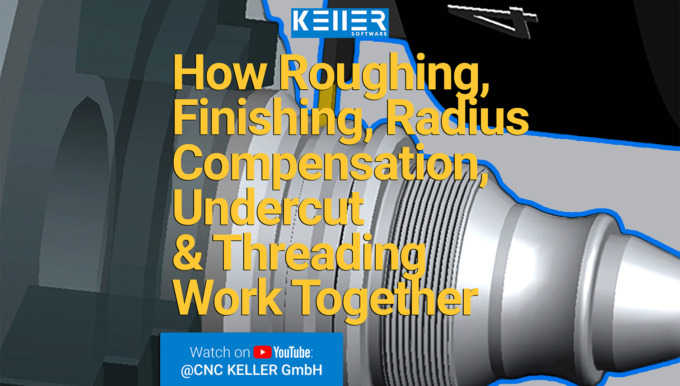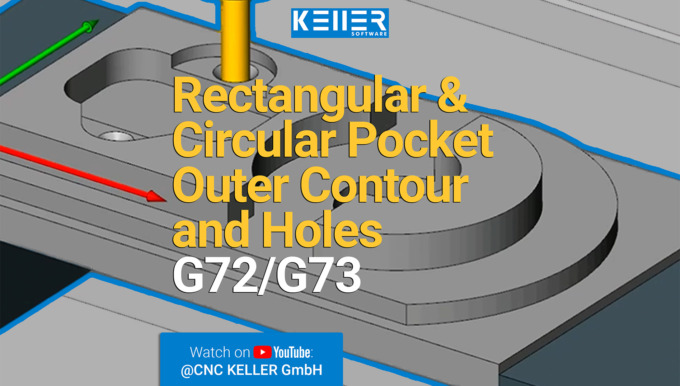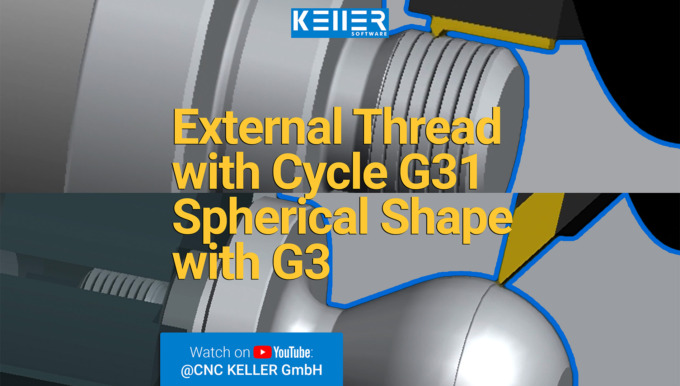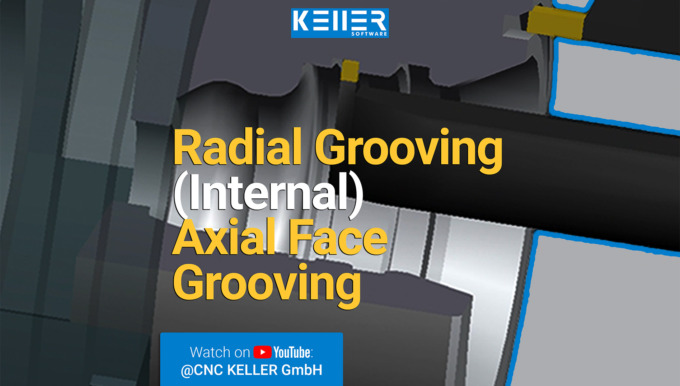New video on YouTube: Internal Machining: Repetition of CNC Turning Cycles
- Take a look: https://youtu.be/93D-CfTPq3g
Using the 3D simulation of our SYMplus™ CNC software, we will show you how task 10 from Christiani’s “Collection of tasks in CNC turning technology according to PAL2020” could look like in reality.
This task includes:
- Finishing
- Drilling cycle
- Thread
- Radial grooving
- Axial grooving
- Interested to see it? Click on this link to watch the video: https://www.youtube.com/@CNCKELLERGmbH
Do you have any questions?
Our experts are at your disposal. We look forward to your inquiry!

This might also be of interest to you
New video on YouTube: Radial grooves on the inside with axial grooves G88 (CNC turning)
- Take a look: https://youtu.be/ydTEh1e88EI
Using the 3D simulation of our SYMplus™ CNC software, we will show you how task 8 from Christiani’s “Collection of tasks in CNC turning technology according to PAL2020” could look like in reality.
This task includes:
- Radial grooving cycle G86
- Axial grooving cycle G88
- Interested to see it? Click on this link to watch the video: https://www.youtube.com/@CNCKELLERGmbH
Do you have any questions?
Our experts are at your disposal. We look forward to your inquiry!

This might also be of interest to you
New video on YouTube: Thread Undercut/Threading Cycle (internal) DIN 76, Form C or D (CNC turning)
- Take a look: https://youtu.be/LuOWkAigHmw
Using the 3D simulation of our SYMplus™ CNC software, we will show you how task 6 from Christiani’s “Collection of tasks in CNC turning technology according to PAL2020” could look like in reality.
This task includes:
- Thread cycles and undercuts (internal) according to DIN 76, form C or D
- Interested to see it? Click on this link to watch the video: https://www.youtube.com/@CNCKELLERGmbH
Do you have any questions?
Our experts are at your disposal. We look forward to your inquiry!

This might also be of interest to you
New video on YouTube: Milling a mandala using Circular Arcs G2/G3 with I/J
Easy as pie: Milling a mandala using Circular Arcs G2/G3 with I/J
- Take a look: https://youtu.be/GABN93h-ji4
- Interested to see it? Click on this link to watch the video: https://www.youtube.com/@CNCKELLERGmbH
Do you have any questions?
Our experts are at your disposal. We look forward to your inquiry!

This might also be of interest to you
New video on YouTube: Threading cycle and Undercuts according to DIN76 (CNC turning)
- Take a look: https://youtu.be/5peyMtt8tSk
Using the 3D simulation of our SYMplus™ CNC software, we will show you how task 5 from Christiani’s “Collection of tasks in CNC turning technology according to PAL2020” could look like in reality.
This task includes:
- Threading cycles and undercuts according to DIN76
- Facing and longitudinal turning with cycle G81
- Roughing cycle
- Threading
- Interested to see it? Click on this link to watch the video: https://www.youtube.com/@CNCKELLERGmbH
Do you have any questions?
Our experts are at your disposal. We look forward to your inquiry!

This might also be of interest to you
New video on YouTube: Facing, Longitudinal Turning Cycle, Finishing with Radius Correction (CNC turning)
A new “INSTANT CNC“ Videos now available on YouTube! Take a look!
- Click on this link to watch the video: https://youtu.be/nNI_mKIK7qo
Using the 3D simulation of our SYMplus™ CNC software, we will show you how task 3 from Christiani’s “Collection of tasks in CNC turning technology according to PAL2020” could look like in reality.
This task includes:
- Facing G82
- Longitudinal Turning Cycle G81
- Finishing: Radius Correction G42
- Interested to see it? Click on this link to watch the video: https://www.youtube.com/@CNCKELLERGmbH
Do you have any questions?
Our experts are at your disposal. We look forward to your inquiry!

This might also be of interest to you
New video on YouTube: Address RN, Roundings and Chamfers, Turning Contours (CNC turning)
A new “INSTANT CNC“ Videos now available on YouTube! Take a look!
- Click on this link to watch the video: https://youtu.be/_OU99LpyV5U
Using the 3D simulation of our SYMplus™ CNC software, we will show you how task 2 from Christiani’s “Collection of tasks in CNC turning technology according to PAL2020” could look like in reality.
This task includes:
- Address RN
- Roundings with RN
- Chamfers with RN
- Conical contours
- Inclination angle with AS
- Interested to see it? Click on this link to watch the video: https://www.youtube.com/@CNCKELLERGmbH
Do you have any questions?
Our experts are at your disposal. We look forward to your inquiry!

This might also be of interest to you
New video: Engraving a real soccer/football field with SYMplus™ (CNC Milling)
The European Football Championship will be held in Germany again in 2024! To celebrate in anticipation, we have milled a soccer/football pitch using our SYMplus™ CNC software! Watch this video to see how the manufacturing process comes to life thanks to SYMplus™ 3D simulation!
Challenge: Who wants to put the whole thing into practice with a real CNC machine? Show us what you can do and take part in our CNC challenge! Feel free to link us and we’ll repost the best results! We look forward to admiring your CNC skills and sharing them with the world!
- Please subscribe to our YouTube Channel: www.youtube.com/c/CNCKELLERGmbH?sub_confirmation=1
Do you have any questions?
Our experts are at your disposal. We look forward to your inquiry!

This might also be of interest to you
New video on YouTube: Contour Exercise for Finishing, G0, G1, G2, G3 + G42 Radius Correction (CNC turning)
New year, new video series. Well, not entirely new, but our ‘INSTANT CNC’ series on YouTube continued in 2024 with Turning!
Here’s what happens in the videos:
Using the 3D simulation of our SYMplus™ CNC software, we will show you how task 1 from Christiani’s “Collection of tasks in CNC turning technology according to PAL2020” could look like in reality.
This task includes:
- Nose radius compensation on and off
- Chamfer and horizontal (in Z)
- Arc with and clockwise
- Vertical (ØX), inclined (ØX/Z), horizontal (Z)
Interested to see it? Click on this link to watch the video: https://youtu.be/IhNPKdnh4ug
- Interested to see it? Click on this link to watch the video:
- https://www.youtube.com/@CNCKELLERGmbH
Do you have any questions?
Our experts are at your disposal. We look forward to your inquiry!

This might also be of interest to you
New video on YouTube: Rotational symmetry, Rotation around the zero point
Check out the latest Video from our “INSTANT CNC” Series!
Immerse yourself in the world of CNC technology and discover machining techniques in our latest “INSTANT CNC” episode.
Using the 3D simulation of our SYMplus™ CNC software, we will show you in this video how task 15 from Christiani’s “Collection of tasks in CNC milling technology according to PAL2020” could look like in reality.
This task includes:
- Contour machining
- “Round grooves” for roughing
- Finishing
- Drilling pitch circles
- Chamfering contours
Interested to see it? Click on this link to watch the video: https://youtu.be/EzI6cF2Eapk
- Interested to see it? Click on this link to watch the video:
- https://www.youtube.com/@CNCKELLERGmbH
Do you have any questions?
Our experts are at your disposal. We look forward to your inquiry!