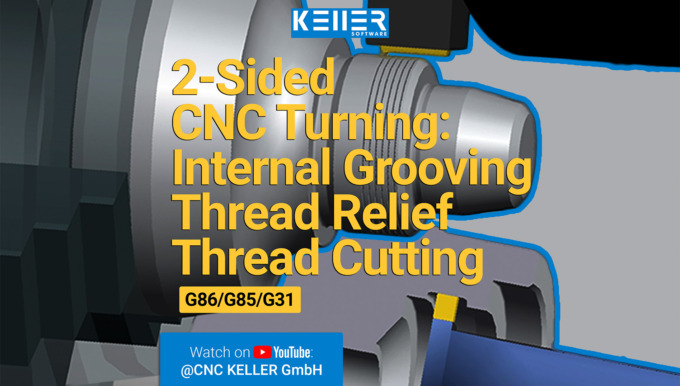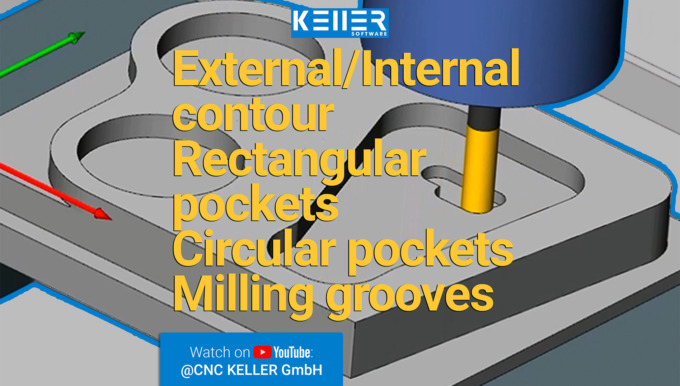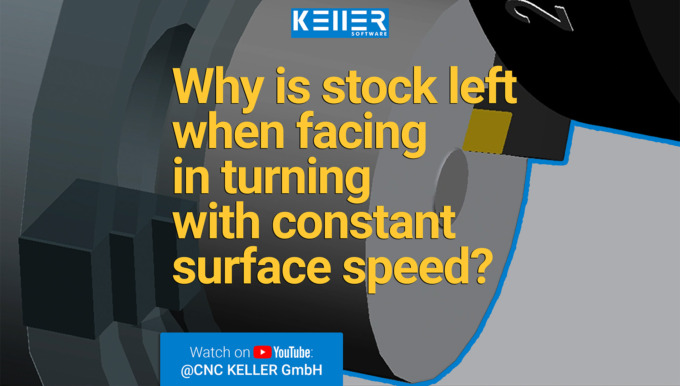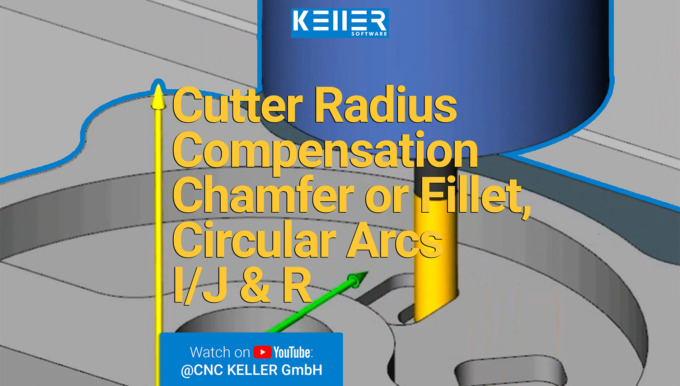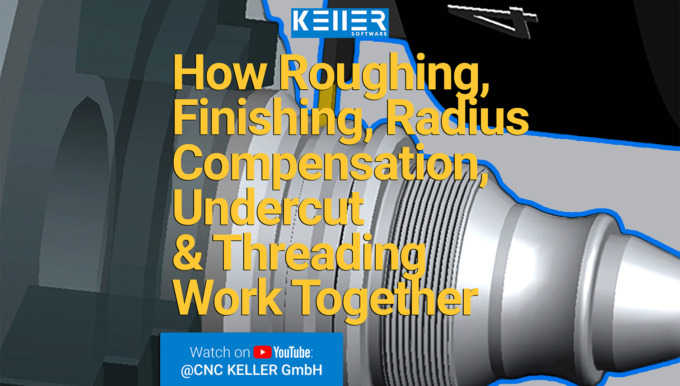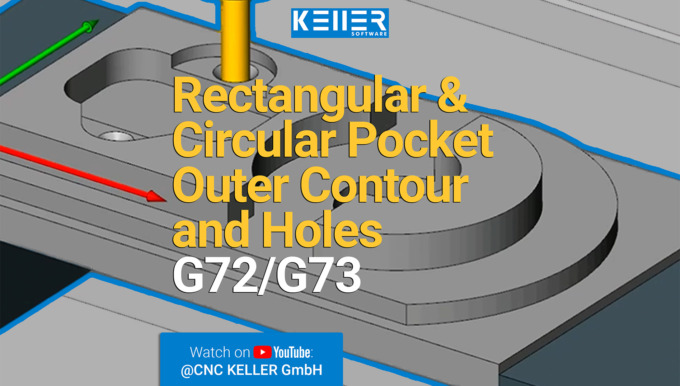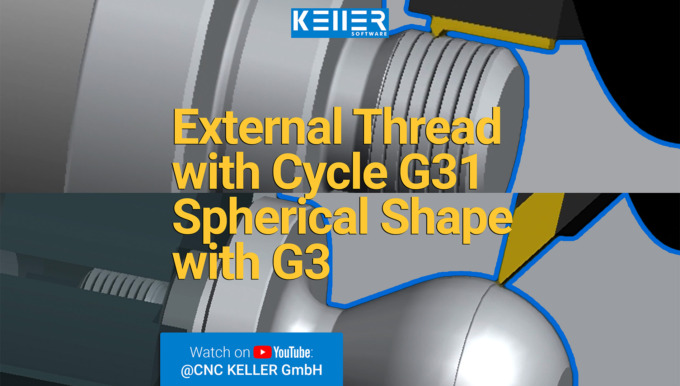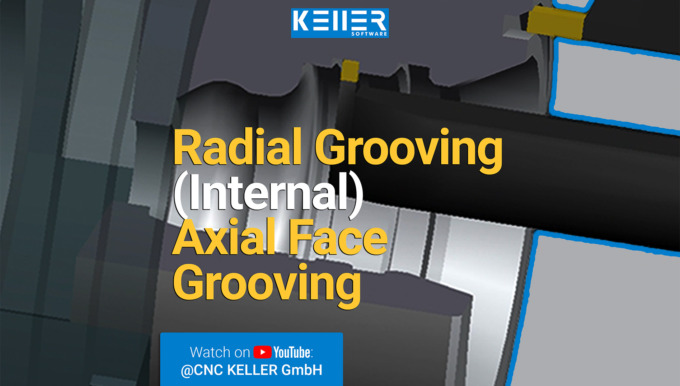New webinar on YouTube: Virtual Shop Floor – Clamping: Mechanical and Hydraulic (Part 1)
Our “Virtual Shop Floor” Webinar Series is now available on our YouTube-Channel with English subtitles! In the first part of the webinar, we delve into the world of Mechanical and Hydraulic Clamping techniques. More segments of this Webinar series are already in the works and will be coming soon.
But what exactly is the “Virtual Shop Floor”?
It’s an innovative 3D learning environment brought to you by our CNC software SYMplus™. This immersive experience provides a fun and educational introduction to the world of workshops, machinery, and CNC controls. The initial hands-on exercises in machine setup will prepare you for real-world applications.
- Click on the link below to watch part 1 of this Webinar Series: https://youtu.be/Asoobm3uOeU
Want to stay updated on all our videos and show us some support? Then make sure to subscribe (it’s free!) to the KELLER YouTube channel:
Do you have any questions?
Our experts are at your disposal. We look forward to your inquiry!

This might also be of interest to you
New video on YouTube: Text engraving with the elementary G functions G0, G1, G2, G3
New “INSTANT CNC” Video!
We have once again simulated a challenging task using our SYMplus™ CNC software – this time, we’re tackling Exercise 1 from the Christiani booklet “Collection of tasks on CNC technology milling according to PAL2020”.
The exercise task deals with: The elementary G-functions G0, G1, G2, G3 (text engraving)
Just click the link below to watch the video: https://youtu.be/RS77WIRLiLM
Want to stay updated on all our videos and show us some support? Then make sure to subscribe (it’s free!) to the KELLER YouTube channel:
Do you have any questions?
Our experts are at your disposal. We look forward to your inquiry!

This might also be of interest to you
New video on YouTube: Round workpiece with a “thick” 2 mm chamfer
New “INSTANT CNC” Video!
We have once again simulated a challenging task using our SYMplus™ CNC software – this time, we’re tackling Exercise 10 from the Christiani booklet “Collection of tasks on CNC technology milling according to PAL2020”.
The exercise task deals with: A round workpiece with a “thick” 2 mm chamfer.
Just click the link below to watch the video: https://www.youtube.com/watch?v=QqFv-UaJaGI
Want to stay updated on all our videos and show us some support? Then make sure to subscribe (it’s free!) to the KELLER YouTube channel:
https://www.youtube.com/@CNCKELLERGmbH
Do you have any questions?
Our experts are at your disposal. We look forward to your inquiry!

This might also be of interest to you
New video on YouTube: Pre-milling circular pocket, Rectangular pocket and Recesses, Finishing, Drilling
New “INSTANT CNC” Video!
We have once again simulated a challenging task using our SYMplus™ CNC software – this time, we’re tackling Exercise 9 from the Christiani booklet “Collection of tasks on CNC technology milling according to PAL2020”.
The exercise task deals with: Contour milling with cutter radius compensation, pre-milling of a circular pocket, rectangular pocket and recesses, finishing, drilling.
Just click the link below to watch the video: https://www.youtube.com/watch?v=FwIq_SXQF94
Want to stay updated on all our videos and show us some support? Then make sure to subscribe (it’s free!) to the KELLER YouTube channel:
https://www.youtube.com/@CNCKELLERGmbH
Do you have any questions?
Our experts are at your disposal. We look forward to your inquiry!

This might also be of interest to you
Newsletter September 2023
Vacation is over? Here are the latest updates from “KELLER”.
With the end of summer break in most federal states (teachers from Bavaria and Baden-Württemberg might already be checking their email inboxes), we warmly welcome you back from the summer hiatus. Our newsletter is here to bring you up to speed after the vacation period:
We’re excited to announce that the latest version, SYMplus™ 65, is now available. This update brings a variety of improvements and enhanced features, including:
- Simulators according to PAL2020: numerous enhancements and expansions.
- Turning: No more worries in the 2nd quadrant with the right-hand cutting tool. We’ve fixed this issue, making roughing easy now.
- More flexibility for your milling experience: Additional post-processors support tool preselection.
- Customize SYMplus™ to your needs: Explore the new possibilities for creating individual operation step macros with contours.
Learn more about the new features and optimizations:
Click here >
How to update the software:
Click here >
If you missed our webinar “PAL2020: Changes in the Machinist Examination” or want a refresher, we have great news for you. A recording of this webinar is now available on our YouTube channel (complimentary!). Gain insights into past IHK exams, upcoming changes, handling the current PAL coding, and discover how SYMplus™ can prepare your students for ‘fill in the blanks’ tasks. Please note that the Webinar is currently only available in GERMAN. If you would like to have it in English, let us know and we will find a solution.
Here are the links to the webinar:
Our new video series on YouTube delivers knowledge in less than 1 minute – hence the name “INSTANT CNC”. Quickly and concisely, you’ll get the essential information to quench your thirst for knowledge.
Currently, the series comprises a selection of exercises from the “A collection of exercises on CNC technology Milling according to the PAL2020” by CHRISTIANI. Additional videos, including exercises from the turning booklet, will follow soon.
The structure of these short clips is consistent: First, the drawing is displayed, followed by the 3D simulation using SYMplus™. During the simulation, you’ll receive information about each step of the exercise.
To the playlist „INSTANT CNC“ >
Don’t forget to subscribe to our YouTube channel to not miss any new videos. It’s free for you and would greatly support us. Thank you in advance.
Have a nice day and best regards.
– Your KELLER.Software Team
Much more from KELLER.Software …
SYMplus™ workbooks:
Ideal for PAL exam preparation as well as for normal lessons: The SYMplus™ workbooks (Turning and Milling). The workbooks are organised according to topics and levels of difficulty and offer optimal learning material:
- CNC entry
- DIN basics
- Control-specific technical training
- CAD/CAM
It also includes numerous exercises for successful training and further education.
Next Appointments in the KELLER.Academy:
Driven tools, level swivel and reform PAL2020
- 12.-13. October 2023
- 07.-08. December 2023
Basics of graphical programming (CAD/CAM) with SYMplus™
- 26.-27. October 2023
Basic DIN/PAL programming with SYMplus™
- 23.-24. November 2023
Exam preparation PAL
- 90.-10. November 2023
To subscribe to our monthly newsletter, please use the form below. Thank you.
Do you have any questions?
Our experts are at your disposal. We look forward to your inquiry!

This might also be of interest to you
New video on YouTube: Spherical cutter in action
New “INSTANT CNC” Video!
We have once again simulated a challenging task using our SYMplus™ CNC software – this time, we’re tackling Exercise 8 from the Christiani booklet “Collection of tasks on CNC technology milling according to PAL2020”.
This exercise covers the Spherical cutter.
Just click the link below to watch the video: https://www.youtube.com/watch?v=vmK-RGzZlNE
Want to stay updated on all our videos and show us some support? Then make sure to subscribe (it’s free!) to the KELLER YouTube channel:
https://www.youtube.com/@CNCKELLERGmbH
Do you have any questions?
Our experts are at your disposal. We look forward to your inquiry!

This might also be of interest to you
New video on YouTube: Pockets/Contours/Drilling operations on 86 program lines with 9 different tools
A new “INSTANT CNC” Video is here!
We have once again simulated a challenging task using our SYMplus™ CNC software – this time, we’re tackling Exercise 7 from the Christiani booklet “Collection of tasks on CNC technology milling according to PAL2020”.
This exercise covers the “full program” to prepare for the test: pockets, contours, drilling operations mixed within 86 program lines using nine different tools.
Just click the link below to watch the video: https://www.youtube.com/watch?v=NvIPtUhMLPk
Want to stay updated on all our videos and show us some support? Then make sure to subscribe (it’s free!) to the KELLER YouTube channel:
Do you have any questions?
Our experts are at your disposal. We look forward to your inquiry!

This might also be of interest to you
New video on YouTube: Inclined straight lines = crooked X/Y coordinates, centering/drilling on pitch circles
The next “INSTANT CNC” Video is now available on KELLER-YouTube Channel.
We have chosen another exercise (Exercise 6) from the Christiani booklet “Collection of CNC milling tasks according to PAL2020″ and simulated it with our CNC software SYMplus™. This time we are dealing with polar coordinates or ” crooked” Cartesian coordinates (G1 X Y, G3 X Y I J / R).
Click on this link to watch the video: https://www.youtube.com/watch?v=LsC7yy6lSr0
To never miss one of our videos, please subscribe to our YouTube channel:
Do you have any questions?
Our experts are at your disposal. We look forward to your inquiry!

This might also be of interest to you
New video on YouTube: Zero Offset, Roughing/Finishing and Subroutine technology
A new “INSTANT CNC” Video is now available for you on our YouTube Channel!
In this latest video of this series, the 5th exercise from the Christiani booklet “A collection of exercises in CNC milling technology according to PAL2020” is simulated with the help of our CNC software SYMplus™. This task deals with zero offset, roughing/finishing and subroutine technology (G59, G22).
Click on this link to watch the video: https://www.youtube.com/watch?v=JIdNH0xffJ0
For the latest updates and videos, please subscribe to our YouTube Channel:
Do you have any questions?
Our experts are at your disposal. We look forward to your inquiry!

This might also be of interest to you
New video on YouTube: Various drilling cycles, thread tapping, reaming, countersinking at different levels
New Video on the KELLER YouTube channel!
In this video you will see a simulation of exercise task 4 from Christiani’s booklet “A collection of exercises on CNC technology milling according to the PAL2020” simulated with the SYMplus™ CNC software. The booklet and the video is currently available only in German language. The task involves various drilling cycles, thread milling, reaming, and countersinking on different levels (G81, G82, G84, G85).
Don’t forget to subscribe to our YouTube channel to stay up-to-date with our latest videos and show your support!
Do you have any questions?
Our experts are at your disposal. We look forward to your inquiry!